1/1/2015
guest I get it as early as 93% on my 70D. Since mine is a 75kWh pack, I've played around with setting it at 93% to be equivalent of 90% of the underlying pack capacity, but after the car chewed me out about it every few days on 2.22 I gave up on it.
My guess is that it's not new to 2.30, it's rather the reboot of the CID results in previously dismissed range warnings resetting and coming back.�
1/1/2015
guest I think that range charge warning has always been there. I've gotten it several times over the past 2 years, after forgetting to set the charge limit back to 90% or less after a range charge, and then subsequently charging more than once or twice in a row at home.�
1/1/2015
guest only happened for me on the latest firmware.�
1/1/2015
guest I had to stop for a Supercharge at West Palm Beach, Florida earlier today. I remember reading it was on the geofence list and that you could tell a download was processing by slowness of the CID. Sure enough, I got the update notification about 15-20 min after these shots.



It was really annoying driving on I-95 with a speedometer that updated only once a minute for about 10 minutes. Thankfully, my aircon, turn signal chimes, and media player worked just fine, even if the display didn't show it. I'm still taking 15+ minutes to route even simple locations in the Nav (like Savannah airport to my hotel 2 miles away, I got to the hotel before it finished "Nav system is initializing"), though I haven't applied the update as I'm still a couple hours away from home.�
1/1/2015
guest Yes, the charge > 90% notification has been there for a really long time. To trigger it you have to move it to 90% or below, then do a charge, then move ot over 90% and leave it there for a few charges.
When you see the CID or IC get slow to update or laggy on controls, the update has been downloaded already and they are applying the patch and then verifying the signatures. As soon as they pass verification, it will show you the alarm clock and then response speed will return to normal. This usually takes about 5-10 minutes at most. It will not affect HVAC because that's an external system, but things such as screen updates, control responses, navigation responses, etc will be very laggy. You may notice a slight slowdown of the CID while the patch download is taking place, but this is usually pretty quick, even on cellular, as it's rarely over 100 megs. Maybe a really large update, such as 8.0 will be larger though.
Did I get everyone's questions covered?�
1/1/2015
guest @Ingineer I understood that. Was just sharing my experience. Thanks for confirming!
Are others having Nav issues over the past week as well, or is my car acting up? Multiple reboots haven't helped. I still often get missing tiles or 10+ minutes of Nav initializing. It has been very annoying. Thankfully, I have my phone mounted next to the 17", so Waze has been trusty as always.�
1/1/2015
guest Went by the service center for a different concern but asked the tech there if there was geofence updates. He told me only the loaner cars are triggered to update inside the geofence but not customer cars. After over 6 failed attempts to trigger I think I won't be trying this any longer.�
1/1/2015
guest No lag issues here but Nav is still misrouting as usual.�
1/1/2015
guest As has been proven many times, the service techs really don'y know that much about the inner workings of the software. The geofence trigger most definitely is a proven thing, but as I have repeatedly stated, just because the trigger is pulled, doesn't mean you'll get an update.�
1/1/2015
guest Perhaps tech not knowledgable but curious is anyone in Oregon am has gotten an update 10-15 mins after visiting service center here?�
1/1/2015
guest These might be features they have ready for version 8 but figured they could release now and get some feedback�
1/1/2015
guest I wish to add that since the update I had to reboot both systems and AP has randomly slowed down with no vehicle in front and no message about steering wheel. I just accelerated with my pedal when it has happened. At least 3 times�
1/1/2015
guest Yep, really bad routing....like miles away from my location, slow/missing tiles etc but this all existed prior to my 2.32.23 update so I blame it on Google. Its usually solved with a reboot or when I get some distance from the affected area. Like you, I rely on Waze so no matter to me either, but I do like seeing the big, blue, fully-tiled Pacific on my CID......it makes me grateful to be alive.
No 10+ minute initializing though, something's not right with that.�
1/1/2015
guest Some observations on v2.32.23. I upgraded to this version last night from 2.28.19.
Autopilot
This is the best version I've seen in several months. I know the actual AP module wasn't updated, but whatever other algorithms they've tweaked have made a marked difference. The lane keeping is tighter and more accurate. Sensing of the lane lines appears to be improved, including in marginal conditions such as faded or poorly striped lanes. I had been having difficulty with detection of solid yellow lines on the left side of the left lane, that appears to be improved as well, but not perfect.
I was brave enough today to allow AP to take a freeway interconnecting ramp from southbound Sam Houston Tollway (Beltway 8) to westbound Katy Freeway (I-10). TACC slowed the car on the ramp, and AP kept it between the lane lines without intervention, completed the turn on the interconnecting ramp, and then TACC sped back up to set speed as it was entering the freeway. I don't think any version of AP I've seen before could have managed this.
There appears to be a new, higher threshold for engaging AP. I was driving on Hwy 99 (Grand Parkway) this afternoon in light rain with AP engaged, and the rain turned heavy. I disengaged AP and drove manually. I noticed in the instrument cluster that the lane lines were now only being detected at the "black line" level, which is a step lower in confidence than the "black+gray line" level. AP would not let me reengage under this condition. I have not seen this behavior before. Prior to this, AP would let you engage in most low confidence situations.
Here is a shot of the IC while driving with TACC only in heavy rain. Note that the lane lines are only detected at the "black line" level, and the AP steering wheel icon is not present, indicating that AP cannot be engaged.
![[?IMG]](https://lh3.googleusercontent.com/blogger_img_proxy/AEn0k_v87syYvDEKcYUgyqrqzBQSnr2Zg_zQ7cX7zE_E1YfDWNx00AvBn49bMwMw4NxSAZ08iluidOMvojIQUNK199vkLLdy84rJOS5qQ2B3X9OLqk15jdOtt4FSLJnVcpn4XYJyVg=s0-d)
Two minutes later the heavy rain cleared and the gray+black lane lines came back, along with the ability to reengage AP:
![[?IMG]](https://lh3.googleusercontent.com/blogger_img_proxy/AEn0k_upxQS2EScBMiwrc77jlcNgGx8FSyad_IepX9PQivaauX5YDyQyqz82dnc5olQQYXJzfKQVFL8QKeEFMB4fHGqbOdPL9p3ypcigS2z48f-ufNzrqgb312vLdywq2vHPPQ=s0-d)
Audio / Dolby
I have the Ultra HiFi Sound package, and I've always been pretty disappointed in its performance. While the sound is clear and has plenty of bass, the sound stage is very front-heavy with virtually no presence in the rear, and the imaging just blows. All sound always sounds like it's coming from directly behind the main display, with virtually no stereo separation. Mid-range and mid-bass notes are muddled and lack definition. I have always run the system with Dolby Surround turned off because it affects bass output too much.
After this update, I tried with Dolby Surround turned on and there is a marked improvement in the sound. For the first time, there is some stereo imaging and somewhat of a soundstage presence. Here are my settings:
![[?IMG]](https://lh3.googleusercontent.com/blogger_img_proxy/AEn0k_v2Pm99etklG0whYqOGS7GZ7R7vpIEEiIRiNSSHmxcFmxEWWpeS_C48m7OV1CFTufmVN7HOiikLAm1BFPST0cLMCj1X8VXTnWwTXQN004xTF9PiHPbdXjJbLpkKxOc6gs2Q1zHGpjjCBoxR=s0-d)
![[?IMG]](https://lh3.googleusercontent.com/blogger_img_proxy/AEn0k_uU4jZS477EslVFoHDIHtdTnxgLDl2yn6UUxw100Hyhv1_c3hpXLR3rZtBO3T8HkS5jYi582kCq9hRZy4RA8jvO0VWY-o83HoHhIsuB0ztGMAgqLAyw7A_1ruAabSXV_kq75RrEPVPRKrtl=s0-d)
I've also gone into the Slacker account that Tesla provided with the car (e-mail [email�protected] if you need to get it) and switched the feed to 320 Kbps high quality. That's a marked improvement in sound quality right there, and this update jacks it up another notch.
I still don't feel that the sound system is that good, the stock audio system I had in my Audi A6 was vastly superior. You shouldn't need DSP processing to make the sound imaging and staging come out -- that indicates that the system itself is of an inferior design and the DSP processing is a band-aid. Nevertheless, any improvement is welcome.
I haven't yet noticed any other major items that have changed in this version, but I will post them here if I see them.�
1/1/2015
guest From the last time I recall having heavy rain (not frequent in CA), the car icon sensors were bouncing yellow all over the place.�
1/1/2015
guest I also got the upgrade to 2.32.23. I always do them right away. For some reason my right front passenger side sensor was red on an empty freeway so AP having me on the reflectors on the left side. Recently had them replaced due to an auto accident while car was parked so it may be an issue from that. I had to turn off autosteer. Anyone else having any "phantom" sensor objects directing AP?�
1/1/2015
guest I broke my foot Friday and have been dying to try out 2.32.23 since Friday night's update. You just gave me a front row seat, thank you! I'm headed straight to the 10W/405S intersection as soon as I can drive again. Oh wait, my car can drive it for me now!�
1/1/2015
guest I just received 2.32.23 over 3G after a pass by the Dublin (CA, USA) Service Center. Most of the download and verification process took place during my drive home, during which the user interface on the CID was very laggy, map tiles weren't updating / displaying, and the 3G signal strengh indicator was appearing and disappearing. I totally expected this due to prior reports here on TMC (and also because I know the CID's CPU is underpowered anyway), and critical driving functions were not affected. However I could picture some less-informed owner totally freaking out, especially if they'd just arrived or left a service center geofence and they were driving somewhere and it suddenly appeared that their CID was malfunctioning. I'm a bit concerned about that, but I'm not sure what steps could be done to mitigate it.
Bruce.�
1/1/2015
guest FYI that AP has always behaved in the following way ever since it came out: if the lanes are indicated in the IC as black, Autosteer will NOT be available for you to engage. If the lanes are indicated in gray, Autosteer will be available. You can confirm this by the lack, or presence of the steering wheel indicator, to the right if your current speed.
There is an exception to this when you are going slowly and there is a car close enough in front that AP can track.
Now, it is very possible that AP in the newer FW version is more "picky" in that the lanes will appear black in conditions where they used to appear gray before, however the IC indication of whether AP is available or not has been consistent since its inception.�
1/1/2015
guest 20 minutes after leaving the Dublin service center this weekend I got the notification. Doesn't make any sense why they do this geofencing thing, but it definitely worked as expected.�
1/1/2015
guest It makes a lot of sense to me from two Tesla perspectives:
Anyway it goes, IMHO it's a win for Tesla.
- Tesla productivity: Tesla's modus operandi is to typically update firmware for vehicles that come in for service. Customers also go to SCs with questions, some owners requesting the latest and greatest, or where perhaps the latest update may resolve some problem or provide a recent refinement. Automating the trigger for a firmware update to vehicles that may need it, saves Tesla time and money not requiring a physical employee to put the VIN in line for consideration by the Mothership.
- Goodwill: OTOH, if an owner shows up to say a weekend get-together at a Tesla store, a mall surrounding that store, or even a Tesla SpC, and then comes back to their Tesla noticing they have an update available, most will see it as a little gift of sorts that was provided to them out-of-the-blue, or at least confirmation that Tesla is proactively taking care of them with yet another update where most owners will consider it a goodwill gesture that reinforces why they bought their Tesla (even if what it does, provides nothing of significance from the owner's POV).
There is likely little cost for Tesla having an additional geofenced location (as the determination you've entered is done in the vehicle), once they put the capability in for their own productivity improvements, but there is lots of possible upside. E.g. as someone else suggested a while back, there may be another future benefit for Tesla having this in place at SpC when Tesla starts having vehicles show up that don't have free-for-life charging -- it all depends on Tesla's ultimate design and roll-out, but certainly presents more possibilities having it in place.�
1/1/2015
guest Yes, you're correct and this is what I meant. I have not seen the display show black lines only for an extended period like this hardly ever. Usually I either see black+gray or no lines at all.�
1/1/2015
guest I've seen this on several occasions during times of very low confidence, all the way back to the initial release of 7.0. Nothing new. They've likely tweaked that behavior since then, but it's definitely not a new thing.�
1/1/2015
guest I second this, also OTA update isn't like lottery, it's focused on solve problems first, people drive to SC have more tendency need some fix on hardware/software, push a software updates to make it keep up the pace will rule out some software related problems when doing inspection.
btw, Tesla also imply the geofencing take place in their service center in warranty page:
For what I'm understanding, it proves:
1. Tesla doesn't do software update like Apple iOS ( Everyone can get newest updates at planned release date, if your device is supported.)
2. Tesla will perform a software update when you put your car for service, but it turns out this one is actually automatically triggered by a geofence system require you to park near service center. Not we suspected it's performed by service specialist with a "magic key"
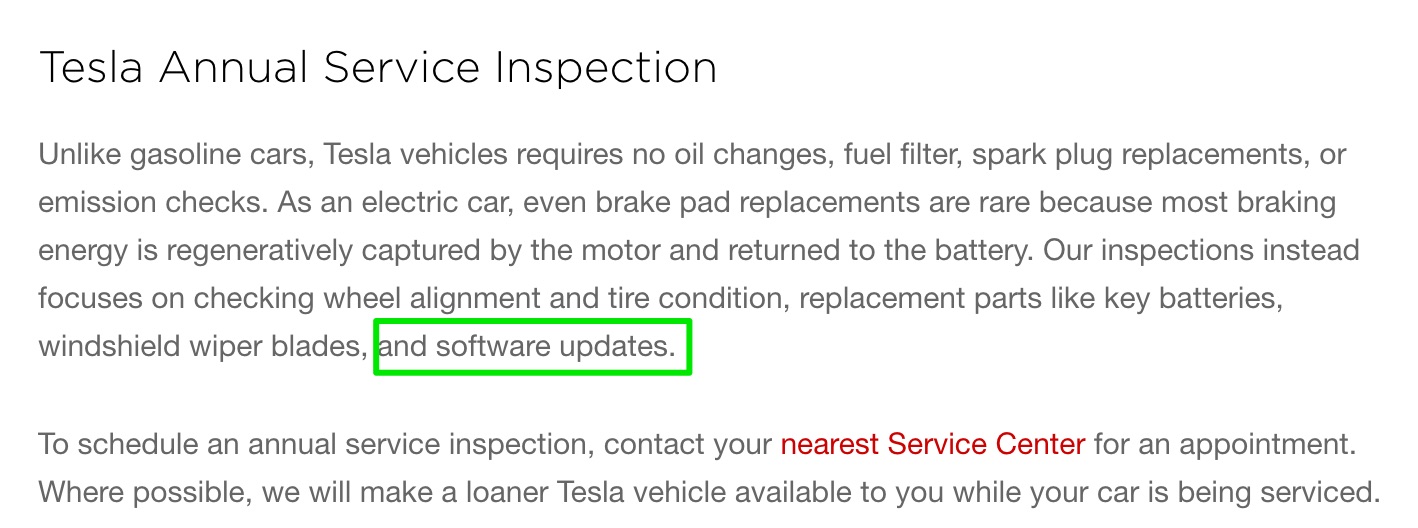 �
�
1/1/2015
guest Is somebody having LTE issues this evening?�
1/1/2015
guest YES!
See my post here:
Loss of connectivity Today�
1/1/2015
guest Just be careful when driving with that cast foot. Not as heavy as a lead foot, but close. �
�
1/1/2015
guest Our car was updated after it visited the Service Center. The hood was replace after something fell on it, and the body shop had the car sent to the service center for its sensors to be recalibrated. Not sure if the service center forced an update or it happened automatically.�
1/1/2015
guest Yes service center almost always forces a wired update when doing service. I'm referring to over the air updates be triggered by being near the service center (not done by service center employees).�
1/1/2015
guest My first few weeks in my Model S
 �
�
1/1/2015
guest When I had a ranger visit a few months ago to replace a liquifying butyl rubber window seal, he connected the car (connector behind the cubby, I believe) to his laptop to push an update to it.�
1/1/2015
guest I feel your pain. I ruptured my right Achilles tendon last year and was in a cast then a boot for 4 months. I had to learn to drive left footed (fold your booted leg up next to the front of the seat and use your left foot for the accelerator and brake). It should be easier driving a Tesla because with the regenerative braking, you hardly need the brake peddle.�
1/1/2015
guest 2.32.65 today at 3:30 pm.�
1/1/2015
guest awe the main pic cut off about the perpendicular parking anyone got the text on that?�
1/1/2015
guest I once dropped a desktop tower on my left foot big toe. It was so painful on my way home I had to remove my shoe to engage manual transmission. It wasn't an easy to step on clutch either so that made things worse. I had to go out later that evening and couldn't drive at that point and ended up being the passenger.�
1/1/2015
guest Is anyone aware of known geofence locations in the UK?
I parked at the Gatwick Service location last night but no update from 2.28.75
I have had the car a week and I need firmware action �
�
1/1/2015
guest ^Link to geofence sites is in this thread few pages back.�
1/1/2015
guest thanks�
1/1/2015
guest Looks like I have been into 3 geofences but no update yet :-(
oh well�
1/1/2015
guest 2.32.65 updated the following systems (from 2.32.23):
CID (Center Display)
IC (Instrument Cluster)
Gateway
Audio DSP�
1/1/2015
guest The audio on my non Premium audio setup improved in sound quality when I got .32. I wonder if .65 will make it even better!
The bass range went down when .19 was rolled out and still a little lacking at this time.�
1/1/2015
guest I'm curious what prompted Tesla to put effort towards the audio quality again. It's definitely been paying off on UHFS, and based off the above comment, on non-Premium too!�
1/1/2015
guest Dolby has improved somewhat since .19, but its not carrying a consistent, rich sound. I continue to turn it off. Are you liking it now?
You know how taste-testers eventually loose tastebud sensitivity, well maybe the sound engineer.............nah forget it. �
�
1/1/2015
guest I am on 2.32.23 and FLACs with good bass sound very much improved over 2.28.19. Actually best with Dolby on. YMMV
Kinda wish I could dual boot from one version to the other.... to make a good test. Tesla needs VMware... jus kidding..�
1/1/2015
guest
I don't keep it on consistently but I find depending on genre of music I sometimes keep it on. It's now hit or miss when before it was 100% miss.
That's kind of par for the course for this kind of postprocessing though. Some cars give you a slider for the amount of surround sound effect you want -- generally the settings below 50% are what you want for everyday listening, and cranking it up it either sounds really good or really awful depending on the track.�
1/1/2015
guest My question to you now is: Do you have some way to force an update so that you get the latest firmware and are able to decipher what's changed? There are only 10 reported through the tracker for this particular FW but you always are able to get the FW.�
1/1/2015
guest Boy CuriousG your user name is spot on! �
�
1/1/2015
guest When I read it, I thought the exact same thing Art.�
1/1/2015
guest Admit it, you want to know the answer too!�
1/1/2015
guest I like a slight fade and the Dolby just hates it. Oh well, as you pointed out the miss rate has been cut in half which is significant.�
1/1/2015
guest Ok, bets are on .... Does "Ingineer" give a answer or Not? Jus Kiddin...�
1/1/2015
guest Noticed this:
Car plugged in, fully charged. When I check interior temp, it says 68-70.
I have not set the climate system to ON, nor is the car set for pre-conditioning.
Outdoor temp 80-90
Any thoughts?�
1/1/2015
guest Nothing new. MS can and does turn on cooling (and heating) to preserve its battery pack's health regardless of your HVAC settings, so there has always been some potential to moderate the cabin temp as a result. If you keep it plugged in to wall power, it will draw from there to accomplish the task instead of using its own battery power.
Some owners report that changing Range Mode ON or OFF varies when that takes place, but I have not personally observed that difference myself. Also, there have been reports about recent firmware has become more aggressive with actually turning on cabin cooling... bubbles on touchscreen Is one such comment.�
1/1/2015
guest True, however - how does keeping the vehicle at 68-70 degrees make any logical sense? Seems like that would consume a lot more energy whereas normal operating temperature are a lot higher.�
1/1/2015
guest Also, it's unlikely that my car is simply ventilating the vehicle versus using the A/C.
There's no way the temp could drop to 68-70 with outdoor temps between 80-90�
1/1/2015
guest Did you read the reference in my link stating AC does seem to come on, and the context of the thread that is part of as perhaps one reason why Tesla may be exploring this?
No one here is gonna have guaranteed facts on Tesla's logic, as there is minimal reference in the Owners Manual and of course there are no substantive release notes with firmware updates. I was trying to help with references to what people have seen, but you could always call the 800# 7x24 and ask your question directly of Tesla Tech Support. Good luck!�
1/1/2015
guest You're probably just seeing stale temp data in the iPhone app. I bet if you turned on the A/C the phone app would update with more reasonable numbers .�
1/1/2015
guest I am on the wider release 2.32.23. Someone else posted before (but I can't find it) that they had a weird surge in energy consumption. Well, I had it too. For reference, I drive a MS 70D, I should not have an energy consumption as pictured. What is going on here?
It spikes as high as around 750Wh/mile!!
I mean, I do like to hit it every once in a while, but I never had more than 380, maybe 390 Wh/mile.
![20160818_143324[1].jpg](https://teslamotorsclub.com/tmc/attachments/20160818_143324-1-jpg.190627/) �
�
1/1/2015
guest I agree with this. The temperature sensor does not constantly update when the ventilation system isn't running. Sometimes I've had the app show me a completely bogus temperature reading around 70 and then as soon as I turn it on, it jumps to 110 or something more believable.�
1/1/2015
guest I turned on the climate control and it confirmed 70 degrees.
I had it set to 74. So it's odd it's cooling even below that.�
1/1/2015
guest For anyone who questions whether the Geofencing for updates is real.
Parked Tesla vehicles are freaking out some owners by randomly flashing their lights in the dark [Video]
The flashing is because they're updating or at least it's the most plausible explanation.�
1/1/2015
guest When I charge at my office in a parking deck with little airflow, I often notice that if I show up at the right time, the car is much cooler than it should be (lower than ambient). I figured that with the lack of airflow with all the cars parked in the center of the deck (where are charging stations are) and the heat generated from charging, the car occasionally turns on the a/c to cool the battery pack, and as a side effect, the cabin is cooled. This is not new behavior for me, but the behavior for months.�
1/1/2015
guest I have never noticed this behavior just to cool the cabin but have had my fans really turn on fast and loud when charging at a SuperCharger after a long run. I suspect this is the same thing you see. However, we have "somewhat" cooler temperatures than you might down there, so that could be a difference (sadly the same shoreline humidity, ugh). I suppose the tell tale sign of this might be a puddle of condensate water under the S due to the HVAC freeze & thaw. Do you see that as well? I have range mode off in the summer, do you? I have also never turned on PreConditioning after having read about its rather inconsistent behaviors... Is yours off as well? However I have never seen the HVAC come on in the cabin to cool the cabin down other than if I invoke climate from the iPhone app.
I also make it a point to Turn Off my HVAC before I leave the car... and also turn off my USB thumb drive via a harmonica switch. I did notice that my USB thumb drive gets REALLY HOT even when the car has been locked and sitting.... do not like that behavior and consider it somewhat of a danger. This is a known "feature" of my particular SanDisk USB drive BTW....
The only thing I have ever seen is the interior fan comes on when the car is sitting in the hot sun to ventilate the cabin. I have personally seen this three times now. However most of the time my S is in a garage which at times gets up to the mid 90's in the shade recently.
BTW, just because I have not seen HVAC come on to cool the cabin in my car should not taken that I disagree with you, just that I offer this as a data point. I wonder if any Canadian owners, have ever seen this behavior? It should be very noticeable in the deep southern states for sure.�
1/1/2015
guest When there is little to no airflow in the cabin, I find the interior temperature reading extremely inaccurate. Sometimes in the summer I will vent my pano roof remotely and almost immediately see the temperature jump 10-15 degrees F.�
1/1/2015
guest I doubt that's the reason. Although it's true they can RECEIVE updates in the geofenced area they aren't going to start the update without user intervention.�
1/1/2015
guest Because the app updates the temp when you open the roof (you were looking at stale data before that).�
1/1/2015
guest No, I wake the car using Visible Tesla. I wait for the temperatures to update. Then open the pano roof.�
1/1/2015
guest My car was dropped off at the Sunnyvale Service Center on Wednesday morning. As far as I can tell it's sat in the parking lot in the same place since I dropped it off. At around 11:00 AM today I got a notification that a update is available and it looks like it hasn't moved yet so probably nothing done by the service folks.
I assume it's 2.32.65 based on other folks messages (no way to tell right now). I wonder why it would take two days to get the message when the car has been in the geofence the entire time.�
1/1/2015
guest I presume it's the mysterious aging parameter that was mentioned. I dropped by the Sunnyvale center a few times this week and was not able to trigger an update.�
1/1/2015
guest Sometimes, but not always. My schedule varies a lot, but over the past 15 months, I have noted it a couple times.
Yup, always off for me.
Yup, my schedule varies significantly and like you, I just never turned it on since I can't tell it some general guidelines and remove extraneous "on" times.
I don't do this. Perhaps I should. I have my USB stick in there 24/7 for the once in a blue moon I go into an area without cell service. Since I use Slacker for 85%+ of my listening, I just leave my media player as-is when I park.
No offense taken.I similarly was only sharing as a datapoint. Tesla leaves much of this a mystery and then changes things on us often enough that I don't think we can ever know for sure -- just make generally true guidelines from data points.
�
1/1/2015
guest Obviously I have some way, but I'm not inclined to reveal it in a public forum. That's the safest way for me to ensure that I keep access to the latest so I can keep giving you guys these reports.�
1/1/2015
guest The interior temp usually doesn't update unless the HVAC is turned on. This is because it cannot take a temp reading until it has power. So if you want to know, enable remote HVAC, then read the temp, then turn it back off. Also, the interior temp sensor has a tiny fan to pull cabin air in for better response. This also needs power.�
1/1/2015
guest My guess is the service center scheduled all the cars to update overnight.�
1/1/2015
guest SomeJoe7777, you might want to try some slightly different settings. I use:
Bass: +1.5
Mid: -6.0
Treble: 0.0
Dolby: On
Balance: 0
Fade: -3
I sit leaned back pretty far, which is why I moved the fader back to -3. Not sure that's the right spot. The upgraded HiFi is definitely bright which is why I suppress the midrange so much... effectively turning up the bass and treble without adding distortion.�
1/1/2015
guest Tesla has the ability to push updates without requiring manual intervention. If the car hasn't been delivered yet, as seems to have been the case in that video, then there's no reason to have to put up a dialog to accept new firmware.�
1/1/2015
guest Yep you're right, I should have watched the video. Didn't realize they were all new cars getting updates.�
1/1/2015
guest The most notable case was when wk057 got his firmware updated when Tesla retaliated by outing the P100D.�
1/1/2015
guest I thought it was the opposite � he had a pending update but Tesla pulled it before he had a chance to install.�
1/1/2015
guest My recollection was that they tried offering him an update to a previous version, but he didn't accept it. Would have to go find that thread again to be sure.
In any event, I think a more notable case was when Tesla shut off Autopilot functionality in Hong Kong.�
1/1/2015
guest A bug I've just noticed, although I think its been around for some months now - I get in the car and the station I had been listening to on FM, is no longer preset.
Last night I was driving home listening to a news station, set as the first preset. I parked in the garage, not plugged in. Two hours later we got in the car to go to dinner and the station preset now said 'No station selected' and the radio was playing on the next higher preset station (music, which is how I noticed)
I have encountered the missing preset several times over the last few months, mostly after my wife had been driving previously, so I put it down to perhaps 'finger trouble', but on this occasion it was clearly a change between parking and starting up again
At the time I was on 2.28.19, although, as I say, I have seen but not twigged before
(by the way, I tried last week to force the update by driving near the Stanford SC with no success. Yesterday we stopped at Monterey for a charge before entering the Monterey Motorsports reunion. Later on, there was the notice)�
1/1/2015
guest I tried these settings, not bad. I'm going to try
Bass: +1.5
Mid: -4.0
Treble: 0.0
Dolby: On
Balance: 0
Fade: -2
Before I had:
Bass: +7
Mid: +5
Treble: +3
Dolby: Off
Balance: 0
Fade: 0
�
1/1/2015
guest It's likely the SC simply scheduled the updates all at the same time, and this individual just happened to be walking around after all the updates had started.
Of course the Netflix show "Stranger Things" might also explain the phenomenon.�
1/1/2015
guest Right. We figured it out upthread, my previous post.�
1/1/2015
guest Yes, Tesla can force an update without any intervention. Shutting off Autopilot can also be done w/o a software update.
I suspect they force a timer update on cars at service so it happens overnight so as not to disable the cars during business hours.�
1/1/2015
guest I have seen that as well. But I am not so sure it is a bug. It is super easy to accidentally swipe the blue preset delete button, especially if you have the radio in the top half or full screen. It could be an accidental swipe coming off the profile change (I do that every time I switch to exit, to get out). You can always find the station again in the Recently Played area and add it back. But in most cases that screws up the order of the favorites.
I am not a big fan of confirmation dialog boxes, but this s one place where it might could be handy.�
1/1/2015
guest Or at least require a long-press to ignore accidental presses. A pop-up with a countdown to release (like the screen cleaning mode) could be displayed as a hint.�
1/1/2015
guest I am now on 2.32.23 but prior to that 2.28.19
On a long trip I have noticed that the driver's side rear sensor appears to be much more sensitive
and the display on the instrument cluster finally shows that the driver's side rear sensor is actually functioning.
Prior to 2.32.23 I hardly ever saw that display become active but it clearly has become so since moving to 2.32.23.
Just throwing this out there.
BTW, does anyone have a list of "Persistent" settings that can be associated with Driver Profile?
I know that some settings changes invoke the "SAVE PROFILE" dialog box at the top of the central screen whilst others do not.�
1/1/2015
guest The list has increased over time with various firmware updates. The most recent version that matches your firmware release is available on your MS itself. Controls / Settings / Driver Profiles / "See whats saved." (It's blue text about 1/3 down towards the left on .19)�
1/1/2015
guest A few of us have mentioned upthread that the releases since 2.28.19 seem to have more sensitive sensors. For me it was the front and rear left side but others have reported a general tweaking of all the sensors.
Regarding what is saved in profiles the only place I've seen that is in the in-car manual but I don't recall a "list".�
1/1/2015
guest Dude, "You Da Man".... thanks Bert & Msnow!�
1/1/2015
guest Same situation for me. I sent an email to the concierge at the SC and asked if they would pop out tomorrow the car and push install now. . 45 mins later I got 2 emails, one from the car and one from the concierge. Great service!�
1/1/2015
guest I drove past the Dallas SC today and stopped to about 3 minutes. On my way home I got 2.32.65�
1/1/2015
guest That trick doesn't work for Costa Mesa. I was at the Sunday Social, parked right against the building, and nothing. This after swinging through the parking lots of both the Sales/Delivery and Service buildings. :-(�
1/1/2015
guest Remember the aging criteria in addition to the need. If it's on Ingineers list it's going to be available.�
1/1/2015
guest So just this one time for fun: I got an update about 9 days ago on a Saturday. Ever since the week I got back, knowing 2.32.65 is available, I stopped by my service center every weekday for about 5 minutes. Nothing happened Monday to Friday but today (Monday), doing so triggered an update!
I'm beginning to wonder if the aging parameter is about a week for some of these updates �
�
1/1/2015
guest Could be but maybe I'm adding this up wrong. You got the first update 9 days ago then you go every day for a week and you finally got it today. Isn't that 16 days not about a week?�
1/1/2015
guest This thread is becoming more about triggering an update, instead of 7.1, but to chime in with the dozens of others FWIW:
Despite all the theories, I believe there is more going on with this update process than we have yet discovered ...or, there is a naughty list and I'm on it (which I wouldn't be surprised at.)
- I'm still on .19
- I purposely last Saturday drove to and through the very large geofenced area for more than 5 minutes at the "UTC San Diego" Store location. No update was triggered.
- I purposely drove last Sunday further to and through the geofenced areas of the San Diego SC, for perhaps a 3-4 minute period. No update was triggered.
- I'm aware of at least one other S90D in another part of So Cal that drove to their local SC (not San Diego), waited 5 minutes, and had an update triggered soon thereafter more than a couple weeks ago. The only difference between our S90D is I have dual-chargers, and the other was manufactured a couple weeks earlier than mine.
. Either way, I'm sure Tesla employees reading this thread are highly amused at how infatuated so many owners are to have the latest and greatest -- even with their not knowing what benefit (or not) it may provide.
�
1/1/2015
guest Sorry I guess I wasn't great at telling the story. The going every day is inclusive of the 9 day period. So a visit to the SvC on day 2-7�
1/1/2015
guest I am on 2.28.60, which was installed at the service center a few weeks ago. The past few weeks I've been experiencing frequent 3G dropouts, so I called tech support to ask if this was a known bug in my version. The tech support rep said that not only was it not known to be a bug, but that 2.28.60 is also the latest release for my car.
They pulled logs and said they'd investigate, but I was surprised to hear that even today the latest for my car is 2.28.60. (At least according to the tech support rep I spoke with on the phone). I'm skeptical that this is the case.�
1/1/2015
guest My last update was about a month ago. I've been stopping a few minutes at the SvC every other day or so for the past week but haven't received anything yet.�
1/1/2015
guest I'm also still on 2.28.19, installed 31 days ago.
Since owners with 2.32.65 have reported that it audibly improves performance of the UHFi sound system, and appears to have improved autosteer performance relative to .19, I've been more interested in getting this update than others whose benefits are unspecified. Like others, I've entered geofenced areas twice over a 10 day period this month since reading about the update, with nothing triggered so far.
All we really know is that there's no known way to force an update. There are likely both known unknowns and unknown unknowns. �
�
1/1/2015
guest I'm double posting this picture, but it seems as if much more discussion of the audio improvements that 2.32.65 has brought is happening here. Very happy with this frequency response. I won't type out my commentary that I posted in the thread (Any Updates to Premium Sound in New 2016 Model S? - post #35). This is from a Reus system in my S. The response has definitely improved with recent firmware updates and the measurement below is better than I have had in prior firmware versions. BTW - this is with all EQ controls set to 0.
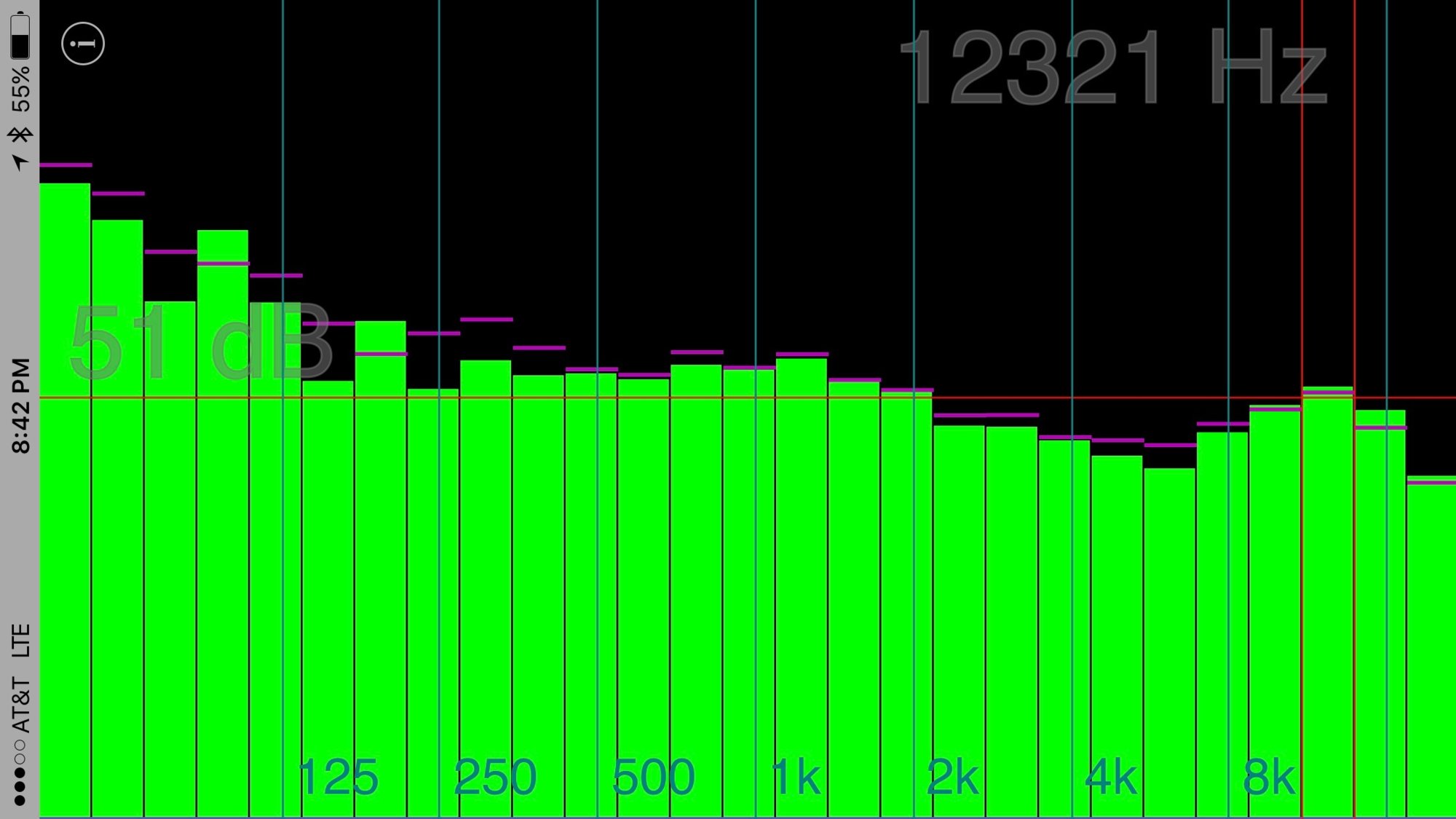 �
�
1/1/2015
guest On the "aging"; I have a theory that they randomly hold back cars on certain versions so the can compare them against the rest of the fleet. Keep in mind there is a huge amount of data being collected on our cars, so mining this data can really help them refine things.
Again I remind people, you don't get much by fixating on the "software roulette". Once there's a major release, like the coming 8, then sure, maybe a big frenzy is warranted. As we all know, new point versions introduce bugs more often than features.
Seems like the releases have suddenly slowed. Maybe 8.0 on the horizon? =)�
1/1/2015
guest I agree. It definitely seems like they hold some people back on "golden" releases, while once you get on the train of getting a newer series of updates you're offered one a week or more frequent. I'm guessing if you're closer to the bleeding edge they push out more updates frequently but otherwise they will keep you on a golden release as a reference.�
1/1/2015
guest What app are you using to measure the frequency response, and what's your method (particular volume setting? reference track?)�
1/1/2015
guest I use the SPLnFFT app for my iPhone. I believe this reading was taken with the volume one click under '6'. I used a 192kHz pink noise file played straight from a USB stick. The pink noise file is from this website: High Definition Audio Test Files�
1/1/2015
guest What does Tesla Tracker say about what other cars like yours have? 2.28.60 seems old to me and it wouldn't be the first time a tech didn't know what they were talking about.�
1/1/2015
guest Hard to say for sure since there can be a lot of little different hardware configuration differences even among an otherwise identical car, but I see other P85s with 2.32.65, as well as other VIN 5xxxx range cars with that update as well.�
1/1/2015
guest Had 2.32.65 applied yesterday as part of a service visit to Salt Lake City (door handle replacement). But what was of interest is that when I reported that I had a "service needed power limited" notice on my IC last month I got this explanation from my invoice:
First time I've come across info that one of the recent updates corrects an error code glitch. Sure was a pain limping home uphill with power reduced; at one point I was down to 12 mph and less than 10 kW. The firmware I had when the glitch happened was 2.20.45 and ten days after the glitch I got 2.28.60, FWIW.�
1/1/2015
guest Anyone think 8.0 will be discussed today at the product announcement?
Elon Musk on Twitter�
1/1/2015
guest Personally, I don't. I wouldn't call 8.0 a product announcement. But then, I'm not Elon and I've been wrong before in my life. Personally, I think 100 kWh battery, but who knows. I'll be pleasantly happy in 3 hours nonetheless.
BTW - I love all the Charlotte representation in this thread! �
�
1/1/2015
guest Update and Observation:
Finally got behind the wheel since being upgraded to 32.23.......I usually notice no differences on upgrades and then only if an obvious one is pointed out. But I did notice a change in AP, immediately and it was visual. The neon blue lane lines seemed narrower. The side mirrors of my virtual car were almost riding the lines on each side. So I disengaged it, and the lanes were back to the prior sized images. Ummmm....then I re engaged and after a few traffic ridden miles my car was providing me greater driving confidence, especially when oreo'd by trucks. Maybe there has been some recalibration inwards to control the car in a smaller frame of reference? The visual impact of the narrower blues was instantaneous, not something to over analyze, but a steadier drive was a welcomed result. BTW, I found no material improvements in the UHFS Dolby sounds. Still tweaking the heck out of the equalizer to avoid the tin can.�
1/1/2015
guest I am on 2.32.23. I was raving how much better my AP, sound system, and motor noise level coming from 2.28.19.
BUT!!
This version has been consistently freezing my center display. One day I got into the car and the center display wont fire up, another is slacker wont play but car had internet, then the driver profiles won't switch over completely. All of the issues I had (which I never had before with previous versions) was resolved by rebooting the center display.�
1/1/2015
guest Oh Zoom indeed. The NAV is very slow to load and has me miles from location. Yesterday it was caught in some techno loop, screaming at me to turn around on the dead end. LOL.
Edit - I was actually going 60mph on the 405. I had a good laugh and I turned her off. I'll reboot today. Thx.
Edit2 - is there any harm in rebooting after every upgrade? If not, I may make this standard practice as there is always something bugged-out after an upgrade, or so it seems.�
1/1/2015
guest Boot to your heart is content. Some other previous posters have said they do it as standard action after each update.�
1/1/2015
guest As alway, very helpful here and thank you @BertL�
1/1/2015
guest Agree, that 8.0 is not a product, but AutoPilot 2.0 is and if 2.0 is announced, I can see Elon diving into Firmware 8.0...
Agree on CLT rep! �
�
1/1/2015
guest So my update is 2.32.65 as expected. Compared to the earlier 2.32 firmware release, I cannot tell any appreciable difference, which is not surprising �
�
1/1/2015
guest Anyone get 2.32.100?�
1/1/2015
guest Just my luck to have my firmware be outdated the day after installing a new one ;-)�
Không có nhận xét nào:
Đăng nhận xét