1/1/2015
guest I noticed this the other day, too. Seems like an odd change.�
1/1/2015
guest It's probably to align it with the blue used on all the other nav interfaces. though if I were to ask to change something about that screen, the colour of the arrow wouldn't have even made the list!�
1/1/2015
guest Ah that arrow, got it. I was referring to the smaller ones with text such as the ones below (sorry for the poor quality):
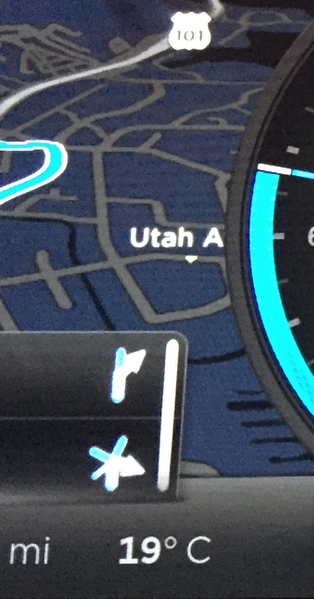
 �
�
1/1/2015
guest Not sure if this is because of the maps update or .126 because I haven't received the maps update yet but do have .126 and my Nav IC looks like this:

 �
�
1/1/2015
guest I would say there's a very strong chance that you have in fact received the maps update.�
1/1/2015
guest I keep hoping my (6.2) Sig will get the maps update prompt to help with this mystery.�
1/1/2015
guest That would be great but how do you know it's not the firmware? I've had no notification of any maps update and even opened a ticket with Tesla.�
1/1/2015
guest
Yeah, I'm unclear if the blue arrows is the result of a map update or firmware update. I have the blue arrows and the latest firmware, but no map update, yet.�
1/1/2015
guest In the maps thread FlasherZ wrote that the Stan Musial Veterans Memorial Bridge, which was not included in the maps version he had before the update, is included now.
Stan Musial Veterans Memorial Bridge - Wikipedia, the free encyclopedia
So you could check to see if you have the bridge in your version of the maps or not.
�
1/1/2015
guest Good idea, I'll try that and report back.
Edit:
Although it was a good idea I still don't feel it's resolved. I set the nav to take me to the Stan Musial Memorial Bridge but could only take a screen shot of the 17" (below) because no matter what I tried the IC was only showing me my current position. It would allow me to select future turns but only for a few before it returned me back to the starting position. It wouldn't allow me to step through it like I thought. Is there a better way to be able to display the destination on the IC? My assumption is that I would have to see the Navigon map not the Google map to verify if the bridge is there.
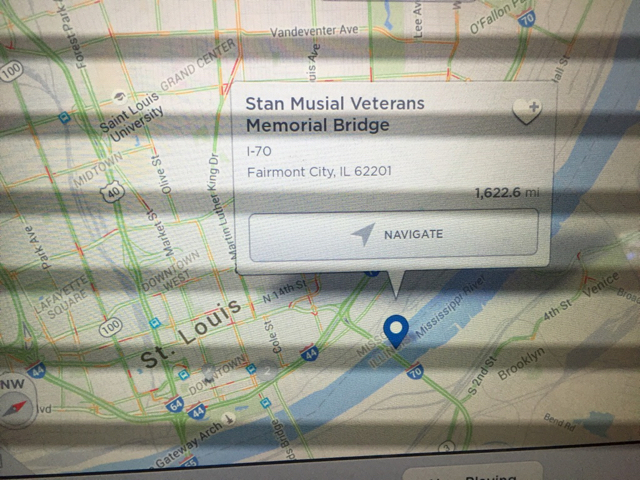 �
�
1/1/2015
guest Ranger stopped by my house today in response to my ticket. He confirmed I definitely had the same symptoms as many others, half rate charging if set above 40 amps. He also took my car over to the Mall store where there is a row of 80 amp WC (mine is limited to 64). Full 80 amps if something above 72 requested.
Confirmed my power is good at home. Confirmed my chargers are both OK (works fine when 80 amps requested). So that means bad firmware. He does not know when something newer will come out to fix the problem. A few days maybe? But really hard to guess at how long it will take to fix and QA the code. I hope their amended test procedure includes a few stops between 40 and 80 amps.
Definitely a foul up in software QA. But really amazing service. With SOB (some other brand) i would have spent my day in line at a dealer. And we do not even have a service center within a hundred miles!�
1/1/2015
guest Just another data point...
I recently upgraded to 126. A new issue I'm seeing with 126: it gave me the circuitry/wiring message and dropped the amperage from 80 to 56. The next night (on the same HPWC) it didn't repro the issue.
I've used this circuit for over a year for both P85Sig and P85D with no issue like this.
That said, there has been some discussion about electricity in the neighborhood recently (something about a substation that isn't online yet because <whatever>) and the voltage does drop to about 233V when 79A is reached so maybe it's related to grid power activity on the city side of things. It used to be 240+V at 80A last time I paid attention.�
1/1/2015
guest I'm glad you're satisfied, and consider this good customer service. I would agree, if Tesla weren't cutting corners in other places, and reducing ranger services, trying to save costs. Since we know they are, in fact, doing that, to be honest I view sending a ranger out to confirm that you have the same firmware bug that hundreds if not thousands of other cars do a complete waste of time and resources.
This is something that could have and should have been confirmed by the mothership. Some engineer there should have been able, by early this morning, to verify that they had introduced this bug into the software, and, once Tesla had verified that, prevented any ranger visits, since the ranger visits weren't going to resolve anything anyway.�
1/1/2015
guest I have the same problem with charging after the last update, where it only charges at 50% of where set. I will call them tomorrow.�
1/1/2015
guest Why? Why are you going to call them?
At this point this is a known problem, and you can be confident that Tesla knows about it and is working on it. Calling them isn't going to get them to solve the problem any faster. If things go what I would consider poorly, Tesla will waste more time and resources either having you bring the car in or sending a ranger out to you. Either scenario will accomplish absolutely nothing!
I would suggest at most, emailing Tesla to let them know that your car is also afflicted with this known problem, but that you understand that they are already aware of it and working on it, and that you don't expect them to do anything special for you. This way it will be documented that you had the problem, should that be necessary for some reason, but you won't waste anyone's time on a problem that obviously can only be solved with a firmware update, and in all likelihood will be within days.�
1/1/2015
guest YES, I called Tesla support on this today... they had not heard about it, and would look into it... I did point out the dual charger turn off is the probably issue. This happened within 3 hours of the .126 update... 50% charge rate. Must be software bug, and has to be the dual charger issue.
- - - Updated - - -
YES, I called Tesla support on this today... they had not heard about it, and would look into it... I did point out the dual charger turn off is the probably issue. This happened within 3 hours of the .126 update... 50% charge rate. Must be software bug, and has to be the dual charger issue.
- - - Updated - - -
good point, with the possible exception that when I called this morning they were NOT aware of the issue. Have forwarded text from this thread to support, and will wait to see how long it takes to get a fix.
�
1/1/2015
guest Calling early this morning, before it had been stated in this thread that Tesla was aware of the issue, was fine. By this evening it was pretty apparent that Tesla knew of this. One poster even wrote about having a ranger come out and document everything. It was a poster who posted after that post, stating that he or she was planning on calling Tesla tomorrow that caused me to ask why?�
1/1/2015
guest A few points: It's perfectly ok to be charging when you schedule an update. The charging will stop while the update is in progress.
It's not possible for the update process to "skip" something like the slave charger. If the slave doesn't respond and take the update, the whole update will fail and the car will revert to the old firmware.
I can confirm it's definitely a bug in the software as both of my chargers took the update and I too had the "half" bug. I also noticed that it broke WiFi on one car, but cellular is still functioning.
Anyone else having trouble with WiFi on 2.12.126?�
1/1/2015
guest I just tested this, and for some reason my dual charger P85D updated to 2.12.126 this past Friday is not afflicted with this bug.
My wife had plugged the car in when she returned home from work and scheduled a charge to start at 72 amps at 3:15 AM.
--I went out to the car, unplugged it, got into the car, changed the charging rate to 64 amps and turned off scheduled charging, and then plugged the car back in.
--Charging started immediately, of course, ramped up to 32 amps quickly (actually I noticed a momentary blip at 33 before it settled at 32), paused at 32 for perhaps 45 seconds to a minute, and them ramped up to 63. It never did get to 64, and I'm not sure why. Perhaps I have a minor bug in that respect.
I then set the scheduled charging, changed the rate to 72 amps, unscheduled the charging, because I wanted to make sure the car would charge at 72 amps, and not 36, and watched it pause at 36, and then ramp up to 71. At that point I just reset the scheduled charging, and fully expect that the car will be charged to 90% shortly before my wife intends to leave in the morning.
If I didn't follow the correct protocol to reproduce the error, Mike, let me know, but I'm pretty sure that I did.�
1/1/2015
guest You sure about this? (I feel like I'm picking on you... lol... not my intention)
One of the first things the updater does is update the instrument cluster filesystem partition, then reboots the IC with the new firmware. It does this before it even attempts to flash other modules. If the update fails at some point I don't believe it rolls back. I know the update can continue to the end and skip a module that doesn't take an update, and then suffer whatever consequences of that after the update is done. This happened to me with my parking sensor module back in early 2015 which required a ranger to replace the module. Also, I attempted to flash my bench setup once, and the IC took the update, but the updater failed when it, well, couldn't find the rest of the car.The IC ended up on the version I was trying to update to, but the CID was not and the IC just sat there complaining about a version mismatch.
*shrugs*
I guess it's possible that this is something that's been resolved over the last year or so... but, I don't know. I don't believe it can auto roll back though.�
1/1/2015
guest The updates on the CID/IC are made to an inactive partition (bootbank). If the HWIDACQ fails in the GW due to a problem with firmware on a module, it will (should) revert to the original bootbank and run the old software.�
1/1/2015
guest Thanks for checking it out Andy. Sounds like you don't have the "bug". I never worry about the 1A variation I get at the end - I find it usually sits there and oscillates between my setting (50A) and 49A and figure that is rounding or truncating error (like it may show 49A if it is actually 49.9, 49.8, etc.).
Mike�
1/1/2015
guest Had not noticed this, but just went out to check. Yes, WiFi on my 2.12.126 level was non-operational. It's been solid as a rock before this code drop, with no issues at firmware updates. Touched the LTE icon on the 17" and available WiFi networks list appeared with my default one still in place -- just not in use. I reselected that same default WiFi network, connection took place, and WiFi is going again.
BTW, have not yet heard from my SC re the dual-charger issue I reported on Sunday here and to Tesla. I suspect they are working on it. �
�
1/1/2015
guest Since the update to 2.12.126, I have had a couple of issues with the charge port. It no longer lights up at all. I can still plug it in to charge but I am not getting any lights or colors. In addition, the charge port does not auto close anymore. This morning I tried to manually close it and it kept reopening. It did this until I rebooted the screens and then I could close it manually. The charge port lights are still not working. I have a call out to Tesla and they are going to review some logs. Anyone else experience something like this?�
1/1/2015
guest While I support your sentiment about not needlessly wasting Tesla's time, I think it is reasonable for an owner to ensure Tesla knows their car is experiencing an issue and for the company to provide some feedback about what the owner should expect regarding resolution. Frankly I think Tesla brings this "over communication issue" on themselves because their communication processes are so very poor.
For example, in 3 months of ownership, I have had 3 issues where the car's functionality was impacted, twice it stopped being able to connect to the cellular network and now the 1/2 charge rate issue. In each case, when I reported the problem, I was told we'll look into it and call you later today or tomorrow with an update. I've never received a call with an update from them. I have always had to call them and ask what is going on with this issue? Often the response is we'll get back to you later today or tomorrow morning. But again, I've never got a call.
It is all about setting expectations. If they just said, we know about the problem (which the guy I talked to regarding the charging issue didn't even though it had been widely reported on the forums), we are working on it and we will let you know when we have a fix. That would be fine, I wouldn't be expecting a call later that day.
There are a lot of fairly simple things Tesla could do to make their communications more robust and improve customer satisfaction around issue resolution.�
1/1/2015
guest Updated!�
1/1/2015
guest I am not encountering any odd problem like you describe with my charge port -- only the "half charging rate" and WiFi issue previously described. Glad you called Tesla -- that wa ps the right move. Sure seems like Tesla has some QA issues with this code drop.�
1/1/2015
guest I agree with you 100% that Tesla could and should communicate better. You won't get an argument from me on that point. And it's not just an issue of how Tesla communicates with its customers, but also how Tesla communicates internally. One of the reasons I suggested that calling in the known issue today would simply be a waste of everyone's time (though I did suggest emailing about it if the poster wanted it documented) was because of how poor Tesla's internal communications are. I thought it was highly likely that the poster would wind up speaking to someone who was hearing about the issue for the first time, and would then take what they believed to be the appropriate action of either sending out a ranger or scheduling an immediate service center visit. If Tesla's communications systems were better I wouldn't have had to make the suggestion not to call, as calling in a situation where Tesla was already aware of this problem would not have been a problem. But knowing what I know about how Tesla works, I feared it would be.
In this particular situation we, as users of TMC, sharing information, almost certainly have better information about this issue a couple of days after it has sprung up than whomever it was the poster was likely to reach by calling Tesla. We know with 100% certainty that this is a software problem and not a hardware problem. We also know that Tesla is usually excellent about fixing software problems like this quite quickly. So there simply isn't any purpose served by calling Tesla.
Again, emailing to simply have it recorded that your car is affected is fine, in my opinion. And for anyone who called early yesterday, I think that was fine too, since some people had to be the ones to let Tesla know there was an issue. But now that we know that they know, let's just let them fix it. They always do.
Edit:
It should go without saying that I am in no way opposed to people with "new" problems that we don't yet know that Tesla knows about calling to report them, as ricci21 did. Obviously we need to keep doing that if we find new issues.�
1/1/2015
guest And now for our regularly scheduled statistics update.
Oh WOW. 2.12.126 is definitely not stopped; we have now 231 cars in the tracker that have received this version, and after it seemed for a long time that it was restricted to just a few countries we now have very broad geographic distribution (US, Canada, Australia, Japan, and a good cross section of Europe). It's widely distributed based on all other metrics I usually look into, battery, drive, AP, VIN range. So this is quite clearly what Tesla considers the "current version to be rolled out".
So now we are back in the space where I wonder who has NOT gotten it yet. If you are still on an earlier build (and not because you are refusing the pending update), I'd love to hear from you. And if you are on .126 and just haven't updated the tracker, it would be nice if you could spend a minute to do so at Tesla Firmware Upgrade Tracker Web App�
1/1/2015
guest I wonder if part of the "70amp" barrier half-charge bug is a result of Programmer A (from before) having the dual-charger code out there and the ramp up split between the two chargers, and Programmer B made changes into the codebase b/c of the Model X and that is interfering with the dual-charger split logic somehow? Just a wild guess here, but I find it interesting that the X "better charger" goes up to 72 amp and this bug only affects use under that level but above 40; like if they were trying to tweak the logic around between standard 40 amp charging vs. single-charger 72 amp charging.�
1/1/2015
guest I think you may be on to something there! That is an excellent observation, and I fear you may very well be correct that this is somehow related to the X limitation on charging. That being the case, I can only imagine how frequently things like this are likely to pop up in the future. I mean we got buggy firmware updates in the past, when there was only one major Model line being supported. Add in a second, and, well...let's just say I fear this may be the first of many similar situations.�
1/1/2015
guest Yeah, I know... but it doesn't switch back to the original once it switches over to the new one, and the IC switches to the new one immediately, before the HWID checks. I've tried this on my bench a dozen times while tinkering with the updater and my IC is always left with the new firmware after the CID/gw give up and restart. I've tried with everything up to the latest 2.12.126 update.�
1/1/2015
guest I am having WiFi issues as well. If I want to connect, I have to manually select my access point. Wifi then appears to work. But come back a few hours later and I am back to 3G.�
1/1/2015
guest Looks like they are rolling .126 out again. Did they fix the reported Issues? I am still on 2.11.54�
1/1/2015
guest Still on 2.10.71, despite receiving the last few updates pretty quickly (within a few days of rollout starting). Model S60 w/AP in Canada.�
1/1/2015
guest Great observation. Thx. I too manually selected WiFi and it worked, but just back from errands, picked up on your post, and my MS has also not connected back to WiFi automagically like it used to. Reselecting it from the 17" works, but it appears to be a manual intervention now to get WiFi operational again each time.
I just sent this bug report off to [email�protected]. Hopefully others with the problem do the same.�
1/1/2015
guest Thanks for the data point. Yes, 2.10.71 is the previous "full release" that they did for 7.1. If they follow their usual pattern you should either get 2.12.126 fairly soon (or we'll see a newer build that hopefully addresses the charging issue). BTW: do you have dual chargers?
- - - Updated - - -
Whenever they make any changes, the build # changes as well. So no, the .126 they are rolling out is still the same firmware that causes the charging issues for many people with dual chargers. Do you have dual chargers by any chance?�
1/1/2015
guest Some of the recent firmware update versions have included the following note under "Additional Improvements:"
"Regenerative braking at low temperatures has been improved."
I started a thread to discuss how regenerative braking has been improved. I also wrote to Tesla. A copy of my note to [email�protected] and the response I received is included in the first post in the thread.
The thread is here:
Regenerative Braking Improvement At Low Temperatures Means What Exactly?�
1/1/2015
guest Yes, I have dual chargers. So that could be a possible reason I haven't been updated yet.�
1/1/2015
guest That is possible. They know 2.12.126 is bad.�
1/1/2015
guest Yes, I have dual chargers as well. I normally charge off a HPWC on a 100A circuit (usually at 60A but I know it works all the way up to 80A), so if I get .126 or a later version I'll be able to check pretty quickly if the bug still exists.�
1/1/2015
guest I got the .126 update on 02/28 and updated it as soon as I noticed the upgrade was available. I have dual chargers and did not know there was a charging issues until I read this thread. I waited 2 minutes after the charging level got up to half the set charging amps. I ran the same test with the amps set and the levels below:
Set amps Max Charging amps
--------- ---------------------
44 amps - 22 amps
50 amps - 25 amps
60 amps - 30 amps
64 amps - 64 amps
80 amps - 80 amps
When I set the amps 64 and 80 amp, it increased to 32 and 40 amps and then after about 1 to 2 minutes, it continued to increase to 64 and 80 amps.
There is definitely an issue.
I also noticed for the first time that after I stop the charge and before I unplugged the charging cable that I got a message that said that I had Charging Cable Fault. I have never seen this before. If I remember correctly it only happened when I had the charge level set at 64 and 80 amps.�
1/1/2015
guest I have the bug on my recent-model as well. I charge at 80 so didn't notice but sure enough if I set it between 41 and 72 I'd see the bug. There's also quite a bit more clicking coming from the chargers ... (it's faint and you'd have to know what's normal ahead of time to notice it)�
1/1/2015
guest This is different from where Mike had indicated the threshold was. He had indicated the threshold was at 72, so we should test at 64 to see if the problem would manifest itself. I did that, and it did not, and I concluded I did not have the issue. But based on your results above, I should test at 60 amps (or lower) to see what happens.�
1/1/2015
guest Interesting. So, I literally used the stopwatch on my Apple Watch, and sure enough, if I start a manual charge, the display indicates amps increasing and stabilizing between 39-40A -- then, if I wait long enough (just over 1 min, or in a 2nd test closer to 2 min as you also saw), the ramp up continues to my normal 79A. Again, I'm running a 100A circuit, with HPWC set to 80A and dual-chargers on my S90D, with 17" set to 80A for my home charging. Unlike you, I do not receive an unusual "Charging Cable Fault" message after I stopped the manual charging -- all appears normal that way on my MS. I have not tried the other amperage combinations you did, but for my selfish purposes, can live with the new delay the latest firmware has introduced before enabling my 2nd charger. It's not that bad it matters to me now while we await a fix (or some comment) from Tesla.
Thx!�
1/1/2015
guest I sent an email to Tesla asking them to verify if I have the updated maps even though I didn't receive a notification. I just received a response from their Technical Support Specialist that said:
"I have been able to confirm your vehicle does have the current navigation update in your vehicle. Unfortunately there is no �date� for the update, just a version number, but your vehicle is listed as having downloaded and installed this update."
He would not provide the version number or screenshot so I guess unless someone comes up with a creative method to verify this I'll just have to trust them.�
1/1/2015
guest I did receive the map update and after the update I saw that the credit line at the lower right side of the map display read: "Map data � 2016 Google"
How does that compare to what your display shows?�
1/1/2015
guest Did you try looking for the Stan Musial Memorial Bridge, as I suggested in the post referenced below, and as you said you were going to try?
Firmware 7.1 - Page 169�
1/1/2015
guest Yes, post 1690 upthread. Long story short, it shows up on the 17" Google map display but I couldn't find a way to verify the updated Navigon map data by having it display on the IC. It was a good idea though.�
1/1/2015
guest Mine also shows the same thing but that is referencing Google's map data such as roads and traffic not the Navigon map data we/Tesla use for turn by turn directions. I took a screen shot of Google maps traffic from my iPhone to illustrate.
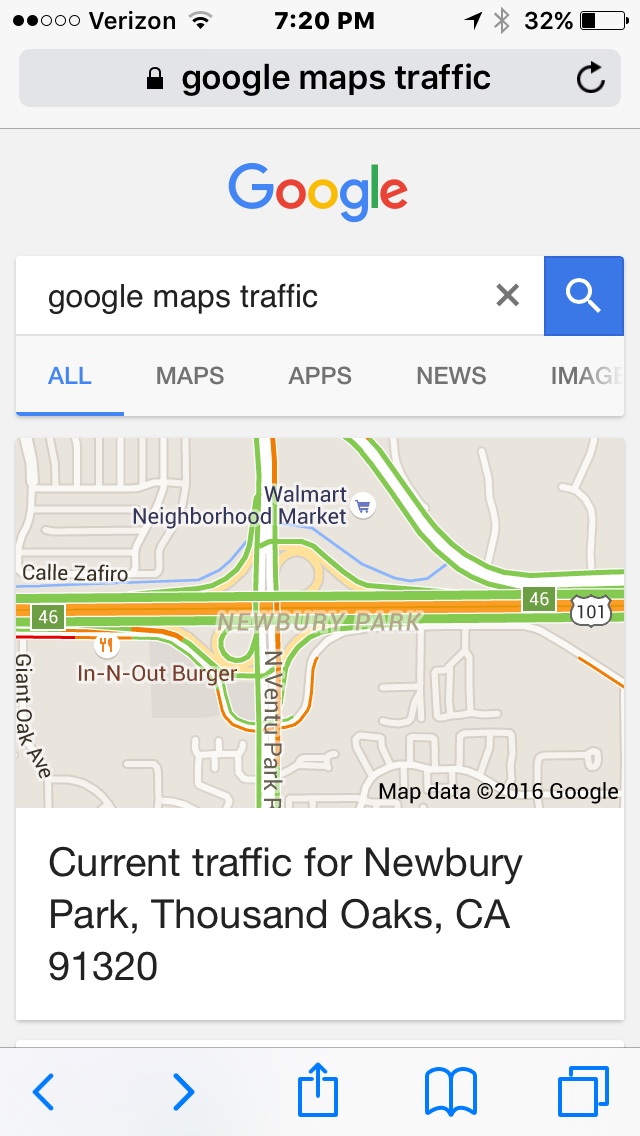 �
�
1/1/2015
guest Ahh, I had seen your original post where you said you'd try it, but then never went back, so missed the edit where you reported what happened. Oh well.
I guess driving from California to St. Louis to check wouldn't exactly be convenient. �
�
1/1/2015
guest Lol, almost 2000 miles! Maybe I could catch a Cards/Dodgers game with FlasherZ while I'm there.�
1/1/2015
guest 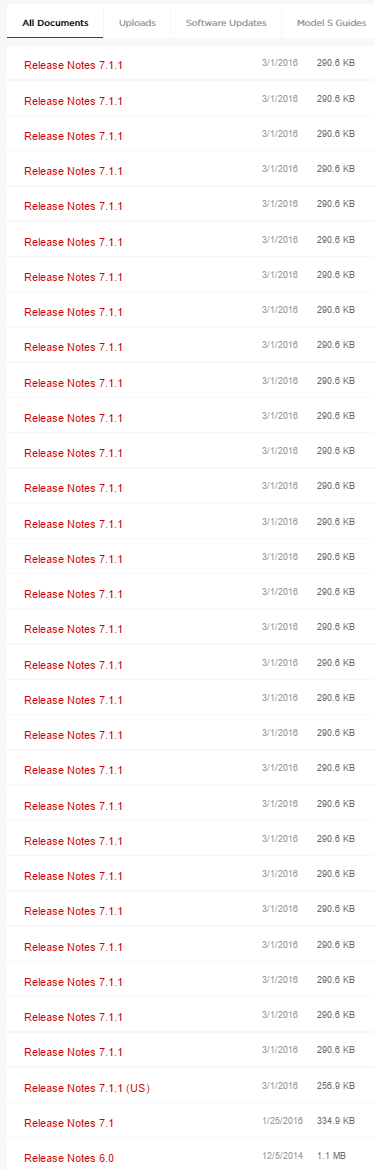
Lol I get it, new release notes. Chill Tesla
https://www.teslamotors.com/sites/default/files/Model_S_release_notes_7_1_1_us_cn.pdf
https://www.teslamotors.com/sites/default/files/7.1.1._Release_Notes_ROW.pdf
https://www.teslamotors.com/sites/default/files/7.1.1._Release_Notes_ROW_1.pdf
https://www.teslamotors.com/sites/default/files/7.1.1._Release_Notes_ROW_0.pdf
https://www.teslamotors.com/sites/default/files/7.1.1._Release_Notes_ROW_13.pdf
https://www.teslamotors.com/sites/default/files/7.1.1._Release_Notes_ROW_12.pdf
https://www.teslamotors.com/sites/default/files/7.1.1._Release_Notes_ROW_22.pdf
... and so on lol
from the my tesla page�
1/1/2015
guest
So I retested tonight, setting the amps at 56 instead of 64, and it turns out I --DO--, in fact, have the bug. Anyone who concluded they do not, based on having thought the above/below threshold was 70 should check what happens at 60 amps or lower. Thanks to S85D for identifying that.
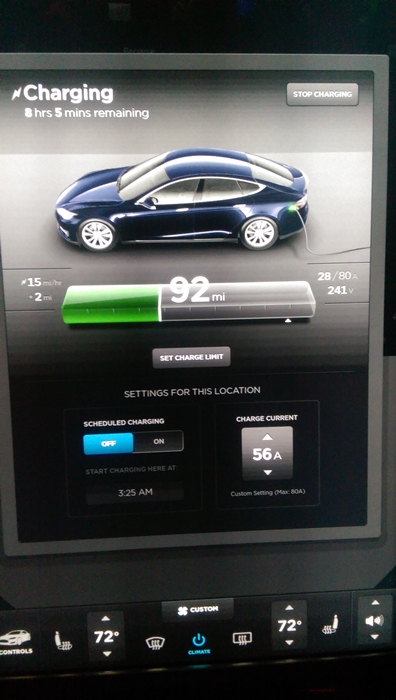
I'm now wondering if there really is anyone who has the update, who has dual chargers, who is not affected by this bug. I believe Cottonwood posted up thread that he was not, but I wonder if he either tested the same way I did, at too high a threshold, or if, since he charges at 56 amps, he may have just not noticed that he actually hasn't been charging at 56 amps. A third possibility is that in some other way Cottonwood failed to follow the protocol to generate the error. For example, if he only tried his normal, scheduled charging, and the error doesn't come into play unless you first disable scheduled charging, or something along those lines.
Cottonwood--If you wouldn't mind, when you have the chance would you consider unplugging, turning off scheduled charging, lowering your charging rate to, say 50, and then plugging in and seeing what happens? That goes for anyone else who believes they are unaffected as well.
It seems it would be useful to determine if this is a bug that affects 100% of dual charger Model Ss.
Thanks.�
1/1/2015
guest Almost certainly. Frankly, this demonstrates incompetence at QA in Tesla's programming department, which I have suspected from the get-go. They are *not* testing their software properly. There should be a testsuite to simulate every hardware configuration ever sold. Current best practice when programming is that any time a new capability is added, a test is added to the suite to check for regressions, and in some shops it's not even allowed to add code without adding tests.�
1/1/2015
guest IIRC you can scroll through the full directions used for navigation when showing the Nav app on the 17". So what happens if you ask Navigon to navigate to an address just on the other side of the bridge from where you are? Yeah, it's 2000 miles, lots of stops and stuff... but you should be able to see if the directions have you cross the bridge or go another way, right?�
1/1/2015
guest I called Tesla 24/7 support late yesterday and the support person told me that he had not heard of this issue. He said he was forwarding it to the Austin Service Center and they would call me in the next couple of days. I think it will take a software upgrade to resolve the issue and the SC will not be able to help.�
1/1/2015
guest I thought it would let me step or scroll through the directions but after several scrolls it kept taking me back to the original starting location. I was connected to my home wifi too. Maybe someone else can try and see if they get better results.�
1/1/2015
guest
I just tested this out as well - same issue. Set at 80 - ramps up to 80. Less than that - only the first charger gets used. Even if I adjust it while it's charging - it never engages the second charger until I stop and start the charging.�
1/1/2015
guest I don't use scheduled charging and my car charges fine (many uses) when set to 56 Amps. I will try setting to less than 50 Amps when I get a chance.
These results are on my Sig P85, SN:0037 running 2.12.126�
1/1/2015
guest I thought I was unaffected by this bug, but when I set the target to 60amps, I only charge at 30amps. At 80 amps, it works as expected (although it takes much longer to ramp up than it used to).�
1/1/2015
guest I tried 48 Amps and that works fine, also. My time to go from the start of the half rate hover to starting the ramp towards full charge current is 20-25 second.�
1/1/2015
guest Just to be 100% clear, Cottonwood, you did unplug and then change the charging amps, right? (If you've been charging OK, adjusting down works fine.)
I'm only being so specific because assuming you did, you may be the only report so far of a dual charger car not affected by the bug.�
1/1/2015
guest
Got 126 yesterday. No map update because I can't connect to Wifi at home (poor signal).
Line is orange.... so the blue line vs orange line might be related to the Navigon Map update.�
1/1/2015
guest We found the configuration that Tesla tested out the software on before sending it out!
Maybe this is Tesla's way of phasing out the dual chargers...�
1/1/2015
guest Re the dual chargers issue with 2.12.126:
2016-02-27, 04:30 PM:2016-03-02, 07:49 AM:...In case more evidence of a substantial internal communication problem at Tesla, already mentioned upthread, is needed.�
1/1/2015
guest No, I think most of us are painfully aware just how utterly disconnected and dysfunctional they are...�
1/1/2015
guest It's worse than even a few months ago. The customer facing people are nice and polite and everything but they are usually either at the wrong level, unknowledgeable, or not empowered to address the problem. It used to be different and there was a sense of problem ownership. Something changed and I don't know why. I hope this is a short term problem.�
1/1/2015
guest I think the ultimate evidence in this particular case is the fact that this update continued to roll out days after the bug reports started being sent in.�
1/1/2015
guest Thanks, that does narrow it down. The question I have is unless the SvC installed it for me (unbeknownst to me) how come I didn't get the notification.�
1/1/2015
guest If by short term, you mean until a real competitor appears and forces Tesla to actually take the customer experience seriously... then yeah... short term...�
1/1/2015
guest Hi,
I didn't see it yet but wanted to let you know that I received an update yesterday and now have Summons!!! So, Summons is now in Canada. Haven't tried it yet.
Regards,
Bertrand�
1/1/2015
guest You were ordered to testify in court? :wink:�
1/1/2015
guest Yes, I unplugged and plugged back in with each change. I have not had any issues charging at any level with my early, dual-charger P85, SN:0037�
1/1/2015
guest I was hoping for a different kind of short term...like a realization that it's starting to affect the brand and change direction quickly.�
1/1/2015
guest FYI - I have two Teslas on 7.1 (2.12.126) with dual chargers. My P85 (Feb 2014 28xxx) does not have this charging bug, but my P90D has this charging bug.
I set both to 50A "not scheduled". My P85 went to 25A for 20 seconds then went up to 50A. My P90D went to 25A, I waited 15 min and it never went above 25A.�
1/1/2015
guest Very interesting.
Thanks, guys, for helping narrow down, at least a bit, what's going on.
I expect Tesla will have an update out within another day or two that resolves this all anyway, but it's interesting (at least to me) trying to figure out why not all cars are affected.�
1/1/2015
guest My nov 2014 autopilot S85 has the charging bug.�
1/1/2015
guest Tesla does not have "model years" and does about 30 hardware revisions every week.
This is the flip side of the coin - they simply CAN NOT test all possible combinations of hardware and inevitably screw it up.�
1/1/2015
guest They can and do test it on all possible configurations - they simply release it and then wait for the phone to ring. :wink::tongue:
With progress comes a price - constant improvements/evolution rather than waiting for next model year, OTA providing quick and free new features, bug fixes, etc, they all come at a price of being a part of QA process sometimes. The silver lining is Tesla's ability to send out an OTA to fix things without you having to visit any SC.�
1/1/2015
guest indeed, after first calling tec support last Saturday on this and being told they knew about it, I finally got a call from the service center yesterday. They told me they had not heard about this issue and didn't know other cars also had the problem and that they would start looking into it...very disappointing. But hey, at least I got a call back, that was a first.�
1/1/2015
guest One car that took the 2.12.126 update lost cellular and wifi, and wouldn't start. (reporting "car needs software update") I physically connected to the car and first tried a fresh redeploy of 2.12.126 (same issue) so then I rolled him back to 2.10.71 and everything's working.
That car would have needed a tow to the SvC otherwise. Bad bugs! So I saved him (and Tesla) a bunch of hassle. That's the second car I've seen lose both cellular and wifi. One LTE, one 3G. But it's the first car that I've seen that was outright disabled. I think they should have a bit better QA. That could get expensive if they break the ability to fix it remotely!�
1/1/2015
guest I'm posting the following in this thread, rather than in the Driving Dynamics forum because this seems to be a rather big change in a recent firmware version. Well, either that or my car has an issue, but for now I'm going to hope it's the former.
Earlier this evening I took my P85D for a quick run to the grocery store. It had been parked in an unheated garage, but plugged in, and the outdoor temperature was about 25 degrees Fahrenheit. I'm guessing the garage may have been about 40 degrees, give or take. I was regen limited for my ten minute drive, which did not surprise me at all. What did surprise me a great deal was that when I returned to the car after perhaps 30 minutes in the grocery store, I was power-limited, in addition to being regen limited!
I have seen a power limitation in the past due to the cold, but it has had to have been much, much colder--certainly in the single digits if not at or below 0--and I believe I've also had to have been at a lower state of charge. Tonight the power limitation occurred at 24 degrees and with a SOC above 50%! Check out the picture below. (It was a little cooler by the time I drove home and took the picture.)

Have others been experiencing a much more aggressive power limitation than previously?�
1/1/2015
guest Getting back from work today, also on .126 for the last 3 days. Got power limited. Outside temp was around 10F and I had preheated for maybe 10 minutes. Usually, I do have the Regen limitation for my whole trip, but never Power limitation.... that's new with me too.�
1/1/2015
guest As we well know now after the heated debates, the P85D pretty much always has limited power available, especially at lower SoC and lower temperatures. It seems a recent firmware change has made the dashed line for it actually show now in more cases. Before it would still be limited, but it wouldn't actually show on the energy bar until it was very limited.
- - - Updated - - -
Not sure if this is of interest to anyone, but internally (in the car's software) the autopilot software appears to have its own version.
2.9.154 had it at 7.7.1.
2.12.22 upped it to 7.7.3.
Everything up to 2.12.126 is 7.7.3.
I think I'll note this if/when I see if change from now on, if anyone is interested.�
1/1/2015
guest That's an excellent observation. I hadn't thought of it that way, but you're right, of course.
This is also interesting, though, because it flies in the face of what seemed to be Tesla's approach of dumbing things down for the masses. We've been seeing a trend towards providing less information, not more. So I think it is particularly strange that Tesla would choose to go the other way on this, especially on something that is actually also showing the cars' limitations.
I think this is definitely of interest.
Perhaps Hank might figure out a way to add this version information to an overview screen in the Firmware Upgrade Tracker, so that there'd be historical record of the changes.�
1/1/2015
guest Well, I can't guarantee I can always provide the info. I can only provide it for updates I personally get, for one. And Tesla could change things up so that it isn't visible anymore to me. *shrugs*�
1/1/2015
guest Veering a little OT, wk how does the new map update show up, what version or date is indicated?�
1/1/2015
guest Hmm... *investigates*
Not sure if this is actually helpful or not, but, that's what I've got. I also have the new blue line vs orange line in the IC nav display.Code:[email�protected]# cat /opt/navigon/*VERSION NA-Q115-7471811e 2015.1.6-15007-g7471811e,NA NTQ115_NA_corrected.tgz,14.9.1_RC1_sound.tgz build/upgrade/mknav-NA-ext3.sh wonderland Fri Oct 23 16:54:23 PDT 2015�
1/1/2015
guest It's VERY helpful and thank you. My SvC is telling me that I have the new update (even though I never got the notification) and I have asked them if they can send me any verification to prove that.�
1/1/2015
guest Sure, that's understood.
But some information will be able to be inferred. For example, if you miss three updates, but on the one you receive the Autopilot version hasn't changed, we'll know that it hadn't changed on any of the three you missed as well. The information may be incomplete but it will be a lot more complete than anything we have now. And who knows...at some point in the future there may be someone else who winds up able to contribute in a way similar to the way you are contributing.
Thinking about how Hank could add this, and looking at the tracker, perhaps a column could be added in the "Updates by Build / Day" report between the "Minor Build" column and the "Name" column for "Autopilot version." Versions that are unknown and can't be reasonably inferred would just have a question mark, but the versions before and after them would be apparent, so people would see that it was one or the other of those two, assuming the surrounding versions were known.
I just like the idea of the information being recorded somewhere permanent that people are likely to keep going to, where it will be easily found. Sure, it's permanently saved in this thread, but good luck trying to find that in six months!�
1/1/2015
guest Andy, did you have range mode on or off when you were power limited upthread? In the 7.x firmwares, range mode on means the Caria very aggressive around NOT using heat to keep the battery warm beyond safety levels. I just wonder if that played a role in you getting power limited.�
1/1/2015
guest Yes, I was driving with range mode on. My wife and I drive with range mode on pretty much 100% of the time, with the main exception being if one of us forgets to turn it back on before we start driving during the winter. (In the winter we toggle it off when we get home so that when we preheat the cabin we can also preheat the battery from shore power.)
So this wasn't any different in that respect.�
1/1/2015
guest My SvC reports that my S85+AP (mfg Nov 2014) has the Q115 (2015 first Quarter) Nav map, and
that the Q115 version is the latest ... even though I have never seen an update message. But, maybe
a Nav Map Update occured while my car was in for its 1st Annual Service last week?
I did get the revision 2.12.126 firmware while it was there at the SvC.�
1/1/2015
guest And because the build number inflation clearly wasn't going fast enough, we just got the first report of 2.13.77 - JBrown4390, you get to name this build, if you want
Anyone else get this one, yet?�
1/1/2015
guest Updating now..�
1/1/2015
guest I am still trying to see what has changed. The release notes seem to be the same as before.�
1/1/2015
guest I just got 2.13.77 and can't see anything new in the release notes.�
1/1/2015
guest Since the release notes don't say anything, the only change made may have been the bug fix for newer dual charger cars.
My P90D is updating now.�
1/1/2015
guest It's almost certainly going to fix the charging bug and hopefully the WiFi bug as well. But I'd be shockedif it didn't at least fix the charging bug.
�
1/1/2015
guest
And so it's named "Bug Beater"�
1/1/2015
guest Checking the tracker it looks like version 2.12.126--a very widely distributed version that broke things--was never named. That version deserves a name. I'll suggest:
"Chargebuster"
"Halftime"
"Where's The Amps?"
Feel free to suggest better alternatives, but do it soon as we're talking about the old version here! A version that deserves to be named!�
1/1/2015
guest I like Chargebuster.�
1/1/2015
guest May I be so bold as to suggest the slight modification to "Lightning Bug Beater?", with your permission of course, JBrown4390.
Also did you have the chance to check to make sure that it actually does resolve the charging bug? I mean it really should, but we probably shouldn't name it until we know it actually does.�
1/1/2015
guest yes sir, I like it�
1/1/2015
guest I noticed the charging problem and even scheduled a service appointment for it before I got the .126 update so I don't think that one deserves that reputation. For sure it was in 2.12.22, and possibly earlier.�
1/1/2015
guest Well, I don't think anyone started posting about it here until .126 was being installed.
Version 2.12.22 already has a name, and wasn't broadly distributed. The one release between them also wasn't broadly distributed. But I think the most important point is that it wasn't until .126 that the problem was posted about and became documented, such that Tesla (probably) corrected it in the next version. If it existed before .126 apparently even Tesla didn't know about it.�
1/1/2015
guest Well, 2.13.77 has lived up to it's name. I set my P90D to 50A, "not scheduled" and it went straight up to 50A without hesitating.�
1/1/2015
guest Yup, you beat me to it! (Though the newly agreed upon name for this version is Lightning Bug Beater.)
Here's a picture of my car charging at 55 Amps, set to 56 Amps.
 �
�
1/1/2015
guest I just got the notification as well.... I'll poke around.
- - - Updated - - -
Looks like this update changes something with Model X second row seats, and adds summon to Great Britain...
Update was 18,022,348 bytes. 2.13.77. Autopilot remains at v7.7.3.
- - - Updated - - -
Hmm... one more elephant in the update (behind the scenes) that I'm not sure I should post about, for fear of severely pissing off Tesla. heh.
Edit: SHA256 of the info I'll have a moral debate with myself on whether or not I'll post about it or not later on: 90635303cac8ab6a6a303d37db088f2a69d5224c59c5a486465f9d4be159e29d
Edit edit: No, nothing dangerous or scandalous or anything... just something I probably shouldn't know about yet.
Edit edit update:
Looks like the list of some important modules updated by this firmware is:
Body Controllers
Model X Falcon Wing Doors
BMS
Master Charger and its sub-modules
Charge Port
Rear Drive Unit
Gateway
Thermal Controller�
1/1/2015
guest Yep, Model 3 related information... Is that a hash for Model 3 picture? ;-)�
1/1/2015
guest Update available 12:46am Install took 24 minutes. 2.12.126 to 2.13.77�
1/1/2015
guest They must be rolling this one out broadly. I'm on 2.12.126 and the phone app beeped indicating that there's a new update available a couple minutes ago.�
1/1/2015
guest Looks like a rollout of Summon for Canada! Hooray!�
1/1/2015
guest My car skipped the earlier summon release but I was prompted this morning for what I expect is 2.13.77 with both the dual charger fix and Canada summon. Will start the install when I get to the office and update the firmware tracker.�
1/1/2015
guest Just got 2.13.77 over the air. Summon enabled but only works with the app.
Kind of useless here as you have to be within fob distance of the car, we get poor cell service and wifi doesn't work well in the garage.
After multiple tries go it to back out but it wouldn't come back in as kept disconnecting.�
1/1/2015
guest Come on post itttttt.�
1/1/2015
guest Half-fast
(Say it once or twice)�
1/1/2015
guest Wow! "Summon for Canada". My snowbird friends can't wait to try it, but they're curious how the car will handle border crossing on its way down:smile:�
1/1/2015
guest Did you read the release notes? There are new options, and it needs to be enabled again, but configured properly it should still work with the fob.
This is without question my favorite nominee for version name for 2.12.126, and I think I had suggested all of the others. Please, Hank--go with Half-fast!�
Không có nhận xét nào:
Đăng nhận xét