1/1/2015
guest Update on the curve-taking issue I've been having:
�
1/1/2015
guest Perpendicular Parking - embarrassing?
Everyone seems pretty impressed with the Perpendicular Parking and it is very cool; however, I find myself slightly embarrassed when using it. Not because of showing off, but because the car behaves a bit like a very cautious beginner who has just learned how to park. I'm assuming everyone's car performs the same maneuver but to be clear, mine always does a three point maneuver. it backs diagonally towards the furthest car (getting as close as possible which is thankfully very slow and careful) then pulls forward to straighten up and finally goes straight back into the stall. In many cases I have had to abandon or pause the maneuver because someone stole the stall before the car could back up far enough or cars have pulled around the front of my car before the car could pull frontwards. Yesterday the car actually adjusted itself by pulling out again and reversing in again which surprised me. It looked very much like a beginner being directed by a driving instructor. I wanted to get out of the car and say "it wasn't me, it was the car". Typically I back straight into a stall in one maneuver as briskly as can be done safely and accurately. I'm guessing that this parking method is probably the best one to work in nearly 100% of situations so I'm only really making an observation. Full disclosure my car is currently sporting a scrape on the driver's rear quarter panel thanks to my "brisk" approach so maybe I should take some lessons from the car.�
1/1/2015
guest Marc, thanks for posting that video. I know that interchange very well. Agree that ideally the car should slow down in advance of that curve, though a skilled human driver who is paying attention could take that curve safely at close to 70, in my opinion. When the car alerted you to touch the wheel did you have to apply a significant correction or did the car manage it on its own even though it did seem to deviate somewhat from an ideal path?
I think that over time AP will get better at slowing for known curves in advance. It's still early days...�
1/1/2015
guest Yup... Should aim for "this thing parks better than the most skilled human", no?�
1/1/2015
guest This thing can't even parallel park better than an average skilled human in a big city.�
1/1/2015
guest Sure thing. By the way, not only could "a skilled human driver could take the curve safely at close to 70", I used to do that every single day AT 70 mph myself!
I think even 75 or 80 mph is doable as long as the roads are dry, the P85D has that much grip :biggrin:
Anyway, to answer your question: I did not actually have to apply any correction myself for the car to move back in the HOV lane.
It DID shift a good amount into the adjacent lane to the right, but since there was no other vehicle in that lane I let it do its thing -- for the record, when there is another vehicle present, I disable AP and steer myself.
In this case, I only tugged on the steering wheel after the second "hold the wheel" message (double-beep) to prevent AP from slowing down as it would, should it decide I wasn't paying attention or went unconscious.�
1/1/2015
guest Not sure if you have selected the notify on update on the App. There is also notify for other things, including start charging, charging complete, alarm, etc...�
1/1/2015
guest My experience is different. I very seldom have errors here in Alberta (the Coquihalla in BC is a noted exception) and particularly on the unrestricted type roads listed by green1 I have no issues reading signs unless a sign is actually obscured by traffic. Most anomalies I see are in residential areas. I wonder if green1 should have his camera checked.�
1/1/2015
guest Apparently you haven't met the "skilled human" I married with... :biggrin:�
1/1/2015
guest Here's my review of 7.1 on my 70D. First -- thanks for fixing the bug that would have turned my 70 into a 60. I appreciated having to wait a little longer to get the software such that Tesla was able to fix that bug first.
1) Autosteer : Keeps lanes better and less drunk-driving behavior when within a lane. Lane changes seem a little less-aggressive as well. Thanks!
2) Cruise-control: Not much mentioned on this, but it now suggests a cruise control speed at speed limit sign + your CC setting. So, it reads a speed limit of 45, and suggests 52 (if your delta is +7). I think it would be better if it was truly relative (as a function of speed limit) instead of an absolute delta which Tesla calls relative. Now that we're reading speed limit signs and seeing this recommendation, it should be easy enough to add a percentage for AP owners. +7 is just fine at 55 or 65, but +7 in a 30 or 35 is a bit much. I'd rather it be 8% or 10%. Of course, I don't find myself setting my cruise control very often on slower roads, but I think a relative speed percentage would be welcomed.
3) Summon : Really cool, but I have a driveway with too much grade to it so I can't use it at home. I hope they remove the slope restriction over time. Only hiccup here has been that if summon aborts, each time you open the iPhone app it will send another alert that Summon aborted. Every. Time. The only way I could get this repeated alert to go away was to have a successful summon session (canceled by me worked).
4) Auto-homelink : This might be my favorite new feature. I love driving up to the house, seeing my suspension raise automatically and my garage door opening in 20ft...10ft...etc. Love it. I haven't gotten auto-close when leaving to work yet. Not quite sure why it won't work.
5) Auto Perpendicular park : Cool, but I do a better job and I try to avoid parking between two vehicles most of the time anyway. I like to park along a fixed curb or something on one side most of the time. Cuts chances of dings by more than 50% because I can get really close to the curb. This is a place where Summon might come in handy. Parking garage next to a wall on the driver side.
6) Auto Brightness : This is working well for me so far, will need to drive at night to be sure. I might have to re-assign my right steering control dial to something else now. Thanks!
7) Driver only door lock : I can see where this would be useful, but I'm about 50/50 on when it's just me or the kids + wife with me, so I don't think I'll benefit much.�
1/1/2015
guest There's definitely some adaptability, because I've seen it do as you describe, but I've also had it just back in and stop in a single motion. I don't know what makes the difference, but sometimes it can be quick and direct.�
1/1/2015
guest I've found that if you are more towards the center of the lane when you invoke parking, it is more likely to get it into the space in one go. If you are relatively close to the parked cars, it always seems to three point turn into the spot. Unfortunately, it detects the spots much better when you drive closer to them, so it is a bit of a catch 22.�
1/1/2015
guest I'm pretty sure the reason for the restriction is to satisfy various regulators and lawyers around the world not necessarily a specific demonstrated safety issue. Without their sign off AP would not be enabled. If that's the problem they are trying to solve then winning that battle is just a step towards winning it all incrementally. I doubt that Tesla or Elon wanted to load it up with tons of restrictions. It makes sense if you look at it from 30,000 feet.�
1/1/2015
guest I can believe the theory is plausible... but I have to think that the software should be able to take the font width into account somehow. After all, the camera doesn't always see the sign dead on... to be useful it will have to read the sign from an angle, which will make the font appear narrow. It apparently read the '2' for me once in three signs tested, but missed the '1' altogether. Whatever the cause, it needs to be corrected.
FWIW, I'm not convinced the accuracy on other 'normal' speed signs is any better. I've gone by a few that I'm pretty sure it was getting right before 7.1 and they're either wrong or missed altogether now. It makes me wonder if some people are getting the real drugs and I'm on the placebo program... eventually the Tesla AP drug will get approval and we can all get it...?�
1/1/2015
guest I'm pretty busy these days to keep up with this fast moving thread.
If there are any Firmware Tracker issues that need to be addressed, or new names to be assigned, please PM me, don't assume I see this thread everyday. thanks.�
1/1/2015
guest Auto Homelink issues?�
1/1/2015
guest I think you have to open the door from within the car homelink to have it auto close on exit.�
1/1/2015
guest I cannot get auto close to work at all even trying this method. Auto open works great.�
1/1/2015
guest Who was the first to get the newest 7.1 version (.174)? You get to suggest the name in Tracker.�
1/1/2015
guest Because my first car was a 1953 Ford customized with Heartbeat painted on the front fender I named my Tesla the same.:smile:�
1/1/2015
guest I ran my car back and forth about eight times. Out of those, the handles auto-presented once. On some of the other runs, pressing on the handle opened it, on some it didn't. Weird. I filed a bug report (using the in-car voice bug reporting).�
1/1/2015
guest Yes, I believe the top middle fob button is causing this when you initiate summon. I have it too.�
1/1/2015
guest The odd thing is that occasionally auto-present does work. I would expect it to work always, or never.�
1/1/2015
guest I can add my experience with 7.1, if anyone is still reading this huge thread.
autopilot - There is more frequent nags to hold the wheel. It's a minor annoyance. All you have to do is touch the wheel and it goes away. There is much less, but not zero, dive to the right when you pass freeway exits. I haven't found any inconsistencies with AP-limited roads. Reading of speed signs continues to be near-perfect for me. I also found the AP-limited roads to be no big deal as it's not common I want to speed on those while using AP...so 5 over is OK. I can live with it. Thanks ***holes for posting idiotic videos making this necessary.
auto homelink - works great
auto perpendicular parking - works well, but I can do as well myself.
Summoning - entertaining but ultimately totally useless for me, with a normal garage and access to my home from my garage. May lead to bigger and better things that I will find useful. As it is will never use it.
windshield wiper performance - noticeably less horrible than before. Actually seems somewhat responsive to how much it's raining unlike before when it seemed more intent on tormenting me with crazy erratic speeds�
1/1/2015
guest I agree, I'll probably never use this to pull out of my own garage, however I think it will be very useful when someone parks very close to my car in a parking lot. Instead of trying to squeeze into the drive side door or climb in from the passenger side, I can just have the Tesla back out of the spot.�
1/1/2015
guest There's a workaround for that; you extend your right leg until it's almost straight, then flex the toes of that foot downward.�
1/1/2015
guest I used it today for exactly that! And to move it out of the garage to get to something in the corner yesterday. More useful so far in just two days than I ever imagined.�
1/1/2015
guest But exactly the same realestate at the 0 in 100 so I don't buy that for a second. I can pretty much guarantee it's failing a sanity check somewhere in the code that tells it 120kph isn't a valid speed limit.
- - - Updated - - -
I agree. but that's also why I don't think submitting more bug reports is likely to solve all our problems, and why I won't take a feature that is likely crippled by bugs when I don't think they are likely to do anything about fixing said bugs.
On a side note, I have also never heard of anyone else getting a similar issue resolved. So I'm not holding my breath, or my update.
- - - Updated - - -
You're looking at it all wrong. The outside company should be paying Tesla to make the vehicle capable of using the service, and Tesla has no obligation to provide a free account.
If they've gone to all the work of programming the app for all those services, why not have them in the list on all cars? You don't have to provide an account, leave that up to the owner if they want to use that service. There's zero downside to Tesla if they've already built the app.
- - - Updated - - -
To clarify, when you are driving around town on a normal day, and you pass speed limit signs, they almost always get displayed immediately on your dash? for all speeds? If that truly is the case, I'll ask Tesla to check my camera, the reason I've dismissed it as a camera issue are 2 fold:
1) Lane marking recognition using the same camera is EXCELLENT, it's as good as my own eyes at seeing the lines (sometimes better) (note, I can still do a better job of inferring where they should be when obscured)
2) When I was briefly in the US 2 months ago it read 100% of speed limit signs accurately, but in Canada it's always been less than 50%, My assumption has been that it's something to do with our signs looking a little different (ie: ours read "maximum" and a number instead of "speed limit" and a number)�
1/1/2015
guest What we do not know is what the contract is Tesla has with Slacker and inTune... If there are exclusivity clauses of some sort, for some period of time, all bets are off, and that would be a VERY good reason why Tesla isn't offering other native app streaming services here in NA... Remember, Tesla negotiated some of this when they had not yet delivered a single car, so I suspect they were more accommodating then, than perhaps they would be today, trying to provide streaming music services to fill out their initial portfolio of capabilities to wow the press and public.
I negotiated and was in the middle of major contract negotiations between big companies for years, and if I had something the other wanted, but they couldn't offer me enough benefit to equal that out from my POV, and I didn't see as much benefit within my own business model somehow getting in bed with them myself, well, I'd ask for a little more from them (like perhaps exclusivity for some period of time)... I suspect you or others may follow my train of thought, right or wrong as it may be. I won't debate the point further as its all supposition on all our parts, and everyone has their own opinions.�
1/1/2015
guest That's an excellent point. And a point that is supported, at least to some extent, by something wk057 posted about in his hacking thread.
He was able to activate Spotify, but to do so he had to deactivate Slacker. That could certainly be consistent with Tesla having entered into some sort of exclusivity agreements.�
1/1/2015
guest As I guess most people have heard by now, a new build is on the loose (2.9.172). It seems to be rolled out less aggressively than the first 7.1 build (2.9.154), but has already reached 48 reports (and 7.1 has hit an all time high of 342 reports - my deepest appreciation to all the people on the forum who help us with the data collection).
At first there was speculation that maybe .172 was only targeting 70s, but that myth has been busted (hi Jamie and Adam). While we haven't seen any reports from 40s and 60s, yet, we definitely have seen a number of 85s and 90s that were updated.
Still no 7.1 for the Model X (but another, day, another 7.0 build for them).�
1/1/2015
guest Oh, I hadn't heard. Why are the Xs being kept off 7.1?�
1/1/2015
guest The information that one of the owners was given was that Tesla wanted to focus at working the kinks out of the 7.0 build...�
1/1/2015
guest I just checked the tracker for cars with multiple updates of 7.1 versions.
There are only three cars that aren't 70s that had .154 and now have .172, and all three of them received .172 at SCs. (I then checked the full data extract to see that.)
My point is that to me it appears .172 probably just replaced .154 as the current version being pushed, as no cars with .154 (except for 70s) have received .172 OTA.�
1/1/2015
guest Great analysis! Thanks for picking up on that detail. Makes sense.�
1/1/2015
guest Any in CA yet?�
1/1/2015
guest I'm not sure .172 will go to any non-70 that already has .154 on it. So someone who hasn't received the .154 update OTA will likely get .172 (as it's the current version pushed), but someone who already has .154 will likely not get .172 unless at the SC.
I could easily be wrong since there is no indication anywhere officially about what changed.�
1/1/2015
guest Just wondering if CA got a different version initially, even if numbered the same (we know their numbering makes no sense, e.g. 2.9.68 is before 2.9.154?), since ours were so late coming.�
1/1/2015
guest In CA and I upgraded my software today but didn't notice which 7.1 it is ... I'll double check tomorrow.
My first observations are that the trip planner still routes me past my destination for a 5 minute supercharger stop. I had 2 collision warnings on the way home (set at early notification) in stop and go traffic (update was supposed to fix that, in one trip I think it's worse). Automatic home link worked great on opening my garage door, I see if it closes tomorrow.�
1/1/2015
guest Yes CA here and 70D. Never received .154 but got .172 OTA.�
1/1/2015
guest They are probably collecting that data to use to improve subsequent updates. The benefits of things fixed from the bug reports will be available to those who update.
�
1/1/2015
guest I've had my P85D which had been updated with .154 over the air in the shop the last three days for the ludicrous upgrade. It's ready to pick up today, and they emailed the invoice. It shows they upgraded it to .172. I will update the tracker after I pick up the car and verify this.�
1/1/2015
guest It would be foolish even by Tesla software standards to have a truly different version with the same build number. And since they have no problems reving the build number when making changes (look at the number of different builds all named "7.0" at Tesla Firmware Upgrade Tracker Web App), I don't think that's a likely assumption.
PS: yes, I know of course that different cars get different builds, based on HW installed. I meant this more in as "I don't think there is a different version of .154 that was sent to California"�
1/1/2015
guest msnow (I think that's who asked?) with .172 there is no difference in my rated range on my 70D.
Though I never had a problem with the RR in the first place.�
1/1/2015
guest Thanks Max.�
1/1/2015
guest Mythbusters fan, are we? :biggrin:
Adam lives in my neighborhood and I see him at the local Peruvian restaurant once in a while. I love these guys!
Think they'd be interested in busting myths on Tesla? Say, "can the Model S & X cars really drive themselves?" See how long they go without touching the wheel before crashing :scared:�
1/1/2015
guest Sigh, I'm really not liking the restriction.
On my regular commute, it's a 2-lane state highway (rural areas) with 75mph speed limit. I usually set cruise/AP on 79 and it handles it like a champ because the road was recently repaved with bright new stripes. However, it two areas it mysteriously thinks the speed limit drops to 70. It's the exact same spot, and there are no signs around. So it must be some type of GPS database that is out of date. So driving happily along all of the sudden I get the error message "This road is restricted, speed limited." Obviously I just cancel AP, and resume cruise control for about 5-7 miles until we pass another 75mph speed limit sign....not a huge deal but still an annoyance (and one that wasn't there before 7.1). �
�
1/1/2015
guest I could totally see them doing something like that! Too bad they already taped and wrapped their last season. �
�
1/1/2015
guest Concerning the misreading of speed limit signs, I can see a case for states or the DOT to add QR code signs, or similar, to existing signs in the future. Autonomous cars and trucks are coming, and the Federal government just announced putting over $4B towards the effort. I see autonomous and semi-autonomous cars and trucks looking for the code for not only speed, but curve signs (including direction and radius so the car knows how sharp the curve is), school speed limit signs (and recognizing the times they are in effect), stop signs, etc. You can put a lot of information in a QR code that autonomous and semi-autonomous vehicles can use. They can even be made dynamic if needed, although those will be more expensive. The vehicles will still be able to read existing signs, but if it sees a QR code sign also, it will give that priority. Use your imagination as to what kind of information your Tesla could make use of.


(go ahead and scan them if you can)�
1/1/2015
guest I get these sort of database speed limits all the time, all over the place, they are the primary reason I'm not updating. Other posters here say you should notify Tesla and insist they fix that error, and ask what process they have in place to fix it as it now adversely affects your day to day use.�
1/1/2015
guest Two things I haven't seen mentioned �
- I have Collision Avoidance Assistance set to its maximum "distant early warning" level. Previously it had never alerted me until the last possible instant. Now it seems to do a much better job of flagging potential items of concern early, without freaking out. Nice job of highlighting the stopped car on the video game screen, too.
- With 2.7.56 I found that using Autosteer at slow-ish speeds (35 mph, say) could produce a nasty driveline vibration when going straight. The speculation was that this was high-frequency hunting. I had one particular street that would always do it. I just tried that street again with 2.9.154 and the vibration is gone. Yay.�
1/1/2015
guest I just took a 5-min video of my testing the "nag" to hold the steering wheel on a flat and straight stretch of road.
Punch line is toward the end of the video! (and written below it, at the end of this post, if you don't feel like watching the whole thing) :biggrin:
My conclusion is as follows:
I personally haven't experienced a timed nag, at least on the roads I've driven and in the weather conditions experienced.
There's lot more testing to be done of course, but that's at least my hunch for now.
The conditions I believe prompt a nag are mostly related to curves in the road (and of course, poor lane markings).�
1/1/2015
guest This is what I believe as well.
I have also tried to engage Autosteer on many undivided roads and very few seem to be restricted. I'm not complaining about those but I did enter a bug report about the one that is divided by a concrete barrier that gives me the restricted warning.
Oh, and I can't remember where it was posted, but someone thought it was now impossible to move the car from D to N while moving. It is still possible.�
1/1/2015
guest I assume hands off the wheel?
Did you engage AP right before you started the video?
Your nag happened before you hit the curves, it happened at 3:58 on the straightaway.
- - - Updated - - -
If you started your video 2 seconds before the video starts, that makes exactly 4 minutes for the nag. I don't think we've seen a timed 4-minute nag, I've heard of timed 3 minutes and timed 5minute nags.�
1/1/2015
guest
EDIT: no hands (or knees) on the steering wheel at all. Sorry I forgot to answer that the first time I answered your post.
AP was actually engaged for a while (several minutes) as I mentioned in the video prior to starting it. That was on a straight stretch of the freeway with no curves at all.
I was on a conference call though, so I couldn't start the video until the meeting ended at 12pm sharp.
To reinforce this, I took another 6-minute video (apologies for the poor video quality, I can't upload HD videos to YouTube unless I'm on WiFi):
�
1/1/2015
guest Yep, my experience as well but I'll keep experimenting.�
1/1/2015
guest Sorry, I skimmed the video (no offense, but I wasn't going to watch someone drive on a straightaway for 5 minutes with AP engaged).
Off to skim your next video
- - - Updated - - -
Hands off the wheel on both videos? (since they both only show the top part of the wheel)�
1/1/2015
guest Yes, both hands (and knees!) not touching the wheel - sorry I failed to answer that the first time around.�
1/1/2015
guest Hey Marc, check your email. Sent you a present.
Edit: never mind. [emoji3]�
1/1/2015
guest Got it, thanks a lot!�
1/1/2015
guest Finally got the notification last night. I was on 2.9.40 and got upgraded to 2.9.173. Summon mode works well in my garage, with a lip and with a slope.�
1/1/2015
guest Hey Marc, thanks for the videos and it confirms what is printed in the documentation. No timed nag at all.
I was reading the newly updated 7.1 North America Owners Manual and under the Autosteer section, it states clearly when the "Hold Steering Wheel" will occur:
"When entering a curve or driving at a highspeed, if Autosteer does not detect yourhands on the steering wheel, it displays thefollowing message on the instrument paneland eventually sounds a chime:"
There is of course the question of what defines a curve or what defines high speed and I think that's what Marc is trying to determine with his videos and our observations. If Marc were to reduce his speed to the speed limit and take those same curves would he have to hold the steering wheel? Perhaps there is a timed nag if you exceed the speed limit by more than some threshold, or perhaps it's a fixed value of 80 or 90mph. My experience has been that when driving the speed limit (or within 5%) I don't get the nags unless there is a curve approaching.
I think Tesla has done a great job thinking this through. Good news is that for all you Nebraska owners, you'll never have to touch the wheel. �
�
1/1/2015
guest I was in a traffic jam today on the highway with AP turned on. When it started to clear up, the AP for some reason thought the road was restricted to only 50kph while it was restricted to 100kph. It wouldn't go faster than 50kph so I had to stop the AP.
This was my first day driving with 7.1. I'm not happy about this.
- - - Updated - - -
Fully agree, this new restriction sucks!�
1/1/2015
guest According to other posters here, you should contact Tesla and demand to know what their plan is to fix locations mis-identified. Please do.
Meanwhile I'll wait until they actually fix it before going to 7.1�
1/1/2015
guest How steep is your driveway? I have a slight slope and summon will not work unless I have about a foot of the car in the garage.
Anyone know how it senses the slope. I even tried lowering and raising car suspension, still no luck.�
1/1/2015
guest it is sloped but it evens out about 2 feet before the garage starts. My issue was with the lip, the front wheels went in well, and then when the rear wheels approached the lip the car stopped for like 7 seconds and then voila went back in again. I was worried on exiting the garage, as the car exited, it was rolling down the slope and then it applied the brake, for a second I thought the car would not be able to hold and roll off the hill. but it went well. I only tried it once as I got the update last night and had to go to work. Summon is an entertainment feature and a lot of fun to watch.�
1/1/2015
guest So like did the Autopilot initiate pop-up go from "Always" to "Please" in asking for hands on the steering wheel ??? "Please" is better. Perhaps a gesture of compromise :biggrin:�
1/1/2015
guest Yes you've said that dozens of times. I get it, you want to keep last years firmware.�
1/1/2015
guest Agreed, but when it goes down it goes down hard. I've either had a good stroke of luck or the recent updates have made my 3G even more reliable.
If they end up charging us I would very much want hotspot and I'd understand if it was an added cost option. Hopefully no data-based scheme though, this is the 21st century and we actually expect to use these things (reasonably, of course, as with local Supercharging).
In fact, if it's recurring services revenue they want, AND continued happy customers, then maybe leave the connection free for life but add hotspot as a monthly service.�
1/1/2015
guest The nag does not bother me at all. I just keep my left hand on the wheel while resting my left arm on my left leg. I keep my left leg leaning against the door and pulled a little closer to me. It's really very relaxing. Worked for 1,200 miles this week. If I have to do something that takes two hands, I just give the steering wheel a jiggle and then do the quick task.
Has anyone else noticed that lane keeping gives up with a loud scream if you go over 90 mph? There are lots of roads with 75 mph speed limits and some parts of I-15 in Utah have a speed limit of 80 mph.
I made some other, detailed comments on another thread: 1200 miles on 7.1 � Grade: C - Page 4�
1/1/2015
guest I think I discovered something very interesting!
I'll post a video shortly explaining what I found, but in the meantime here's a photo that might give you a clue.
HINT: I had neither hands (or knees) on the wheel, NOR feet on pedals :biggrin:
 �
�
1/1/2015
guest Not seeing anything. Limit 55, you set 65, current speed 65. Car is telling you that it's on a restricted road. Merge up ahead. What am I missing?�
1/1/2015
guest The HINT above mentioned the important piece :wink:
Ok enough torture, here's the video:
�
1/1/2015
guest Very nice, but I think that Tesla would consider this work around a "bug," and you just gave them the info on how to recreate the "bug" so that they can go fix it in a future version...�
1/1/2015
guest Or maybe it "realizes" that if traffic is going a certain speed, it needs to as well?�
1/1/2015
guest Got my car back this morning. The service advisor said the problem was a bad connection in the HV battery pack. I got the impression that checks done by the new 7.1 firmware found the problem and shut the car down. All is well now and I am having fun trying the cool new features.�
1/1/2015
guest All you need to do is put your foot on the pedal and accelerate until the car passes and identifies the next speed limit sign--autosteer will stay engaged.�
1/1/2015
guest I could be mistaken, and by the time you read this I expect you will have tested it more, and you'll have a definitive answer. But based on your video, it looks to me as if the system just isn't aggressive in getting the car slowed back to the imposed limit if you have exceeded the limit with the accelerator. I could be mistaken--there wasn't a lot of time to really tell from that one video--but my impression is that when the limit was 55 if the truck in front of you had been going 65 and you had accelerated to 65 and removed your foot from the accelerator, you would not have kept going 65 for any significant length of time. True, you do not slow down to 60 as quickly as you slow when the speed limit decreases, but if I'm correct, you would slow--it would just be more gradual.�
1/1/2015
guest You're right, I didn't get enough testing. The truck wasn't going significantly faster than 60 for too long, but my car did follow it for a while at 61/62 (not captured on video).
It's pretty tricky to get the "bug" to allow this following-another-car-at-higher-than-5mph-over-speed-limit trick. I've arrived in Mammoth now and won't be on a highway for another 3 days, so I won't be able to test it until my drive back to SF on Monday.�
1/1/2015
guest Yes, I really do think all of us reporting these issues, and asking Tesla what mechanism they have in place to correct them is how this is going to get better.
Tesla implemented a system that I think most of us agree is reasonable --IF IT CORRECTLY IDENTIFIES ROADS AND SPEED LIMITS--. And I think most of us are reasonable enough to understand that the cars may not do that perfectly every time right now, since there are limitations to the technology. But it is incumbent upon Tesla, since they came up with this system, to also have a system in place to accept corrections, so that when errors are identified they can quickly be corrected.�
1/1/2015
guest i like the idea of rich data eg speed limit 65 mph unless you are in autonomous mode in which case it's 90 mph �
�
1/1/2015
guest Cool, but I wonder how easily these could be "hacked"? Would it be possible for me to change the meaning of the sign with a sharpie? I'm not real familiar with how the information is encoded, so maybe it's not realistic to be able to make a change without invalidating the code.�
1/1/2015
guest For that matter, someone could change the meaning of the sign by generating a new QR code (easy) and printing it up large and sticking it over an existing sign (more work but still conceptually easy). Not too much different from someone altering a speed limit sign for the current Tesla cameras to read, or posting their own fake speed limit sign, right? This is kind of an interesting problem to think about.
...mumble mumble...digital signature in the QR code...key distribution...mumble mumble...
K5ING: Cute QR code contents...I like. �
�
1/1/2015
guest Anything can be hacked, but I would like to think that someone that could hack a QR code sign would be smart enough not to. But right now, any kid with a can of spray paint can change a 30 to an 80.
It wouldn't even have to be QR codes. I just chose that as the cheapest, fastest and easiest way to do it. Other methods would be an RFID chip in the sign and a reader in the car, or solar powered bluetooth transmitter in the sign. Just some way to get road information to the car that people wouldn't need, but the car could use. Of course, it would have to use an industry standard that everyone, not just Teslas, could use. Maybe advertisers could use it for advertising to help with the cost. Just think...you would be driving along and suddenly an advertisement for "The Mystery Spot????" would pop up on your nav screen. Hmmm...maybe this isn't such a good idea after all.�
1/1/2015
guest Yeah all those vandals that understand reed-solomon error correction codes, sure.
They've been much more successful "hacking" our local 55 signs to 88.�
1/1/2015
guest The data could be encrypted and an ECC would defeat alteration with a pen, but I wonder whether a vandal can just copy or remove a valid QR from one sign and stick it over the QR on another, where it would yield bogus data. I suppose this could be addressed by adding GPS coordinates to the encrypted data, so the QR is ignored if it is not near the correct coordinates. I think you need to go to these lengths if the system is to be foolproof (vandal proof).�
1/1/2015
guest Interesting little bug in 7.1 I've discovered.
Facts:
� Classic S 85, from 2013
� I have left driver's dash display area set to "Media" so I can see the radio station I'm on
This morning I was listening to the radio, and I noticed that there was no radio station showing up in the left-hand area of driver display. It was just plain blank. But the radio was on and working fine. So I tried pressing up/down buttons on left side of steering wheel, to change stations. Nothing. No change. The station I was listening to continued to play.
So then I pressed the musical note app icon in the 17" display, and I was surprised to see the "Browse" screen, as in, select something to do. So I tapped Radio, then AM (all the while the radio station was playing already).
STILL a dark black screen on the left side of the driver's display. Only when I tapped another preset radio station on the 17" display, did the driver's display FINALLY get a clue and show the station info in the driver's display.
I'd say that's a bug.�
1/1/2015
guest Or just needs a reboot. Lots of times I see the IC get out of sync with the touchscreen for Audio and Nav, and it takes rebooting one or both to bring them back in sync.
- - - Updated - - -
Also, 2.9.172 needs a name! It looks like user: ilikechowfan was the first one to report it to the tracker, so he/she (or anyone else) can suggest a name.�
1/1/2015
guest I've had this happen, too. I already had the AP set at 10 over before I got to the "restricted" area. It showed the warning, but never slowed me down.�
1/1/2015
guest Just a reminder, for those more creative than me, that this version was the one that fixed the bug in some 70s that caused them to display as 60s.
Lousy suggestions: "PlusTen", "What's 10 kWh between friends?", "Easy-Go, Easy-Come"
Someone come up with something better. Please!�
1/1/2015
guest I've heard a few people claim that Lunch Mode was removed with the update to 7.1. Is this true?�
1/1/2015
guest No. I think there just isn't reference to it in the release notes. But people have definitely reported that it still works.�
1/1/2015
guest This is nothing but yet another gimmick to tweet about which is useful to .1% of the owners, correct? I've never tried it, never will... complicated dance with the pedals, battery needs to be in max power / hot mode, etc. Essentially "Drag Strip Mode". Whoopdidoo.
But Elon can't tweet "Navigation sucks less badly than in earlier releases", so I guess we should be happy with what we get.�
1/1/2015
guest I don't know. I haven't tried it either, and don't have any plans to. I've never even turned on Max Battery Power.�
1/1/2015
guest "Lunch Mode"? Is this where the glove box becomes a microwave oven and heats last night's leftovers for your midday meal? :tongue:�
1/1/2015
guest I've been counting the posts before someone couldn't resist ...�
1/1/2015
guest You probably know this - to limit the speed you have to be on a road with no central divider and be running in auto steer mode.�
1/1/2015
guest Err, good point. Do I have that? Why would I use that?�
1/1/2015
guest lol. Oops. Anyway, I did just test and confirm it's still there.
I've heard a number of people gripe about a complicated pedal dance. Personally I don't understand what is so complicated about it.�
1/1/2015
guest Yeah, you have that now.
You'd have to at least turn it on if you did want to use launch mode, because launch mode doesn't work if it isn't on.
In theory the car is supposed to be a bit faster with Max Battery Power enabled, once it reaches the "ready" state, but the data members here have been collecting doesn't really support that. We do know that it heats the pack significantly, and uses a fair amount of power.�
1/1/2015
guest That's correct. I was at the dragstrip Thursday night expecting an improvement in the 1/8th mile but did not get it. There were a lot of participants so I had an hour between runs and the battery had to keep warming in the 54 degree weather. I will try again when I get Ludicrous some day.�
1/1/2015
guest Interesting. What were your initial 1/8th times?�
1/1/2015
guest the .154 bug may explain why the 70s were the last ones to get the firmware as we got the .174. it took almost a week for my update to be pushed�
1/1/2015
guest No lunch mode was only available in 7.0 as witnessed here:
 �
�
1/1/2015
guest You won't see your best times at 54 degrees. Tire and road surface is too cold and air is too dense.�
1/1/2015
guest Hilarious. Where's that pic from?�
1/1/2015
guest I had the same question. Tesla advised that the feature was not designed to park the car on an angle....however, when I align the MS on the driveway so it can go straight into the garage on the angle I want, it works fine.
see link in youtube:
https://youtu.be/tHpTkEsVN70
Jerry�
1/1/2015
guest I used it for the first time yesterday with 7.1.�
1/1/2015
guest 7.37 @ 93.0 before and 7.43 @ 93.5 now. My slowest was 7.50 @ 92.3 on the last run. I smoked an 650hp new Corvette that did 8.935 @ 95.8 due to his tires slipping.�
1/1/2015
guest That's almost exactly what I ran with mine this past summer.
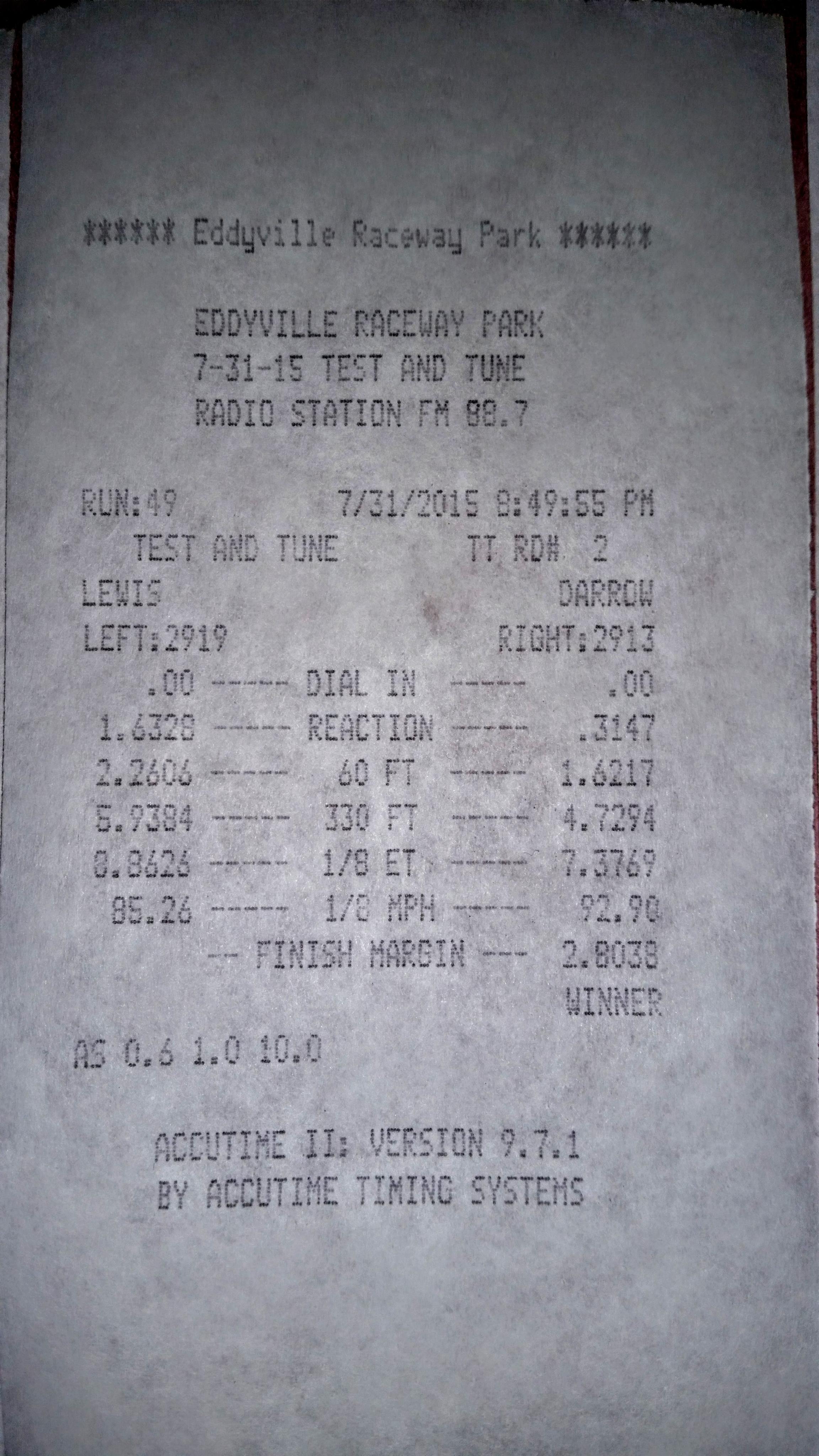
On my final run of the evening I lined up against a young guy and his girlfriend in a new Mustang GT. It was a slaughter, and as we pulled up to the time slip booth, I overheard the driver of the Mustang say to one of the workers, "What the hell is that car?". I loled.�
1/1/2015
guest I don't think I've seen mention of this yet... relating to the unlock logic.
Prior to 7.1, double-clicking the fob or touching a door caused all handles to extend. The new firmware allows you to set 'driver door only' so that only that handle extends. A second double-click on the fob extends the other three doors.
Fine, that works as expected. However, if you walk up to the car and touch the drivers handle, it extends as expected. But how do you open the remainder of the doors without using the fob?
I've found that getting in the car, the lock at the top of the touch screen shows 'unlocked'... however, touching the passenger handle doesn't extend it because only the driver's door is actually unlocked. Short of using the fob, I find that I have to touch the lock icon twice... first time the driver's door locks, second time all unlock.
This seems counter-intuitive... shouldn't there be a way to unlock the rest of the doors without first locking them all first? I rarely use the fob buttons! I can see that if there was danger near the car, you might want to lock the driver door right away, but most often, you'll want to let others in. I think this function needs a bit more thought and refinement... unless I've missed something in the release notes.�
1/1/2015
guest Press the button at the end of the gear stalk -- the "Park" button.�
1/1/2015
guest I'll try that tomorrow... for some reason I thought the park button only worked when the the car was 'on'... i.e., after the brake pedal has been depressed. But I can't say I've tried it when the car is off!�
1/1/2015
guest i found something on autopilot today, not sure if others have seen it. While on the highway, as you get to the top of a hill, and start descending then i got a notification to put my hands on the wheel. I saw it 3 times on US50 the car starts to climb and when it starts to go down, i get the alert, not sure if it only happens with certain inclination, but definitely only in this case during the peak of a hill. Has anyone else seen this ?�
1/1/2015
guest This was posted a couple of months back somewhere in China.�
1/1/2015
guest That climb in EDH is pretty high. I don't know how many times I've seen cars pulled over to the side because they can't make the climb. I haven't been back to EDH since 7.1 update so I can't confirm. Almost like the apex of a roller coaster ride where you're anticipating the rush going back down and AP is telling you to hold on for dear life.�
1/1/2015
guest afaict, The nags appear to be completely confidence-based. When the forward-looking camera cannot see the road accurately enough you will increase the probability of warnings, this could be sharp bends and/or steep hills (going up as well as over the crest). You can see this for yourself on the IC, by watching (ahem, from the passenger seat...) the blue lines shortening and/or disappearing on one or both sides.
- - - Updated - - -
It would likely be a car registered in Hong Kong, then. Or UK, or (less likely: Luxembourg, Netherlands or Gibraltor ;-))�
1/1/2015
guest That makes sense, however the nag appears as soon as the car is descending, probably the "risk condition" was detected on the apex when the car can't see the lines far beyond, and it takes some time to process, so by then you are downhill. With 7.0 i never saw this and it worked perfectly fine, it is a hill, sure in the middle of the highway, so it is not that steep, and is a straight line on a 4 lane road. I will test again by enabling AP manually right after the apex to see what happens�
1/1/2015
guest Quick update from the data geeks... the roll-out seems to have ended. We have a very few reports a day for the last four days... Anyone out there who hasn't gotten 7.1 yet (not asking about people who intentionally aren't upgrading)?�
1/1/2015
guest I didn't think it would be a big deal, but I am seriously missing the audio source selection button that was next to the EQ button. I hope they bring it back. Don't even understand why they would have done away with it.�
Không có nhận xét nào:
Đăng nhận xét