May 5, 2015
dsm363 Just ordered space grey sport model as well. Want to make sure I like it before ordering the more expensive version when the next iteration comes out.�
May 5, 2015
NJ Plugin Allen,
Do you, or are you planning to do a phone app, not needing the watch?
You have a lot of great ideas that could make a regular phone app much better than the Tesla App.
Thanks
�
May 5, 2015
lg_golfs ConnectTT just pushed out a notification to their users asking if those who have an Apple Watch would be up for testing their new App�
May 5, 2015
Paul Carter Awesome... feedback mail sent!�
May 5, 2015
rallykeeper HVAC First, Please
Just heard about this project -- time to bump your sales projections since I'm in the moment I hear it's released.
Please put the HVAC on/off on the very first page -- and if possible, please make it available/functional in glances so you don't have to hop into the app.
Just my two cents, but HVAC is far away the thing I use most remotely (speaking as a Southern Californian...) -- the only close second is venting the roof. Unless you regularly travel without a key, you don't need the other features so prominently: the car unlocks itself, honking is rude and starting the car is unnecessary until you hop in...
�
May 5, 2015
wayner Same for Canadians from Nov-Apr but the H is needed rather than the VAC. But we need the same as you from June-Aug.�
May 5, 2015
Vger I will chime in with grateful thanks for this app. I will gladly pay $10, and frankly, would easily pay $20.
I ordered my Apple Watch (with a Milano Loop) after a fantastic demo/fitting at the Richmond, BC Apple Store yesterday morning. The specialist was amazing.
This product looks and feels FAR better in person than even Apple's glitzy video and photos. Seriously, if you are into industrial design, even if you are not (currently) and Apple fan, go check it out.�
May 5, 2015
AllenWong Current API doesn't support this. You can only unlock everything.
Seems like a possibility. There could be a scheduler in the app where it can send certain commands. One command could be to check charge status and alert the user if the car is not plugged in.
- - - Updated - - -
yup. That's what I meant when I said that I consolidated all the screens of the official app into the first screen of the iPhone app of Remote S. All Apple Watch apps are strictly companion apps right now for regular iPhone apps. There are no standalone Apple Watch apps. So my app would come with a regular phone app. A lot of the complex features like scheduling, would probably be set up through the main app. So if people don't have an Apple Watch, they might just want the extra features in the iPhone app.
i think the Honking feature is meant for finding your car in a large parking lot. I'll put the HVAC in the first screen of the Watch app. As for Glances, unfortunately, there's nothing you can do in a Glance except look at stats and open the Apple Watch app. We're not allowed to put buttons in the Glance. The Apple Watch app opens up pretty quickly, though, as you can see in the video.�
May 5, 2015
andrewket I'd love a camp mode feature. Every 29 minutes send HVAC on to the car. This way you can keep the A/C running and charge at the same time. Other methods will let you keep the A/C on but not while you're charging.
Last year I used visible tesla for this function, but an iOS/watch app would be even better, even if it meant I had to keep the app active (I hope that's not the case).
Maybe say "keep HVAC on for x minutes" and the app does so by sending the ON request every 29m (it times out at 30).
Edit: I just sent a note volunteering to test.�
May 5, 2015
Krrphx Have the watch, still waiting on my car. But count me in for $10. Looks fantastic.�
May 5, 2015
SteveW25561 You can count me in on your app as well. To be clear: are the features you describe an iphone app which also has a watch interface? In other words, is the iphone app a fully functional app that has a bonus watch interface, or are you talking about 2 different apps?�
May 5, 2015
jayman The more I think about it, voice control should be possible, right? Is that in the cards?�
May 5, 2015
AllenWong It's one app. Both interface are fully functional. You're not required to run one to keep the other one working. They work independently but they can communicate together. For example, if the app has newer stats on the car, it passes it along to the watch and vice versa. This way the API servers are not hammered by both apps at the same time and this lets my app update the stats more frequently.�
May 5, 2015
R�B So what's the ETA on this thing...�
May 6, 2015
mdevp Charge 10 for the app, I will absolutely buy, great job Allen.�
May 6, 2015
cgiGuy One thing that I'm noticing on a lot of newly developed watch apps, is a lack of crown functions. This is one of the few things that the watch has that the phone doesn't that could make it more useful. For instance, instead of tapping the temp -/+ button 7 times, you roll the crown to your desired temp. The key would be smooth, easy to control scrolling. Other areas that I can think of right off the top of my head are sunroof position, set charge limit, zoom for map view, etc.�
May 6, 2015
rochec Yes, but the point is Tesla will likely update their own app to support the Apple Watch, so my point was that he will have to compete with that. And Tesla obviously has a huge advantage in getting users to find their app.
That doesn't mean this app can't be successful, it just has to be positioned relative to what Tesla ends up offering for free.
- - - Updated - - -
It generally takes Apple 5-10 days to review an app/update, but I have no idea when he submitted the app for review.
This app has a unique challenge with review too, since it requires connectivity to a "Tesla", either a real one or a fake connection the developer may have built. It will be interesting for the developer if he gave Apple access to his real Model S and they start testing the app while he's driving around! �
�
May 6, 2015
mdevp Really good point. Rego, have you ever considered writing a phone app? I know some people aren't 100% happy w/the Tesla one...you already have a good head start! You'd have ALOT of interested buyers �
�
May 6, 2015
ecarfan I second that suggestion. The Tesla phone app is quite limited. I appreciate that Tesla personnel have a lot on their plates and they need to focus on the vehicle, the X launch, the 3 designs, etc., but there is so much more that could be done with the phone app.
And also agree that some Watch apps don't utilize the digital crown function enough. It's something new to Apple app developers and I think they forget it's there.
I'm talking like I own an Apple Watch but in fact I still haven't received mine, it's supposed to arrive within 4 weeks. Anticipation...�
May 6, 2015
Jeffgtx you guys are missing his comment on the app structure.
There is no such thing as a standalone apple watch app. they are all companion apps to an app that you have on your phone. So he has technically alreayd made a phone app. it will come with the watch app with it that you see in the videos.
Assuming he built it the way he is capable, the functions would be present on your phone AND your watch. not just the watch.�
May 6, 2015
JayBoy My watch should ship in about a week. I would love your app for $10. About to start another 10,000 mile cross country trip, adding to my 72,000!�
May 6, 2015
mdevp Ah, I see now, thanks for the clarification. I'm not a app/computer guy, maybe he should do an add a segment to the vid showing the phone functions too. I'm sure even more people would be interested. For example my brother doesn't like the Tesla app, and he's not getting the watch but loves his iphone.�
May 6, 2015
AllenWong the watch app is mostly complete, and has been for a while. The phone app was something I had to code from scratch as well, so that's what I've been working on for the past few days non-stop. Well, non-stop other than three different doctor's appointment that I had recently (going to have a major surgery soon because of health issues). Now I'm field testing the app. I'm at Fort Drum supercharger right now as I type this and field testing. Also camped in my car last night to test the camp mode function. I'm quite the perfectionist, so I want this app to be working well starting from the first version. I plan to finish it up today and submit it to the App Store. Then, it'll be available in 5-10 days.
if I'm not mistaken, it's because Apple doesn't give developers access to the crown. The crown is for scrolling.
my app more functional than Tesla's official app. I'm going to give the reviewer a dummy account with fake car stats.
yup. The app will be compatible with iOS 8.2 devices and up (so iPhone 4S and up). No Apple Watch required to use the iPhone app.�
May 6, 2015
R�B Thanks for the update.
In the future I'm willing to help beta test new versions. Have you used TestFlight (now built into iTunes Connect) before?�
May 6, 2015
LuckyLuke If you need any testers with EU cars let me know. I'm based in .nl�
May 6, 2015
mdevp Hey don't work non-stop if you have major health issues, you sound pretty young in your youtube videos. The app is nice but not that important! Hope you recover quickly from your health problems Rego.�
May 6, 2015
Johan Good advice. Very considerate of you.
I'm trying to buy a watch on ebay now and have it shipped here. I'm hearing only good things on TMC and people here know their technology.�
May 6, 2015
pete8314 + 1 for buying the watch app...my watch hasn't shipped yet, but my wife's has. There's no justice in this world �
�
May 6, 2015
AllenWong Actually, after my operation in a few months, I will be more or less disabled and unfit for work for about half the year and bound to a wheelchair and hospital. That's why I want to get this app finished soon, because 1) people are waiting for it, and 2) I don't have much time left.
I just finished my consultations with various doctors, and what can I say? This is just life. Those who read my mini-bio at IAmA a person in his 20s who went from during the recession. AMA. : IAmA would know that I've been through worse. Actually, I take it back. This operation might be the worst of it all. People who went through it described it as the most painful experience they've ever had (including childbirth). Not looking forward to it at all... But this is just half a year or so of pain as opposed to not going through with the operation and suffering for the rest of my life.
I'm pretty young, though. I'm in the 26-30 age range, so I think I'll be okay. I may not have the same Wolverine-like healing abilities of when I was a teenager, but I'll still recover.
I should probably sleep more and get outside more, though. Staying indoors coding all day for the past decade had taken a toll on my health. My doctor told me today that I'm vitamin-D deficient, even though I live in Florida - the Sunshine state. Ironic.�
May 6, 2015
R�B Would you mind wetting our appetites by posting a few direct screenshots from the Watch app and the iPhone app?
*Hope you have a speedy recovery.�
May 6, 2015
Phil K Sorry to learn about your health problem. Take care and wishing you a smooth operation and speedy recovery.�
May 7, 2015
xy46 Ditto - wish you a speedy recovery, Allen. Definitely take care of your health first!�
May 7, 2015
Madartist I just saw a video video of regoapp's excellent Tesla app for the Apple Watch. All I can say is WOW! This app alone would be a good reason to go buy an Apple Watch. It's certainly worth $10. Congratulations and thank you for creating this excellent app.
Best of luck to you in your upcoming surgery. We all wish you a speedy recovery.�
May 8, 2015
meltoots Regoapps,
Thank you for all your work. Please take care of yourself. Sometimes its good to get your mind off of health issues, sometimes you do need rest and healing time. We will all be here waiting patiently (mostly patiently) to see your Phone and Watch creations. Again from what I saw, its an amazing app, but again, its important to let yourself heal and relax when you are under such stress. Again great work, best wishes on your upcoming surgery.�
May 8, 2015
AllenWong Thanks for all your kind words. I can finally rest, because I just finished and submitted the app to the App Store. What took so long? Well, the Apple Watch app was completed when I made that video. But I also had to code the iPhone/iPad version. That took a whole other week to do. And then finally I had to field test this app for several days to make sure that it's perfect. I also added the features that I said that I wouldn't add to the first version, but ended up including them anyway, due to the huge support from you guys. Thanks, it really motivated me a lot to create a very feature-heavy app.
Breadcrumb mode is now pretty robust. It will keep a history of the MPH/direction/time of when the bread crumb was placed. Here's a picture of it in action. I just randomly picked one of the pins as an example: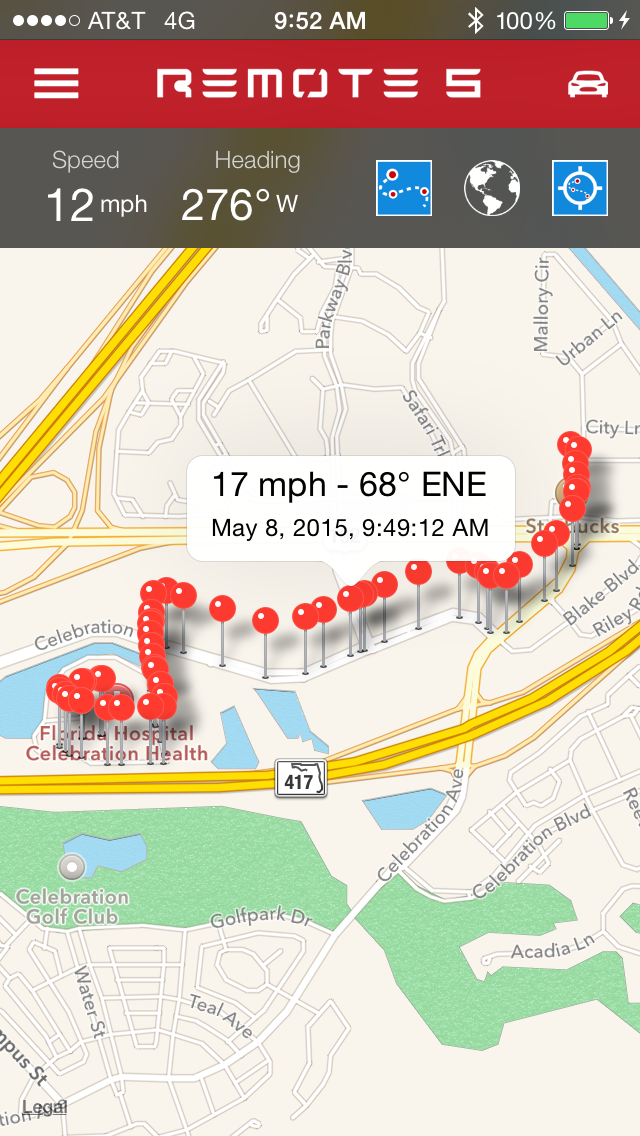
Here's some screens of the main app:
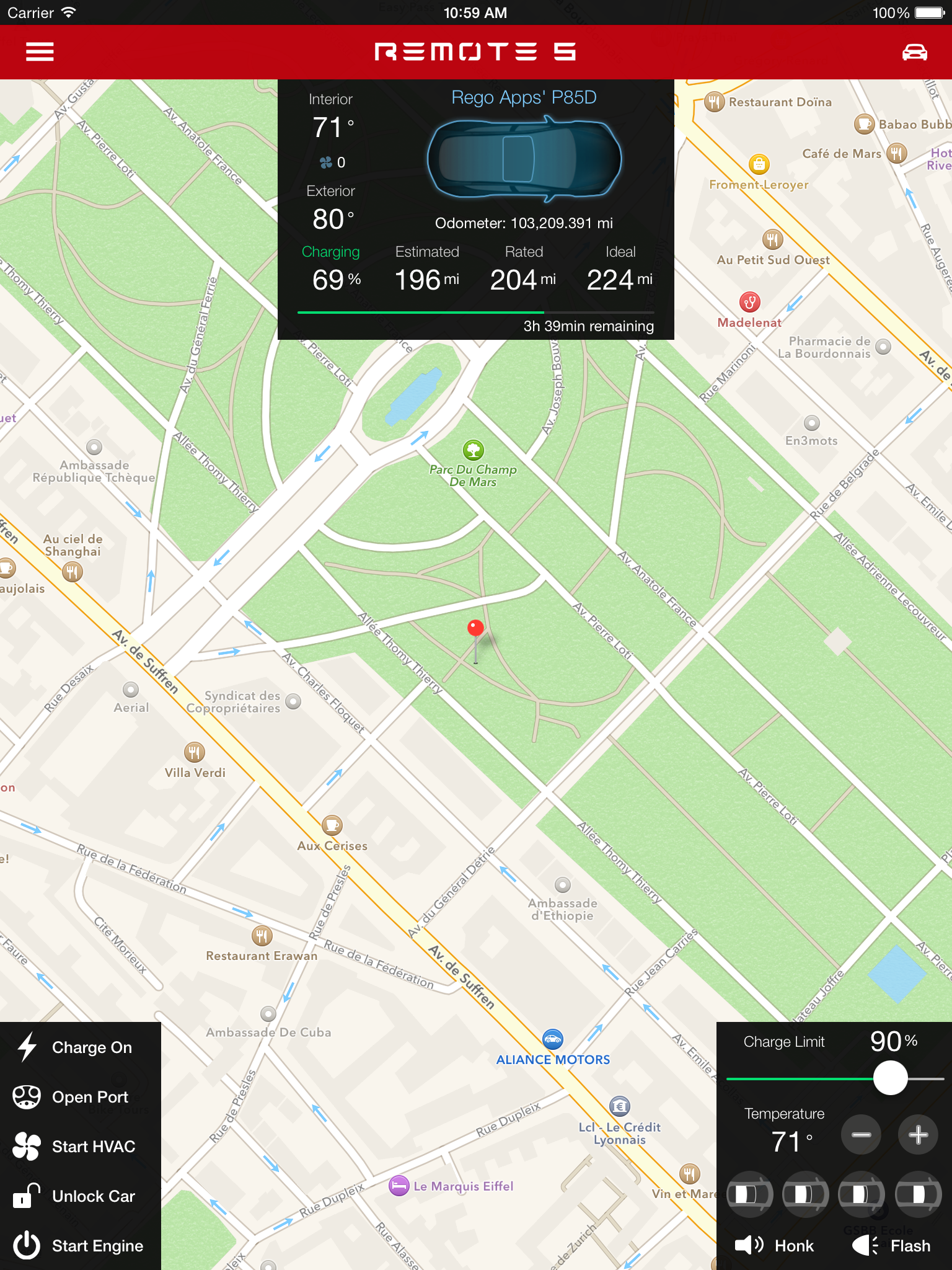
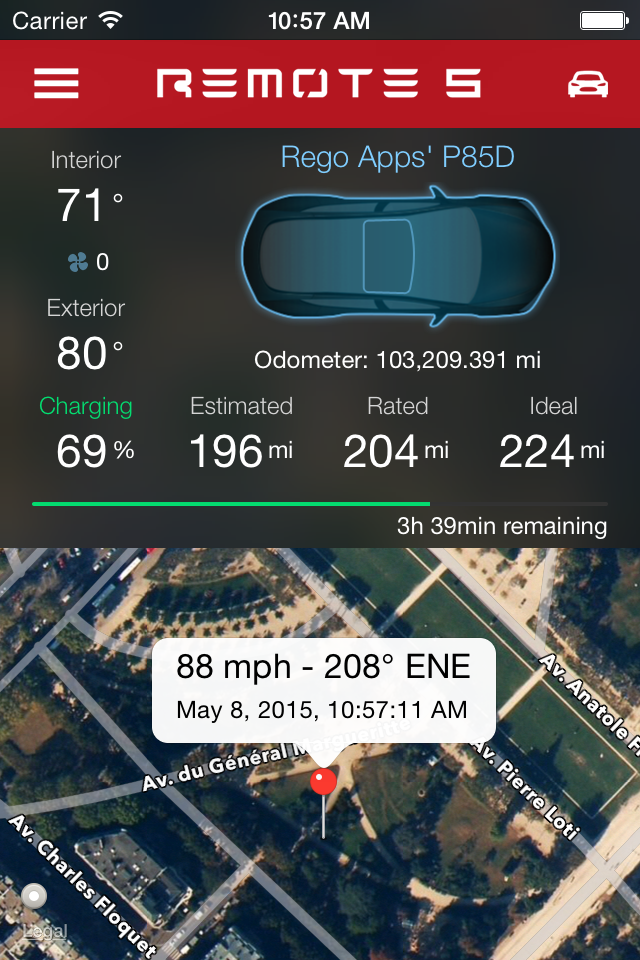
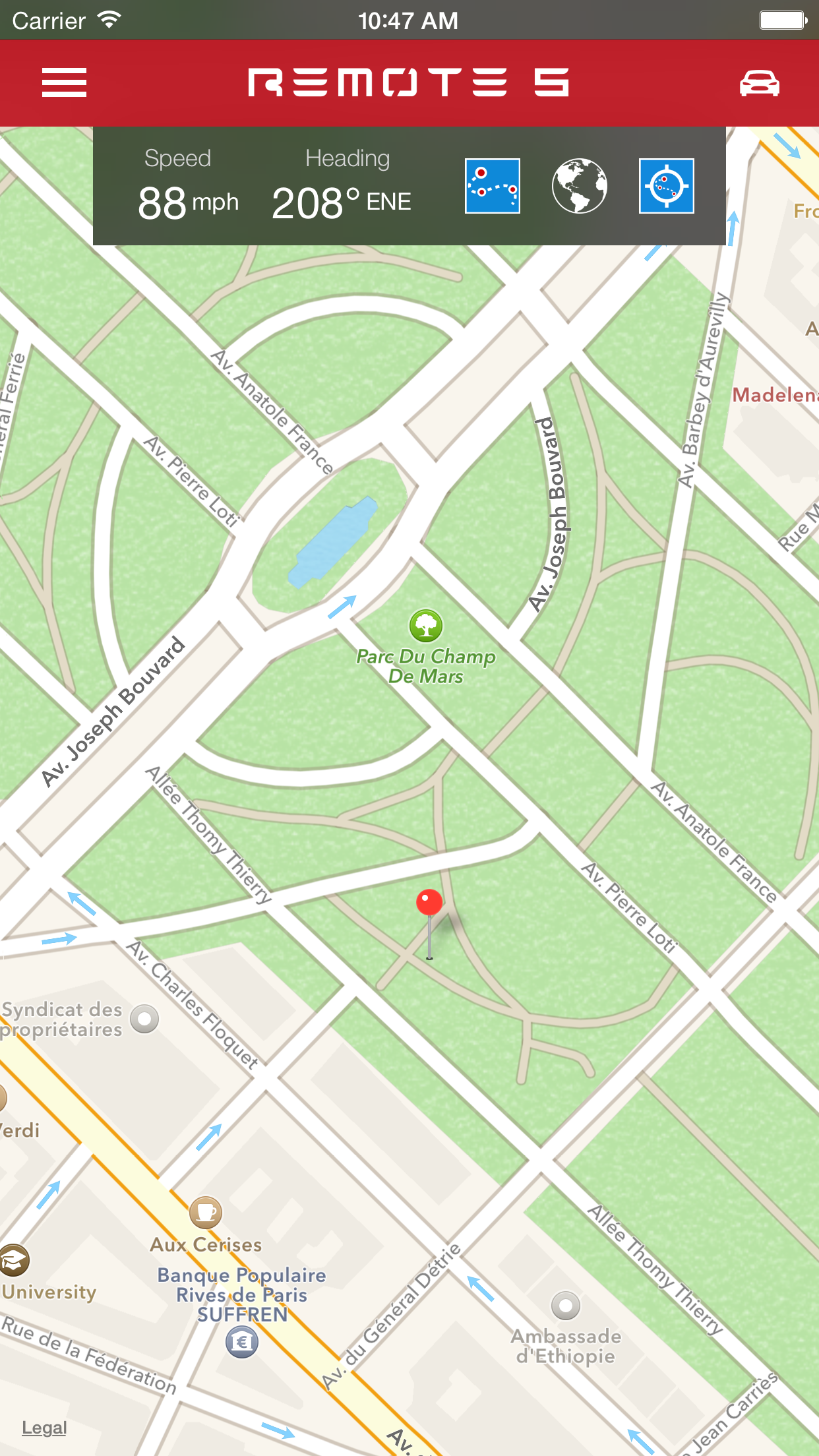
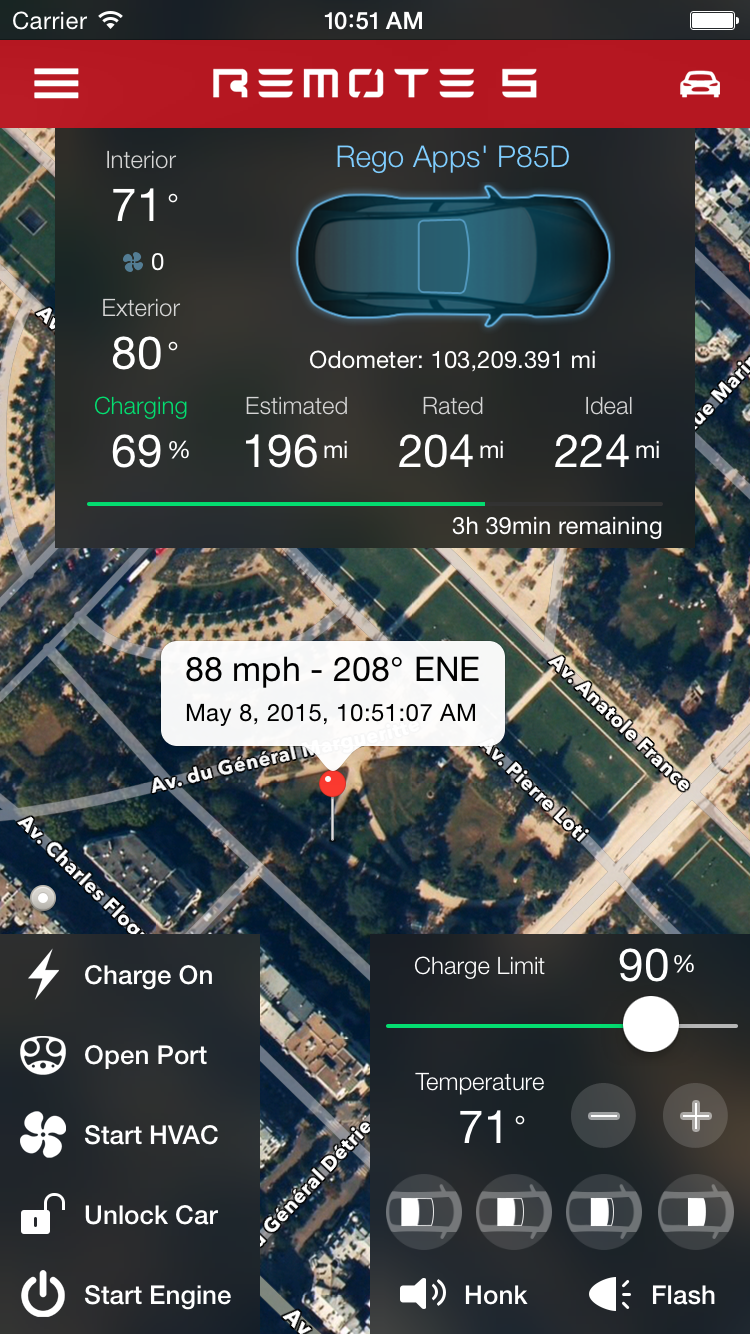
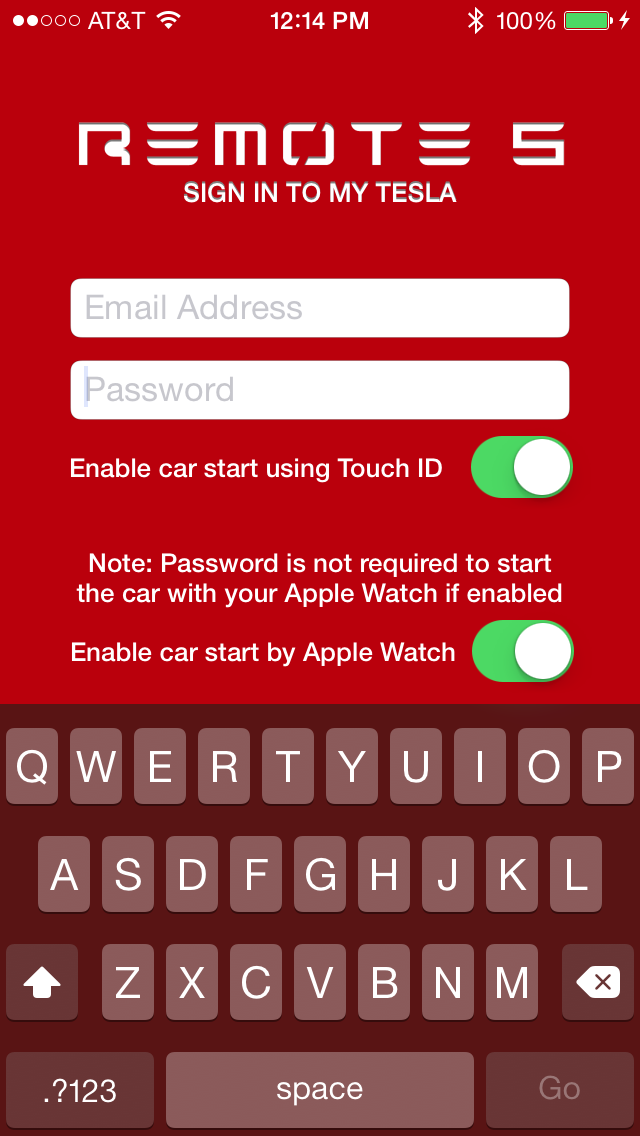
And yes, Touch ID does allow you to start the car. Besides the Apple Watch, Touch ID keyless start was the most requested feature. Just make sure that you have Apple Watch and Touch ID enabled in the login screen to enable these features. If you don't enable it in the login screen, you'd have to sign out and log back in to change the settings.
There's support for multiple cars. Just press that white car icon on the top-right to switch between cars.
There's support for km and celsius. The app will read the settings from your car automatically, so you don't have to set them. It will also change them on the fly when you change it in the car.
The Odometer is also more accurate than what your car will tell you. I tested it out, and it turns out that it's not accurate up to an inch (even though they give me the figure in inches). It's accurate up to maybe 10-20 feet. Still not bad. The odometer just doesn't update until you move a few feet.
Camp Mode is now working, as suggested by someone. I actually camped overnight in my Tesla to make sure that it works. Turns out that sending a "Turn on HVAC" command at the 29.9th minute doesn't cause the timer to reset. The car will still turn off the HVAC after 30 minutes. Solution? Just have the app turn it back on after the 30 minutes.
I actually opened up my app to accept all sorts of commands from the internet using protocols. So if you use the in-app browser, and have a website that sends a hvac://on command via javascript, the app will do that command without any user input. You can create complex scripts this way. For example, in the morning, you can have the website tell you the temperature, check the weather first, and then open/close the roof accordingly. And if it's too hot or too cold for just simple roof opening, you can have the car turn on the HVAC a certain time before you leave the house. And then maybe even unlock the car and start the engine for you before you get in, so you don't have to wait for the car to "start up". The possibilities are endless.�
May 8, 2015
R�B Looks beautiful. Can't wait.�
May 8, 2015
Johan Amazing rego! I ordered an Apple Watch on ebay at a premium (actually not too bad) + will pay customs fees just to get it before everyone else here (probably won't come to Norway until late 2015). Your app is what pushed me over the edge �
�
May 8, 2015
wayner It looks awesome - I can't wait. Do you still need the key fob or does the app make it redundant?�
May 8, 2015
Paul Carter Very cool! Looking forward to it and good luck with your surgery and recovery.
Never leave without your fob if you have your car. If you park underground, in a high RFI area (under powerlines), or out of cellular tower range, or your car decides to disconnect from the network, you'll be stuck! A few people on here learned that lesson the hard way. The phone is a nice backup plan, but should only be a backup plan.�
May 8, 2015
ecarfan If your phone and/or the car do not have a cell data signal you will need your fob to use the car. The phone and the car communicate over the cell system. They do not communicate independently of it.�
May 8, 2015
wayner Very good point - I didn't think of that. Here in Canada we often have a lot of 3G connection issues since Canadian Model S's have AT&T SIMs but they are roaming on a Canadian wireless network. Sometimes there are glitches and the car has trouble auhtorizing on the network.�
May 8, 2015
spentan Looks great!
Pls let us know when it is in the app store�
May 8, 2015
swaltner From the iPhone screenshots... Are you really sure you want to advertise that you're driving 88 mph through residential areas and through parks?
Obviously kidding, since those shots list the cell carrier as Carrier, so they're from the iPhone simulator in the iOS SDK. Funny how Apple changed the location services readings. Several years ago, the simulator just had you stationary at the Apple HQ at 1 Infinite Loop.�
May 8, 2015
ibcs Outstanding utilization of the iWatch. Unfortunately, mine is 3 to 4 weeks away. Hopefully, you will have this published ahead of my delivery.�
May 8, 2015
AllenWong The simulator can simulate different major cities like London and San Fran. But I just thought it'd be funny to be going 88 mph through a park in Paris, so I set up the stats to read that out. My homage to Back to the Future.
Probably 9 days from today. May 17th?
If Apple doesn't reject this first version, I'm sure that it'll be in the app store at least a week before you get your Apple Watch.�
May 8, 2015
artsci This is incredible! You've done what most of us hoped Tesla would do with the app. Better yet you've created versions for all the Apple mobile platforms.
Thanks for all of your very hard and dedicated work. Now get some rest and take care of yourself -- your health is more important.�
May 8, 2015
ny888 Don't even have my car yet but this makes me want to buy an the Apple Watch !�
May 8, 2015
lg_golfs Man that looks slick!
Very nice work and please remember to balance your work as well as your recovery.
I have the watch. Will wait impatiently for the app as well as my 70D. It should hit production any day now (looks at watch waiting for date to change)�
May 8, 2015
andrewket Camp mode was my ask. Thank you!! Interesting on the 29/30m thing. I was using 29m minutes last summer and it worked. Maybe the functionally changed ever so slightly or my timing was just perfect. If you wanted to make it error proof you might consider sending HVAC off and then on. That is guaranteed to work every time and not have possible timing issues.�
May 8, 2015
JPP Looks impressive-can't wait.
BTW your breadcrumbs lead to a hospital....your home for a few days??
Get well fast-need you back to coding more apps.
Thx.�
May 8, 2015
jvonbokel Not to derail the thread, but is there any chance of an Android version in the future?�
May 8, 2015
AllenWong It turns off at exactly 30 minutes. I sent a command 10 seconds before the 30 minutes was up. It still shut down on me. Now my Camp Mode just turns it back on in 30 minutes + 10 seconds. So it'll be 10 seconds of the HVAC winding down and then the app will power it back on again. You guys are more than welcome to tweak my scripts. The in-app browser accepts any website, so you can just write your own javascript script and see what works for you. And then I can update my website with the new script without having to go through the Apple approval process again.
- - - Updated - - -
Depends on how well the iOS version does and whether Tesla sues me or not.�
May 8, 2015
rochec What is the name of the app? I assume "Remote S"?�
May 8, 2015
AllenWong By the way, I wrote a little tutorial on how to control the Remote S app from the web.
Tesla Model S: Remote S app for Apple Watch, iPhone, iPod, and iPad
Normally, these buttons would be working if you were using my app. Don't bother pressing them on a normal browser.
So the problem is that Apple apps can't execute commands in the background unless it's for audio or GPS or downloads, etc. So the workaround is that I set the app to never idle and never lock the device, no matter what your autolock settings are. And then in the in-app browser, you can browse to the website you created that contains the custom script that you want. This way, you can have the script run overnight while you're sleeping. Camp mode is one example of a script that you'd use overnight. It's just a 30 minute and 10 second loop that sends a hvac://on command each time. This simple script allows the Tesla to keep the HVAC on all night while you sleep in the trunk or something. I already added the camp mode button in the app, so you don't have to code it.
If anyone else comes up with a good javascript command that makes sense for the general public, I can add it to my app's default page for the in-app browser.
Theoretically, you could just bypass my app and take the OAuth token generated by my app to have the scripts run in the background on your servers without having to use my app. Getting the OAuth token was really the hard part of the API and isn't really documented well. You could set up a CRON job to execute some javascript commands at different times in the morning for example. You can even check the charge and what not and have the script remind you to plug your charger cable in before you head to bed. The possibilities are unlimited.
- - - Updated - - -
Yup, Remote S.�
May 8, 2015
omarsultan App looks great - nice job. I cannot see Tesla suing you, but if they finally decide to harden access to their servers, it might cause you some headaches. They have long hinted at an SDK--hopefully it arrives soon--an ecosystem of cool apps like this one only serve to increase the appeal of the car.
O
- - - Updated - - -
I would love to have a feature that knows if you have timed charging set and send you an alert if the car is not plugged in.�
May 8, 2015
xy46 Woohoo - what you have done here Allen is amazing! Just totally awesome. My AppleWatch, iPhone, and iPad just became that much more valuable to me and makes me love my Tesla all that much more, which I didn't think was possible. :biggrin: Thank you!�
May 8, 2015
jasonsc Looks great! Can't wait to use it.�
May 8, 2015
pmoa Rego from a fellow software engineer, this is really well done. Kudos and thank you for your time put into this thing.�
May 9, 2015
jomo25 Awesome job with the iOS and Watch apps! Thanks for your literally tireless efforts on this for the community. I do hope that you are able to take time for your health's sake and wish you a speedy and full recovery (at least to greatest extent possible).
The JavaScript capability makes me wonder how close this gets us to IFTTT integration? This would then allow things like notifications and dynamic settings based on geofencing, time of day, or event trigger, etc.�
May 9, 2015
eye.surgeon Amazing work!! Can't wait to buy it. Tesla should just cut you a check for $20k and call their Apple watch app done.�
May 9, 2015
rickgt Wow, this is really impressive... I'm not getting the watch right away, so this phone app is superb. Wonderful job! I'm assuming we will be able to buy this on the App Store soon, right?
�
May 9, 2015
xhawk101 Awesome work! Now for android watch!
After you rest of course �
�
May 9, 2015
rochec Is anyone having trouble pairing their Apple Watch to their Model S via Bluetooth?�
May 9, 2015
spentan Why would you pair your Apple watch to model s?
It should pair with your iPhone and then iPhone to model s�
May 9, 2015
rochec I do, but if you do an activity with the Apple Watch, like a phone call, it won't default to the pairing via the iPhone. Things like using Siri on the Watch don't cut out the stereo because it isn't paired via Bluetooth.
So there's value in having both paired.�
May 9, 2015
Johan Good observation! When I read your first post I though you were stupid, but this is smart. �
�
May 9, 2015
dsm363 Regoapps: Great job with the app. What will it be called (Remote S)? You should start your own thread so it can be a separate discussion from other watch apps.�
May 9, 2015
mitch672 what other watch apps? none others are needed or could be as well done & thought out as this one :smile:�
May 9, 2015
Johan Yes. Rego did to the iPhone/Apple Watch AppStore what Tesla is doing to the car business. Only it goes about 10^6 times faster with software.�
May 9, 2015
WillAustin Can't wait to buy it! Good luck with your surgery. Best wishes for a quick recovery.�
May 10, 2015
Travelguy Can't wait as well! Get well soon�
May 10, 2015
Mjc123 Tic-tock, tic-tock....�
May 10, 2015
NJ Plugin Allen,
Best wishes for your upcoming surgery and a speedy recovery.
Looking forward to getting your App as soon as it is approved by Apple.�
May 10, 2015
SteveW25561 A nice get well present would be to see a bunch of sales of your app! I'm in once it comes out!
Best wishes.�
May 10, 2015
pmoa Allen just think of your pagani�
May 12, 2015
jasonsc Any updates from Apple or are you still waiting on the validation.�
May 12, 2015
AllenWong App review times have been 9 days average lately. So May 17th is the expected release date if Apple does not find anything wrong with the app.�
May 12, 2015
lolgas Commenting so I can track in my subscribed list on the tapatalk appcan't wait for this app!
�
May 12, 2015
MarcG It looks like my Apple Watch finally shipped today - I ordered a few minutes after the order page went live on 4/10 at midnight pacific, but the model I wanted (with link bracelet) is apparently in really high demand and no customers have received such models until this week.
Anyway, all this to say I can't wait to test the Tesla app on it soon! Fingers crossed for a quick approval by Apple. And thank you Allen for all your work on the apps! Best of luck for a speedy recovery. Health is always top priority.�
May 13, 2015
Ben And you were hoping for "a dozen" downloads??
heck, I'd give you ten bucks just for the time you spent writing, informing and educating us on this forum!
cheers and best wishes for your health!�
May 13, 2015
mariwing I will by the app just because it shows both percentage and range on the battery. Idiotic thing that the car and official app don't do that. There should be plenty of screen estate to show both!�
May 14, 2015
AllenWong That's also one of the things I didn't like about Tesla's UI. The other thing is that with the app, you can see your estimated, rated, and ideal range at the same time instead of having to change settings or change screens. Perhaps they wanted to keep a minimalistic interface and not overwhelm you with numbers. But for me, I want to see all the information.
I'm about to embark on a 24+ hour road trip along the East Coast. At some point I'm going to camp in my Tesla using "Camp Mode". Kind of glad I coded it prior to this trip. Wish me luck! I'll be posting updates from each supercharger I hit onto my facebook: http://facebook.com/allenapp
Here's my sleep setup :biggrin:
 �
�
May 14, 2015
pmoa Nice setup. Love the lambo too�
May 14, 2015
rochec Circling back around on this...anyone had luck getting their Apple Watch to pair to their Model S?�
May 14, 2015
MarcG No luck here, although I hadn't thought of it until you mentioned it. The car doesn't find the watch when doing a Bluetooth search; the watch will find the car - but nothing else happens. Anyway, I don't see much use for this unless you don't have the phone on you and you want to play the music that is stored on the watch through the car speakers.
By the way Allen, will the name of your app be just "Remote S" or how else should I search for it in the App Store?�
May 14, 2015
Blathering1 Rego, Adding to the collective: looking forward to your Apple Watch app for Tesla, and speedy recovery!�
May 14, 2015
rochec Ya, same happens to me, the car never finds the watch.
But there is a lot of value. If you want to respond to a text or email via voice, it is much easier to do it from the watch. Or take a phone call. As it is now, the Watch mic/speaker will be the interaction point and you lose the benefit of using the car's mic/speakers instead. It is especially a problem if you have the stereo on, as you either have to turn the volume all the way down or hope the watch doesn't pick up the background noise.�
May 14, 2015
JPP Safe trip--be sure to check with Bjorn's videos for 'camper mode'....oh, wait, with your app you can do this automatically...sweet... �
�
May 14, 2015
liuping I think it will show up here: https://itunes.apple.com/us/artist/rego-apps/id482829998?mt=8�
May 14, 2015
AllenWong Tesla Model S: Remote S app for Apple Watch, iPhone, iPod, and iPad the link here will be a direct link to the app when it's live.�
May 14, 2015
MarcG Excellent, thanks Allen! Have a safe trip and good luck camping out in the P85D tonight :biggrin:�
May 14, 2015
rickgt Regoapps --- I think there are hundreds of us that will buy the app as soon as you release it on App Store. Please make sure to let us know.�
May 15, 2015
jbcarioca While we are all waiting for regoapps to be approved there is an interim solution that I find useful, although it is display only. The app is called Numerous. I use it isplay alerts for stock prices, weather etc. The My Tesla data can appear too, including % charged. My display at the moment is set to display that option because I am leaving on a very long road trip in a few hours time.
pardon my poor quality photos:
to. This is the push notification
And this is the selected display of the same datum
�
May 15, 2015
wayner You don't have to take a photo of your watch - pressing the crown and button at the same time takes a screenshot.
The one thing that I found with Numerous is that you have to shut off notifications for when it loses connectivity or you will keep getting annoying "can't connect" notifications if your car is not able to connect to 3G - like when it is in a parking garage.�
May 15, 2015
R�B Hopefully Monday....�
May 16, 2015
AllenWong Just a heads up. Remote S was approved by Apple and it's for sale now. Here's a direct link to it: http://itunes.apple.com/app/id991623777?mt=8&at=11l4Ui If it says "unavailable", it's because the iTunes store is cached in your region and hasn't updated yet with the new app. You just have to wait for the App Store to update. Usually it's updates every three hours. It was approved an hour ago, and it still says unavailable for me. But I'm sure that it will be available within the next two hours. I'll also be starting a new thread later today to answer all questions and feature requests for the app.�
May 16, 2015
jomo25 Excellent news! Will purchase and check it out once I see it online!�
May 16, 2015
Phil K Great news! Just checked - not yet available at Hong Kong store. Will check again later today.�
May 16, 2015
dsm363 It's tough to wait another hour even though I don't get my watch for another 5 weeks.
Thanks again for working on this.�
May 16, 2015
Rule_of_72 Ironic. I just got my apple watch a few days ago and still have two weeks before my 70d is here.�
May 16, 2015
Zythryn Wow, I just got my Watch Friday, and my 70D is due in a couple weeks as well �
�
May 16, 2015
Rule_of_72
Small world. I used to live in Woodbury, MN. Just left a few years ago.�
May 16, 2015
rickgt will buy it as soon as it shows up on the US store�
May 16, 2015
liuping it's still not showing up in the US store. The cache update must be running behind tonight.�
May 16, 2015
AllenWong Yea, this is the longest I've seen the app not appear in the app store after it was approved. It's usually available within three hours or so. I'm heading to sleep and will check back tomorrow morning. If it's still not there by then, I'll call their tech support help line and find out what's going on. But the good news is that Apple didn't reject the app. That was a hurdle that I was slightly worried about, but not really.�
May 17, 2015
spentan Great to hear.
Ready to purchase ?�
May 17, 2015
Johan Not available in the Norwegian App Store yet�
May 17, 2015
mdevp Ready to buy as well. Tell us whether your are getting enough interest from us after it goes on sale, I hope we can make it worth all your hard work! :smile:�
May 17, 2015
Tinde It's there now! At least in the US store.�
May 17, 2015
1NJ85D I was able to get it. Installed on iPad, iPhone and apple watch. Can't fully test it right now because I'm not close to the car. Odometer and ranges are showing in kilometers instead of miles. I'm in the USA.�
May 17, 2015
Johan Installed and works well!
Will report more when my watch arrives in a few days.
One thing: I think the phone UI is confusing with respect to the panoramic roof status/setting. It took me a little while to understand that the one setting out of the four that's currently selected is greyed out. Perhaps this could be represented in another, more intuitive, way?�
May 17, 2015
Madartist The app available now.
Remote S for Tesla on the App Store on iTunes�
May 17, 2015
AllenWong That sounds like a bug. The app should be reading the km vs miles setting from your car. Please change the settings in your car to see if it changes in the app as well. Also, did you run the Apple Watch app yet?�
May 17, 2015
bollar It's nicely done. Thank you!
There are a couple of UI things I thing I would want to see differently and I think I had a couple of hangs on the watch side. I will see if I can repro and send them to you.�
May 17, 2015
spentan Mine showing kms too. Climate is in Celsius to match my car if that makes a diff.
I'm in USA but Celsius just makes so much more sense�
May 17, 2015
Madartist I would agree with the comment regarding the pano roof. It's a bit confusing. According to the latest Apple UI, the icon lights up (instead of greyed out) when a particular state is selected. The wifi and Bluetooth buttons are such examples. Might be better if the icon lights for the pano roof are reversed.�
May 17, 2015
KeithM Just downloaded the app. It's working great on the phone and watch. Thanks so much for a great job. Just left a 5 star review.�
May 17, 2015
AllenWong Hey guys I started a new thread, because the first few pages of this thread is not about my app, so it might be confusing to new forum users as to what we're talking about. Please direct all future questions and requests to the new thread:
Remote S: Tesla app for Apple Watch, iPhone, iPad, and iPod Touch
Okay. I'll change it to a highlighted state instead. The way it is set now is a "disabled" button look if the roof is already in that state. That's why it's faded. But if a highlighted state is preferred, I'll change it.
- - - Updated - - -
It shouldn't make a difference. There are three different readings. It's reading gui_distance_units, gui_temperature_units and gui_charge_rate_units. gui_temperature_units is the C vs F setting. And gui_charge_rate_units is the km vs mi setting for your range. I'm currently reading that to determine whether to display km or mi for both the range and odometer.
I'm looking through my code, and I can't find why this bug would occur. I'm going to need some more data to figure out this bug. Is everyone else having this same bug, or is it displaying miles correctly for other users?�
May 19, 2015
jomo25 In case you missed it, more discussion on the app here: Remote S: Tesla app for Apple Watch, iPhone, iPad, and iPod Touch
This is regoapps thread created once it went live.�
May 19, 2015
dsm363 Mod note: the last few posts after the creation of the Remote S thread moved there.�
Không có nhận xét nào:
Đăng nhận xét