Apr 25, 2015
R�B Got my Apple Watch yesterday and it's pretty sweet. All that's missing is support from my Tesla app. I emailed the feature request group at Tesla to request it. Anyone else have an Apple Watch? If you do go ahead and shoot Tesla an email asking for support. Maybe enough of us can make a difference.�
Apr 25, 2015
Madartist The Apple Watch is severely supply constrained. You're one of the few lucky ones to have it now, so I doubt that there would be many requests for the watch app so far. In any case, I did hear about a third party developer who's interested in releasing a Tesla watch app.
Tesla app for Apple Watch could let you control a car from your wrist
How do you like the watch so far?�
Apr 25, 2015
R�B Watch is great, and I imagine over time this support is inevitable but I'd like to push for it to come soon.�
Apr 25, 2015
JPP Unfortunate that BMW beat TM to the punch with their app and got top billing on the Apple Store site. Too bad that TM did not go to these folks:
http://elekslabs.com/2015/01/apple-watch-tesla-car-how-far-can-we-drive-them.html
and just pay for the Apple Watch app.
TM is now playing catch up.�
Apr 25, 2015
krisg81 So now you can see and do less with your watch app vs your phone app... Not seeing why it would even be a priority for Tesla, let alone Model S owners. Really, what is the benefit? Your phone has to be on your person to
use the watch. It's a gimmick at this point, and so would a Tesla app...�
Apr 25, 2015
Nevek You may be right but it's early times for the potential of the Apple Watch. With the number of users and developers pounding away at it, compelling uses may come up. Personally, the guided walking directions via wrist taps without having to look at a screen of any size may be worthwhile for new city exploration.
The iPad was, of course, derided as a big iPhone with no real purpose as well. And who needs a big screen in a car?
It will be fun to watch (yes, intended). �
�
Apr 25, 2015
Sunfishsolar.ca I got my Apple watch yesterday too, I don't need to be near my phone to gain access. I don't know if it wifi' or what, but I can be away from my phone and connect. I can play music and use the camera remotely from across the house. It's great, phone on the charger and from the couch pick songs read emails,, get texts. An app would be awsome just to check statue of supercharger charge, or bump the heat. Watch is now a nessesity, I'm ordering my wife one!�
Apr 25, 2015
Paul Carter Don't email anything to @ teslamotors.com unti the hack is figured out. Your email may get into the hands of others.�
Apr 25, 2015
ecarfan The Watch will connect to your phone via Bluetooth and also by wifi if your phone and watch are on the same wifi network.�
Apr 25, 2015
krisg81 It's a necessity now? How did you survive before?? How has the human race gone without the ability to check emails in the past using a small device on their wrist? Oh yeah, they had options like the Pebble and the Samsung stuff.
Personally, its just a redundant device that creates more distractions and sucks your brain and focus way too much into technology that is needed. I have to just laugh at the people saying this watch is all of a sudden a "necessity" for their lives now, when its just a dumbed down tiny screen version of the apps you use on your phone. iPhone fine.. iPad, ok I get it.. watch? Nope.�
Apr 25, 2015
mitch672 +1
I tend to agree... I have an iPhone and iPad, and can't see a reason to spend $349+ on the watch, my $100 fitbit monitors my activity just fine, and is much less of a distraction. Apple is now in the "fashion" business, with the high end versions of the watch at $17K�
Apr 25, 2015
ecarfan Actually the base Apple Watch version is $349, not $600.
You are welcome to criticize the product, but let's keep the factual statements accurate.�
Apr 25, 2015
lg_golfs The thing I like about the watch is the fact my phone can be 3 rooms away and I will still get text messages, know when it rings, etc. If I look at my watch a bit more and pull out my phone a bit less I will be happy and that is exactly whats been happening for the past two days.
I am enjoying the watch more than expected.
In regards to a Tesla App, it would be great to get a watch notification that your car has reached your desired charing level. My car is still on order, so, I am not 100% familiar with the workings of the iOS app. Many Apple Watch apps obviously do not do everything the iOS app does. It just takes those quick nuggets you might want to know about and displays those.�
Apr 25, 2015
Canuck I like the idea of it but I can't bring myself to wearing a device on my wrist that emits bluetooth and wifi. It's probably not a concern but I'd just rather err on the side of caution. Life's too short to experiment with my health.�
Apr 26, 2015
ra-san Do you have a phone? Smartphone with Bluetooth and wifi? Sitting next to your nuts? Wrist seems safer
Of course I'll have both, so just call me lumpy, I guess.�
Apr 26, 2015
GSP "A luxury, once sampled, becomes a necessity."
That is why we have electricity and indoor plumbing in our homes. Also, air conditioning, central heating, refrigerators, televisions, washing machines, vacuum cleaners, etc, etc, etc.
None of these things are necessary for survival, and our ancestors managed to survive for thousands of years without them. So what? They are still necessities now.
GSP�
Apr 26, 2015
KeithM I also got the watch on Friday. It's really very nice and I'm enjoying it a lot. As long as notifications are turned on on the iPhone for the Tesla app, notifications of starting and stopping of charging are received on the watch which is quite handy. Hopefully, Tesla will update the app to provide full control as BWM has done.�
Apr 26, 2015
Zythryn Necessity may have been, technically, too strong a word.
Then again, the Model S, iPhone, house bigger than 200 sq feet, public education and grocery stores are also not "necessities" by the strictest sense.
For me, the iPhone is going to be very, very useful.
My blood glucose monitor has an iWatch app which will allow me to very easily view my blood sugar in situations where doing so every 5 minutes was awkward.
I am looking forward to using the health apps and being able to use iPay very conveniently.
I am also looking forward to no longer having to dig out my iPhone to check the time.
Are any of these things a necessity? No, but each removes an inconvenience and some even improve my quality of life.
So I would call it well worth the money.�
Apr 26, 2015
bollar Don't worry -- we'll both be dead long before the watch has a chance to kill us. �
�
Apr 26, 2015
Sunfishsolar.ca I also love the fact I'm not picking up my 6+ all the time. Just noticed tesla notifications on my watch. Thanks. No inconvenience at all, like the Tesla use it all day and still get home with 66% charge. Pop them both on the charger and ready for the next day! Thanks Tesla, Thanks, Apple for moving us forward. P.s the watch is great when I'm up on a roof installing panels and can just lift my wrist. Instead of pulling glove off, etc.�
Apr 26, 2015
jbcarioca Ouch!! I ordered my Apple Watch at precisely two minutes after the site went live. of course i ordered 42mm Space grey with black band and I'm still showing May 7-15 as ship date. I really want my watch, especially since it will match so nicely with my new MCR P85D. of course, as those more fortunate in the thread are noting, we must have a Tesla app or we must surely die! (my apologies to one time fellow Floridian Jim Morrison)�
Apr 26, 2015
Sunfishsolar.ca You will love it. And the notification do work well!�
Apr 26, 2015
JPP I got my Apple Watch (....least expensive Sport model...planning for obsolescence) Friday, and have had a couple of days to get used to it. Me, it is not about health or activity monitoring or being cool. Like many prior tech products, and in my personal experience, using a long line of Apple products, it comes down to simply and elegantly enhancing my productivity and life. I have an iPhone which I probably refer to about 50 times a day (e-mails, alerts, SMS, voice calls, web search, drug reference, electronic medical record, Apple Pay, TM charging notifications, etc, etc). With the Apple Watch, I get a subtle alert which I can ignore, or just glance at by bringing my wrist up. Saves time, reduces awkward social interruptions. So far, meeting my expectations. And, as with the original iPhone, it's not just the hardware, but the apps. Give it some time for the developer community to actually get their hands on an Apple Watch (...ooooh, sorry for the pun)--since most developers had to work with an emulator and not the actual device--and you will see an explosion of really useful tools.�
Apr 26, 2015
Nevek I got mine Friday with the thought that I could check it out and if need be return it within the 14 days allowed. The hardest part has been getting used to wearing a watch again-I only wear watches as occasional jewelry for the past many years. I fully expected the odds were I would play with it and send it back.
I'm going to keep it. After getting the notifications set up properly, it is quite useful if you are a heavy Apple user already.�
Apr 27, 2015
krisg81 Well after making comments here, I actually had a chance to check out the watch myself as a friend bought and received it yesterday. Needless to say, I won't be buying one and my friend is going to return it or sell it on eBay. Saw it in action, it vibrates your wrist and bugs you on your arm versus in your pocket so you can choose when to pull it out and look at the alerts. Now it's like a court ordered ankle bracelet nagging you for every notification you may receive. Unless you are an on call doctor waiting for that critical alert, I see no reason to absolutely need alerts buzzing your wrist right away. I think because it's new
guys are all up on the thing justifying your purchase, but I can see all of you in 3-4 weeks missing a charge and now it's collecting dust on a shelf. Get back to me in a month or less.�
Apr 27, 2015
Zythryn Do you work for the NYT by chance??
If you don't want it to vibrate your wrist, turn off the notifications.
That is the whole point, for me, in getting it. So that if my blood sugar drops, while driving, or while my receiver is buried in a pocket under a jacket, it is easy and convenient for me to quickly see the alert.
While driving, if I am expecting an important notification, I can safely glance at my watch, rather than trying to dig out my phone.
And, while at a meeting or other event where having a phone, or blood sugar monitor buzzing away would be awkward, I get a subtle tap on the wrist.
I am surprised your friend didn't go to an Apple Store to try out the watch in person.
I did, that is what convinced me to buy as I was very skeptical before.�
Apr 27, 2015
SR22pilot Yesterday my girlfriend was showing me a Facebook post where one person has gotten the open source Eleks Tesla code working. I guess sheer was a discussion about updating a few things but the app is working. I have her ask if it is ok the repost the information.�
Apr 27, 2015
ecarfan I have an Apple Watch on order and have had an in store demo. The Watch does not "vibrate", it "taps" you on the wrist, which is amazingly cool and unobtrusive but noticeable. And of course you can configure what it will "tap" you about.
I am sure your friend will be able to quick.y sell his Watch for near full price.�
Apr 27, 2015
JPP
...1 less buyer...will make someone else happy. Maybe reread my post above to give you some real world idea....�
Apr 27, 2015
wayner I got my watch as well. I have not worn a watch for years so getting used to that is an issue. The other problem is that some of my dress shirts have fairly small cuffs and I can't do up the cuff links with the watch on. I will have to get shirts with larger cuffs on the left sleeve in the future.�
Apr 27, 2015
andrewket I'd love to see this app come to fruition.�
Apr 27, 2015
JerryNycom Love my Apple Watch!
 �
�
Apr 27, 2015
mitch672 I made an appointment at the local Apple store, went to the "Apple Watch Basic" class (I was the only "student") yesterday.
While it is impressive, I'm not convinced I would start wearing a watch again... last time was before my Motorola Startech flip phone in the late 1990's (it had a time display, I seem to remember... I am also dating myself). I've had them all, from the lowly Timex's to the Casio calculator watches (in the 1980's). I even tried on 3 models, the Watch Sport 42mm with the Sport Band (lowest cost model @ $399), the 42mm with the Stainless Steel Milanese Loop $699 (the one I liked best because the band is infinitly adjustable), and the 42mm Stainless Steel with Link Bracelet $999 (best looking, but adjusting is done by removing links, and it's pricey).
I'm going to wait for a bit, until the Apple stores stock them, or I find one one eBay or Craigslist. I don't feel the need to be an "early adopter" of this particular product... especially since I'm not convinced I can go back to wearing a watch after more than 15 years have past without the need for it. It's very cool, the way it monitors your heartbeat, and you can "send" your heartbeat to another Apple watch on your contact list, I'll give them that.�
Apr 27, 2015
krisg81
That's pretty cool, just a small less informative version of the app that is on your phone. I assure you in a month it will be collecting dust on your shelf.�
Apr 28, 2015
befcomet It's pretty obvious that if you got an Apple Watch it would be sitting on the shelf collecting dust in a matter of weeks. That doesn't mean that's the case for everyone.�
Apr 28, 2015
Phoudi I "assure" you that anyone who has bought, worn and used an Apple Watch, will NOT leave it on any shelf or take it off to collect dust.
Wear one, use one, then talk, otherwise, it's best to shhhh...
Sour grapes much?
August delivery date grape type of sourness...much?�
Apr 28, 2015
Duckjybe I speculate Apple may have helped developed the Disney Magic Bands which we used last time at Disney and they were fabulous. Not having to carry a wallet and keys around is incredibly handy. This is where the Apple watch is going. Because the watch is attached to your wrist, it will be more secure than your phone and will be the key for the Model S and many other locks like our homes, hotel rooms (already available) , etc. I have a watch on order.�
Apr 28, 2015
Zythryn That was my biggest issue. I also haven't worn a watch in decades.
Before ordering I wanted to try them on and see how comfortable they were.
I found the 38mm watches fit very well. I have skinny wrists and the 42s were just too big.
I'm going with the Sports watch as the fit was perfect, and they are the least expensive.
Alas, I'll have another 4-6 weeks to wait until mine arrives. However, I am looking forward to the convenience.�
Apr 28, 2015
GasDoc I got my Stainless Steel model on Friday.
I find it useful to get alerts (which I can customize and filter) without having to take my phone out of my pocket.
I ordered two and sold one (space grey Sport) on eBay. A Saudi bought it and brought the total price and brought the cost of my personal watch to four dollars.
I'm looking forward to Tesla functionality on the watch and seeing what types of cool things developers can cobble up for us.�
Apr 28, 2015
krisg81
Sour grapes? Lol. Yeah, I'm bitter about not purchasing something I never wanted and still do not want? I have a Pebble watch I used for a week sitting in one of my cabinets because getting redundant alerts on my
arm vs phone was pointless. Don't worry, you and 75% of all Apple Watch purchasers who are adopting early will do the same shortly. I was pretty stoked and felt the need to justify my Pebble watch and why I'm wearing it too when I first got it.�
Apr 28, 2015
befcomet Why do you assume everyone else is like you? Kudos to you for knowing full well that you do not want an Apple Watch. Plenty of people want them, and will use them.�
Apr 28, 2015
Trnsl8r I am a fan of the watch, but I'm also heavily biased. I like it for the reasons others have stated. If you have an iPhone, you'll find yourself reaching for it at least half as much as before. I could see a Tesla app being useful for subtly checking on your car when needed, or doing quick things like turning on AC.
For those stating that you didn't like the disruption or heavy buzzing, that's all customizable in the settings to turn down/up/off.�
Apr 28, 2015
befcomet This is a good portion of my reasoning for getting the watch. I don't like being tied to my phone. It doesn't fit in my pocket, and it's usually either in my purse (where I can't hear it), or sitting somewhere in the house (where my kid has left it). Honestly my fancy iPhone doesn't do me much good because most of the time, it's not on my person. I've been enjoying getting my notifications on my wrist these past few days. I don't have to worry about missing any important calls/texts/reminders/etc. and I no longer have to ask my husband to call my phone just so I can find it. I can dock my phone at home and at work, and forget about it. I can keep my phone in my purse when we're out and about, and not worry about being able to hear it. When hubby and I are out to dinner, I don't have to keep the phone on the table in case the babysitter calls. It's useful for me. (Add in the fact that I've been a Fitbit-wearer for over a year, so the activity tracking on the Apple Watch is good for me). No doubt there's a lot of novelty that I'm sure will wear off... like being able to turn my home lights on and off from the watch. I'm sure that won't last long, and I'll go back to using regular ol' light switches in a couple weeks. But the things that I find useful are more than enough for me to keep wearing the watch.�
Apr 28, 2015
lg_golfs Indeed. Because, so many Pebble users currently have their watches sitting in cabinets. :wink:�
Apr 28, 2015
cwood Personally, I can't wait until my Apple Watch can replace my Tesla key fob. One less thing to carry with me. In the mean time, my iOS app Numerous now supports Apple Watch, so at a glance you can view:
* Rated Range
* Estimated Range
* Battery Level
* Time to Full Charge
* Charge Rate
and also see graphs for all of the above, plus set alerts on any of them. Here's what it looks like on iPhone:
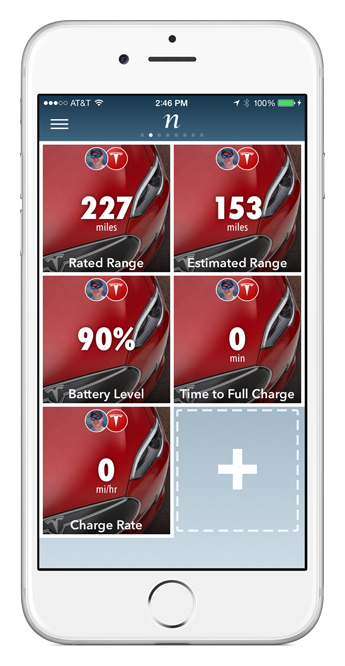
and here it is running on Apple Watch:


Numerous is free and is available on the App Store at http://appsto.re/us/ycXIV
Cheers,
Charlie�
Apr 28, 2015
jsaccio what app is this?�
Apr 28, 2015
ra-san Thought it is just the notification screen on the current Tesla App? Notifications are automatically pushed there (and you can control settings for what types show up, etc).
(note, I'm answering Jsaccio, asking about JerryNycom's screenshot, not the screenshots directly above by cwood from his app)�
Apr 28, 2015
majorlance Very cool. I'm using Numerous on my iPhone and it's a very intriguing app. Coupled with an Apple Watch- killer.
I ordered a little late so I am a June delivery for an Apple Watch (cheaped out and ordered the sport band with it for the causal summer look) ... but the Numerous connection makes a ton of sense.
In regards to what others have posted, I've always worn a watch... Sure it's jewelry but I also use it to check the time...So wearing a watch isn't anything different to me and I'll get more out of the Apple Watch from a technology perspective. Will it sit in a drawer? Maybe.
I have a six month rule for success. If I'm still using a piece of technology after six months of usage it's a success for me. Otherwise, goes in the drawer. And there are lots of things in the drawer (rhetorically, over the years). Windows flip phone, fitbit, various home automation devices... you get the idea).
And, just sayin', I can guarantee that my P85D will not be in any drawer! Best piece of technology I've purchased in my life.
Now where is my Apple Watch???�
Apr 28, 2015
WillAustin The Pebble pretty much sucks though.�
Apr 28, 2015
R�B Correct. Every app on your phone that creates notifications can be automatically be forwarded to the Apple Watch. What we need is native Apple Watch support for the Tesla app so we can control the car from the watch.�
Apr 29, 2015
LuckyLuke Please post, as I have received my watch yesterday, would like to see the eleks app working on it... �
�
Apr 29, 2015
SR22pilot 

The person showing these pictures is Mark Rusnak who authors the ConnecTT for Tesla iPhone app. From Mark " I used ELEKS open source code. They don't have authentication built into their code so i had to do a little work there to set some cookies."
Even better he also posted " I'll have it built into the ConnecTT app by the end of the week where you can download as a beta version."�
Apr 29, 2015
wayner Hi Charlie - I downloaded Numerous and I have set up my Tesla info. Is there any way to allow the user to select metric units as the data is showing in Miles and I live in km. All of my car settings, etc, are in metric but I still see US units.�
Apr 30, 2015
meltoots Thanks for the Numerous iOS app tip. The app is really cool. Of course I want Tesla everywhere, even though I don't own a Apple Watch, I want the TM app on the Watch. You have to admit, its kinda cool to check your watch to see if the battery is full or open doors or set temp or unlock or start. Come on, most of us TM people deep down inside feel that is pretty darn cool.
Heck I don't go to McDonalds very often, if ever, but if McDonald's put a Supercharger at every store, would I complain? No. I'm a partial Apple Fanboy, but I have to admit I am a total TM Fanboy.
After having my MS for 4 months, I can tell you that I am a EV believer and know we are at the beginning of a revolution.
So I support all those folks that have Apple watches or Android watches or whatever OS you use, I want TM and their apps everywhere.
And Numerous is a cool app, very cool.�
Apr 30, 2015
johndiciaccio >And Numerous is a cool app, very cool.
Just D/L it. Killer!�
Apr 30, 2015
wayner Where do you get ConecTT - I don't see it on the iOS app store.�
Apr 30, 2015
DriverOne I'd find it handy to be able to turn on the AC without reaching for the phone.�
May 1, 2015
SR22pilot Do a search on your iPhone in the app store for Connectt and you will see Connectt for Tesla pop up. Select that as the search item. Notice that you misspelled the name and left out an "n."�
May 1, 2015
andrewket I got my watch yesterday. The first person to publish a nice fully functional app for the watch will get my $. I'd say $10 is fair. I'm looking at you, Mark.�
May 1, 2015
Earthdog I am definitely up for a Tesla Watch App and would pay for it also.�
May 1, 2015
AllenWong Here's a demo of my fully functional Tesla app for the Apple Watch that I submitted to the App Store. Let me know if this is worth your $10.
[video]https://youtu.be/j-Sqki-J8ZM[/video]�
May 1, 2015
LuckyLuke Yes!
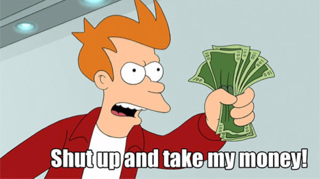 �
�
May 1, 2015
wayner I am there - let us know when it is available on the store. By the way - can you change units to metric?�
May 1, 2015
AllenWong Yup. And I'll make it easier for you. I'll have the app read the user preferences from your car and display metric if that's how you set it in your car.�
May 1, 2015
wayner Wonderful - some of the other 3rd party apps don't have this functionality. Any idea how long it will take to get approved? Apple should expedite an app like this since it is a great way to showcase the Apple Watch.�
May 1, 2015
majorlance My watch arrives in June... great watch app. $10 is a no brainer.�
May 1, 2015
Earthdog Yes I will pay $10.00�
May 1, 2015
JohnQ Nice implementation. Any issues with a commercial product hitting Tesla's servers for communication with the car? In theory they could shut down the access ...�
May 1, 2015
AllenWong Around 9 days is their usual approval time. But it might be slightly longer, since a lot of people are probably pushing Apple Watch apps into the stores right now. I'll post a link to it on this thread when it's in the store. It'll definitely be in the store before June, though.�
May 1, 2015
GasDoc Count me in!�
May 1, 2015
jbcarioca Yes, too. Reading my set preferences will be even better. When can I spend my $10?
My Apple Watch theoretically will arrive around May 13-27. I want this app the first day.
�
May 1, 2015
AllenWong They'd have to shut down access to their iOS app as well if you catch my drift. :wink:�
May 1, 2015
befcomet Does your app support multiple vehicles?�
May 1, 2015
AllenWong Yes. When you log into the main app, it'll ask you to pick from a list of vehicles which one you want to be controlled by the watch. If you look at the video, it says "Mobile phone charger" on top. That's the name of the vehicle I chose to command.�
May 1, 2015
JPP rego...did you just port the existing open source beta from Eleks? Looks great. I'm in...will Apple string you along for approval, and do you expect any issues/problems with TM?�
May 1, 2015
AllenWong To answer your last two questions: I'm not sure. I've dealt with Apple for years now, so I know what they expect. Basically, I have to make sure that people know that this isn't an official Tesla app and I can't use any of Tesla's logos/trademarks. I expect some issues with TM when they come out with their own Apple Watch app. But in the mean time, I don't see why this is bad for them. I'll filling a gap for users that they haven't yet fulfilled. I'm doing them a favor, because I expect only a dozen people to buy this app (so I'd probably earn like $100 only after taxes and Apple's 30% fee). I spent over 100 hours on it already, so that comes down to less than $1 per hour of work if my estimated revenue is correct (and I'm rarely wrong about it).
To answer your first question: No. Their source code is very buggy, and was probably coded as a PR stunt. You can really tell once you start using it. First of all, they're using the old API that doesn't work anymore. And even if you fix their API calls, it works great for like... 30 seconds and then it crashes. I already explained my dealings with their code in my YouTube comments where people thought that all I did was port their code. The TL;DR is that their code was mostly hacked together to work for the 42mm device for a few seconds at a time and wouldn't work in the real world. But here's the huge wall of text if you're interested in reading it in detail:
My app looks like Eleks' app, because my app's design was influenced by theirs along with a few other designs such as TRON and FALLOUT's pipboy2000. That's because when I researched on how to create this app, things like their app and timdorr.apiary.io and few other projects that uses Java, Ruby or Node.js to access the Tesla servers all came up in my research. I don't remember every website I looked at, but those were the ones off the top of my head. There were probably 30 different websites that I used to learn how to create this app and access the Tesla servers. They all gave me an idea of how the app should look and work, and I gave it my own touch to make the designs, in my opinion, better.
Of course, now you're probably wondering, "Oh, so all you did was just opened it in xcode and hit that play button." Nope. Look at Eleks' code. You'll see that it's actually running off a mock API server put up by timdorr.apiary.io and not the actual Tesla API. That mock server was supposed to mimic Tesla's servers and Eleks' code even has a setting in their source code that lets you plug in the actual Tesla API server. Go ahead and change the setting to point to the real server. CRASH. What happened? If you do the research, you'll find that Tesla changed their API server address. Okay, now try to plug in the new Tesla API server link. CRASH. What happened now? If you do the research, you'll find that Tesla also changed the API calls and responses. They also changed the login method from simple cookie authentication to an O-Auth system. Okay, fix the code to handle the new API calls and responses. CRASH. What now? The O-Auth system requires that you have a client id and client secret key to be able to get O-Auth tokens from it? Where do you get that? There's no published answer to this question. No developer dares post up a client secret key. That's like publishing someone's personal password. This is the roadblock where scriptkiddies will get stumped on and give up. You have to extract and decrypt the client id and secret key from Tesla's official apps. It's not super hard to do, but it's also not something where you can just simple copy from somewhere.
Okay, IF you manage to figure out the client id and secret key, you now have to code the O-Auth system into Eleks' code. You do that, and then... you guessed it: CRASH. What happened now? If you run Eleks' code on their mock servers, it works just fine. That's because the mock servers are always happy to give you a proper error-free response. So Eleks' code oddly blasts the mock servers with the same API calls a dozen times just to display one screen. Why's that? It's poorly coded. If you did this to Tesla's actual API servers, they detect that too many API calls were made in a short period of time and they start blocking your calls. This crashes Eleks' code of course, because they don't handle the errors properly. There also several dozen other major bugs in their code that just makes their Apple Watch not work in the real world. It'll run for maybe a minute and then crash on you later. I could never get it run for more than half an hour.
They also make no attempt at caching the API responses. So not only are they hammering the API server, they also don't bother saving the results. Once you swipe to the next screen, they start hammering the servers again, even though they had all the information they needed already just a second ago. Or if you put the watch down to turn off the display and look at it again, it starts hammering the servers again. Do this enough times and you'd probably issue the same API calls 100 times per minute. It wasn't surprising that Tesla's servers for blocking my IP address from making more API calls after Eleks' code hammered it so much. Of course Eleks' developers didn't care, because they only had to make their code work for that short video. They control when they swipe the screen. They didn't have an actual Apple Watch, otherwise they'd see that their code doesn't work in real world conditions. I immediately stopped using their code after that and had to go fetch myself a new IP address to unblock myself.
So as you can see, Eleks' code is mostly useless to me. This is where I gave up on it and started my own project. Their code is just a huge pile of mess. They probably didn't care, because all they had to do was hack together some code to create their trailer video that makes it look like everything will actually work. If you look at the github project, you'll see that it hasn't been touched since February, when their trailer video was completed. They did nothing since then to make it actually work on Tesla's new API servers. It's clear to me from their code that their intention wasn't to create an app that runs well. It just had to run long enough to create the video, but not actually work in the real world. It was all a PR stunt to make their company look good. Tesla actually switched over to their new servers back in December, when firmware version 6.0 came out, so they didn't have an excuse to not switch over the new API protocol instead of using the outdated API that Tim Dorr outlined on timdorr.apiary.io. They probably didn't do it, because they weren't able to get that client id and secret key that I mentioned earlier. Plus, they didn't have to, because they only wanted a proof of concept video and not a real working app.
They did have one good thing, though. Their design complied with Apple's design guideline specs. When I designed my Tesla Apple Watch app, I kept their design in mind. Their design wasn't perfect, though. It looks fine on a 42mm watch, but certain elements are cropped off in a 38mm watch. This further proves that Eleks' code was never intended to work in the real world. It just had to work for one model of the Apple Watch to make the trailer video and screenshots and not have to work on the other half of Apple Watches. So I still had to create my own designs, because some things didn't make sense. Ultimately, I created my own graphics as well, because I don't like simply copying other people's graphics. It's copyright infringement if I do. They look similar, but if you compare the two carefully, you'll see that they're actually different.
Sorry for the long explanation. But without it, it'd look like all I did was "just opened it in xcode and hit that play button." If you guys still don't believe me, all I can say, okay, then go do that. Show me your Apple Watch app built using Eleks' code that will actually command a real Tesla and doesn't crash after half an hour. I'd like to see someone try without putting in the dozens and dozens of hours of work that I did trying to fix their code and eventually just giving up on it and making my own.�
May 1, 2015
johndiciaccio Looks great. Count me in as well!�
May 1, 2015
araxara Thanks for the thoughtful reply. I can attest to what you have said. I tried originally to get the Eleks code running and ran into the same issues. I gave up at the time because I didn't have an Apple Watch. Now that I have an Apple Watch, and you have done all the heavy lifting, I will not bother with their code and buy your app.
Since you are required to install an iOS app to have the Apple Watch work properly, have you thought of duplicating the app's functionality on the iOS device? Something similar to the Tesla app? I would especially like to see more functionality and only having to run one app. Touch ID would also be good for authentication.�
May 1, 2015
R�B You really charging $10 for this?�
May 1, 2015
wayner Thanks for the detailed reply. I think you may have underestimated your sales volume.�
May 1, 2015
Mjc123 Great job! Hopefully it's approved by Apple by the time I get my Apple watch back from Apple repair! Grrrrrrr �
�
May 1, 2015
andrewket I'm in.�
May 1, 2015
xy46 This is awesome . . . I can't wait to give you my $10. :smile: And thanks for doing this!�
May 1, 2015
ecarfan Wow, isn't that the stainless steel version with the sapphire face? So how did you break it?
�
May 1, 2015
spentan in for the ten bucks.
btw, Is this only a watch app, or does it come with a companion app for iOS as well?
If so, can I start the car/login to the app using the TouchID API?�
May 2, 2015
ra-san Seriously? You didn't say *only* $10, so I'm reading this as an implication $10 is too much. The economics of phone/tablet apps is screwy. When you think about the time it takes to make something that's actually polished and good, the amount you get from a limited market such as Tesla owners is, well, frankly it's a labor of love. There's no way it makes financial sense. Then seeing someone put down the effort kinda stings. I mean, if it were me I'd want the honest opinion, but I'd really hope it was understood the amount of effort involved, and the limited number of people that it's applicable to.�
May 2, 2015
cgiGuy I noticed you moved the phone out of view for a second when you did the remote start feature. Did you have the app automatically pass the password along at that point? If so, how is the app secured from someone else using it? Just wondering if you've added an authentication that checks that it's still on the owner (similar to how ApplePay is supposed to work)?
Thanks
- - - Updated - - -
Agreed. Specialty apps are usually priced much higher than your typical "let's see how many people will buy this for 10 minutes of entertainment" apps. I've paid much more for home automation apps.
I think he's selling himself short if he thinks only a dozen people will buy it. He's underestimating the number of us geeks that drive Teslas. (Although I don't have an iWatch.. and I'm not sure if I will get one.)�
May 2, 2015
JBrown4390 Shut up and Take My Money. Great work.�
May 2, 2015
Johan Regarding the keyless start: it would be super cool if the watch app saved and forwarded the password (if the user allows it) but instead ask for touchID on the iPhone for authentication. Don't know though if this would be possible to program?�
May 2, 2015
Nevek Count me in. Looks great.�
May 2, 2015
dsm363 Agreed. Could charge more and people would still buy it if well done. Looks great so nice work!�
May 2, 2015
JerryNycom I'm in!�
May 2, 2015
SteveW25561 This looks like a terrific app. Impressed at the range of features. I've been looking for something to justify the apple watch I've already ordered and this makes a pretty great case for it.
If you're able, can you elaborate:
1. What security is there for end users: I presume since it can start the car, you have full access to the car's remote control APIs. You can see why this brings up potential security questions if this is being done by a third party?
2. You give a coy smiley for access to the tesla APIs/remote access protocols. Your app gives better control than Tesla's own apps. Will this result in some sort of cease and desist or some complaint from Tesla?
Don't get me wrong: I'll buy your app as soon as it hits the store. It's very impressive and I hope you have great success with it! I hope you understand why security questions might come up. Good luck!�
May 2, 2015
dmizock So as I'm reading the last of the posts here, and glance down at my iPhone, I see a notice that my credit card has just been charged for my "Apple Watch 42mm Stainless Steel Case with Black Sport Band!" From "Processing Items" to "Preparing for Shipment!" Looks like May 13 - May 27 will be happening sooner rather than later! Woohoo!
Please, please take my money for this amazing APP! If I bring my lunch to work one day, I think I will be able to afford the $10, or .00009 of what I paid for my car!�
May 2, 2015
jbcarioca Rats! My identical one still shows May 13-May27. That, and I ordered exactly two minutes after the store opened for preorders. I even got us at precisely 23:55 PT the previous day in order to be certain I would be as early as it gets. I want my watch!!! I want my Tesla Watch App!!! Am I impatient? Of course not. �
�
May 2, 2015
pmppk The demo looks great and I think that $10 is a very reasonable price to charge for that functionality. I'm a little hesitant to pay that much for an app that may become obsolete at any moment, should Tesla add a WatchKit extension to their own app, or if they somehow disable access to the API being used. But, after I get over that initial hesitation, I am sure I will still buy it!�
May 2, 2015
AllenWong The Apple Watch App automatically enters the password for you. Apple Watch already has security built-in. If you take off the watch, it locks the device. You have to enter a PIN to enable its usage again (you could turn this feature off, too). Instead of entering the PIN, another option given by Apple is to unlock your own phone (via PIN or TouchID), and your Apple Watch will unlock itself. So if you're wearing the watch, and it's unlocked, it's safe to assume that you are the owner. Unless, you disabled all of these security features. In which case, I'll give you the option to disable the auto-password, and you'd have to do some kind of security test to start the car. I'll add the TouchID as one of the possible options. If not, you'd have to enter your password manually on the phone.
1. With any Tesla 3rd party app that requires that you login, they already have full access to all of the API (including remote control). All any 3rd party app needs is your password. Now the question of whether you can trust me to not send your Tesla password to myself is a different story. I guess the same question can be asked about any of the 3rd party apps. It's based on trust. And I really don't have anything to gain from having your Tesla password. I'm already well-off, so why would I risk prison time by adding car thief to my resume. And trying to steal a Tesla would be dumb in the first place, because the car is constantly monitored by GPS, and you always know its location. But of course, most of you don't know me who I am, so my word is worthless to you. For the skeptics, what I would suggest is to analyze the packets sent from my app. There are many proficient computer experts who know how to do that. You will see that the only communication the app does is directly to the Tesla servers.
2. I gave a coy smiley because the app mimics Tesla's own app's calls. I even mask the User-Agent with Tesla's user-agent. What this means is that their servers can't tell the difference between my app and their app. In other words, they'd have to shut down the functionality of their own apps in order to block my app from working remotely. This wasn't necessary for me to the API working. The API works even if the user-agent is wrong. So Tesla's servers are already pretty lax on security. I remember reading that some other developer accidentally hammered Tesla's API servers and Tesla banned him and told him to stop. And then he apologized and Tesla gave him back access. He said that it sounded like Tesla was okay with him creating a 3rd party app. And the existence of VisibleTesla is further proof of this. Tesla hasn't shut them down, and they've been running their app for a long time now. Same with a bunch of other 3rd party apps.
Now, there's the question of what if there's a C & D order. Here's the nice thing about Apple app store vs Android. Apple doesn't do kill switches. In other words, Apple doesn't remotely delete apps that no longer exist in the app store. So once you buy the app, you get to keep it, even if Tesla makes me remove the app. I will do my best to not infringe on any of Tesla's properties including trademarks and logos, so they'd have to come up with a very good legal reason to remove my app. I honestly don't see a reason why they would want me to remove the app, because I'm doing them a favor. I'm helping them fill the device gap.
Read the explanation above on why it would be hard to disable access to my app. And yes, Tesla could add WatchKit extension to their own app at any time. But my app still provides a few better improvements on their existing app: For example, I'm enable breadcrumb tracking on the GPS (as long as you leave the locations screen on, it will drop a breadcrumb every few seconds, so you know where you or whoever is driving your car has been.) Also now you have full control over your roof and not just vent vs close. And finally, I allow you to auto-fill your password for the remote start, so that you don't have to keep entering it in. And I'll add TouchID, so that you can use that to enter the password if you don't want auto-filled password turned on. If there's anything else you guys want me to add that possible to add and makes sense to add, I'll do my best to add it.�
May 2, 2015
WillAustin I'm in on day zero.�
May 2, 2015
eye.surgeon Me too, please take my $10 ASAP :smile:�
May 2, 2015
jayman Really cool. I'd love to see some type of voice control such as "honk the horn" but not sure apple allows that.�
May 2, 2015
xy46 Regoapps - I want this app so bad that I keep coming back to this thread hoping you will have posted that it is now 'live" in the Apple Store. Please accept my thanks for creating this app even though you knew that it would not be a source of income for you. Your contribution to the community of Tesla owners is so cool. It will be worth every penny of the $10, and I can't wait to have it loaded on my Apple Watch! Thank you!�
May 2, 2015
Travelguy I'm in too and will happily pay $10. Can't wait to see it in the AppStore�
May 2, 2015
Paul Carter I'm in as well. Looking forward to it. The Numerous app is pretty nifty while I wait.�
May 3, 2015
cgiGuy "KITT.. start the car."�
May 3, 2015
Mjc123 playing tennis and my doubles partner clipped it with the head of their racket. Hit right on the corner. It's pretty scratch proof but will shatter.�
May 3, 2015
ra-san Wow that sucks. Assume Apple will take care of it under accidental damage under AppleCare, or at a bigger but still "reasonable" charge without AppleCare soon as they get enough parts built to repair.�
May 3, 2015
wayner Can you get this covered by your credit card, assuming that you bought it with a premium credit card?�
May 3, 2015
JPP I'm in...and enjoying my Apple Watch even without your app.�
May 3, 2015
rainman50 Is that a definite fact that the watch will connect using wifi on same network as the iPhone? Does it have all the functionality that it has with bluetooth?�
May 3, 2015
WillAustin http://www.macrumors.com/2015/04/09/apple-watch-limited-functions-iphone/�
May 3, 2015
xhawk101 Enjoying my Samsung watch and s6 edge titanium color... Got the new watch refurbished with warranty at amazon for 140 bucks. More features than Apple but someone does need to hurry up with a tesla app!�
May 3, 2015
Mjc123 Yes $79 with Apple Care. 3-5 day turn-around I was told, will be interesting to see if they can actually repair it that quickly or just replace it. The touch was unresponsive as well, not like an iPhone with a cracked screen that is somewhat useable.
- - - Updated - - -
Hadnt thought of that!�
May 4, 2015
rochec $10 may be a bit too steep in the long run, as Tesla will very likely add Apple Watch support in the near future.
Sure, your app can still do well if you offer a superior experience, but odds are you'll struggle to gain a lot of traction at that price point. I know it seems crazy, as $10 is pretty cheap in the grand scheme of things, but app buyers are incredibly cheap.�
May 4, 2015
dmizock $10 is "nickels in the couch" for the vast majority of us. I personally appreciate all the work put into creating this app, especially considering how functional and convenient it is. I would probably consider myself one of those "cheap" app buyers who usually looks for the "freebies," but I also am someone who has no problem spending money for something extraordinary and worthwhile, as evidenced by my Model S. This app more than fits that bill. My only question is, when can I get my hands on it?? It's well worth the measly ten bucks. With tens of thousands of Teslas on the road, and a likely significant percentage of those owners who will spend big bucks for an Apple Watch, I think there'll be plenty of demand, and a fair profit for the developer, Allen Wong. Thanks Allen, and please post to this forum when the app is available!�
May 4, 2015
AllenWong If the demand for the app is great enough, I'll keep adding more requested features. In the current app, I already have features in my current version of Remote S app that the official app doesn't have. Off the top of my head, they are:
1. Breadcrumbs (leaves a trail on the map of where the car has been every 10 seconds - can be turned off at any time and only works while the app is running).
2. Password-less engine start (allows you to start the engine without a password. The Watch is already pretty secure in knowing that you're the owner, so I don't think a password is necessary. This feature can be turned off, though. In the main app, TouchID can be used instead of manually entering the password if preferred.)
3. Estimated range displayed (the app takes the 30 mi projected range and tells you that in the app. Without my app, you'd have to go to your car and look at the 30 mi energy tab for this information.)
4. Display of all 3 ranges (estimated, ideal, rated) without having to change settings in your car (I always get annoyed that I have to change the setting in my car).
5. Display of Odometer (not only do I give you an odometer readout, I give you the most accurate reading that the car can give. So even if you move an inch, the odometer in the app will know. I think the odometer in the app is accurate up to 1/1,000,000th of a mile or 1.61 mm or 0.064 inches.)
6. Independent control over driver and passenger temperature zone settings (in the official app, it sets both to the same temperature even if you don't have Sync Temp turned on).
7. Full panoramic roof control (the app lets you set the roof to any percent instead of only vent/close roof that the official app has)
Some features I'm thinking about adding in future version if enough people buy my app:
1. Scheduled timing of HVAC and temperature settings (smart pre-conditioning already takes care of this, so I left this out of the first version).
2. History/Max speed Tracker (good to keep track of the valet/other drivers without having you keep track of the valet/other drivers. Turn this on and it will keep track of the history of speed readouts and let you know the fastest speed recorded.)
3. Quarter mile/acceleration tracker (tracks your stats when you step on the gas for fun.)
I also have a few other ideas that I don't want to share yet. But the official app can be improved. I just can't justify spending more time on this app and not working on my other more profitable projects if nobody gets my app.
Thanks. I'll post the link here as soon as Apple tells me that it's ready for sale.�
May 4, 2015
MarkS22 I have a very irregular schedule, so it would be difficult for the pre-contitioning to learn. Do you know if it currently takes into account the calendar? I'd love a feature that (1) reads my calendar and notes if I have an upcoming event in a location specified that isn't "Home" (and I'm currently on my home wi-fi) or blank and (2) I'm plugged into the wall charger.
If these conditions are true, 60 minutes before the event, it queries the car's temperature. If there's a difference between the current temperature and my preferred temperature, it will intelligently precondition the car at the appropriate time. The larger the differential, the sooner the HVAC is activated to ensure the temperature gets to my preset level. I see this as being very helpful on hot summer days and cold winter days, where even in the garage there can be wide temperature swings.
Along these lines, what about a "returning to car" button? When you're away from home (off your home's wifi and not charging), this button appears in a prominent location. You can hit a quick button to automatically precondition the car. So, say, you're leaving a meeting or paying your restaurant bill.... this button is available and gets your car to a comfortable level. Currently, you have to open the app, swipe or click on climate, wait for the car to connect, and turn it on. I'd love to just raise my arm, do a swipe and a button push and just forget about it. 5-10 minutes later the car is warmed/cooled.
On a more experimental level, I'm not sure about battery life or GPS accuracy, but maybe it happens automatically as an option: You know the car's GPS. You know the watch's location. When you see the user's location is moving toward the car, within a certain range of the car, it preconditions?
Finally, one other quirk you might be able to solve using the "password-less engine start" and "unlock" features. I often run into a store while my wife and kids are in the car. This turns off the car and, if I don't leave the keyfob, the alarm goes off if they try to exit. I know I can leave the fob and "half-close" the driver door to keep everything on. But maybe a function/button to keep the car running (or turn it on) when you exit for situations like this?
Looking forward to seeing the app in the store!
- - - Updated - - -
How about integrating with a Dark Sky's API (The Dark Sky Forecast API) to automatically close the Panoramic Roof if rain is notified for the GPS location?�
May 5, 2015
AllenWong All pretty good ideas. If there really is a high demand for this app, then I'll add some of those features. In regards to the "returning to car" button, you might like my main app. I unified all the screens into one screen, so that there's no swiping necessary. All the commands and stats are visible on the first screen. So you can just issue the command to turn on the HVAC without first connecting to the car. If the HVAC button is used a lot by people, I can put that in the first screen of the watch app to make it easy for people to get to. Currently it's listed under the HVAC screen (3rd screen).
So the first screen commands are:
Honk Horn
HVAC (on/off)
Unlock/Lock
Start Car
Are these the four most common buttons that people want for quick access?�
May 5, 2015
Phil K I would like to have 'stop charging+unlock cable'.�
May 5, 2015
scaesare Along these lines, the ability to unlock the charge port/cable without unlocking the car itself would be useful. Any ideas of this is possible with the current API? Perhaps I should go peruse the API thread...�
May 5, 2015
wayner Another nice feature would be to send you a notification if it is 10:00pm, or whatever, and your car is not plugged in. This helps you if you forget to plug in the car - like I did last night. There could be variations on this type of warning - like if your car is at home and not plugged in after 5 minutes.�
Không có nhận xét nào:
Đăng nhận xét